51 Remote Work Tools to Help You Through the Pandemic
As the world grapples with the COVID-19 pandemic, small business owners find themselves facing a difficult decision. Should you throw down the towel now and minimize losses or take a risk and aim for growth? The number of organizations rallying together makes the latter more achievable than you might think. The novel coronavirus may have grounded the world to halt, but that doesn’t mean your business should do the same — especially when there are a plethora of remote work tools to keep you going.
Running a Business Amidst COVID-19
Cengage CEO Michael Hansen says, “You’ve got to get ahead of the curve, don’t try to deny it or put your head in the sand, and wish for the best. These are the times when culture and an organization gets tested.”
Your business stands a better chance of surviving the pandemic when you know your rights and options. Here are 3 practical solutions to keep in mind:
- Government resources. US-based businesses can get loans and legal assistance from the SBA. In the UK, businesses can take advantage of the Self-Employment Income Support Scheme, Job Retention Scheme, and Tax Deferrals. Make sure to check official pages in your location to see how you can tap on government resources for small business support.
- Virtual Assistance. Virtual assistance isn’t just a pandemic contingency plan. Still, hiring a virtual assistant (VA) now can really help you ease your business toward online operations. If you hire a VA from a full-service agency such as 20four7VA, you no longer have to worry about hiring, employee management, and payroll.
- Remote Work Management Tools. The key to smooth business operations is having the right set of tools to work with. Make sure you have the proper software, apps, and tools for communications, team management, marketing, and other important business aspects.
51 Best Remote Work Tools
Communication tools

- 8×8 Video Meetings. 8×8 Video Meetings removed its service restrictions in response to the pandemic. Now, users can enjoy audio calls and video conferencing. Businesses can also integrate Outlook and Google calendars to their 8×8 meetings, access meeting history, and record conferences.
- 3CX. Offering free service in response to COVID-19, 3CX is available to unlimited users for 3 years. 3CX has mobile apps for office extension, LiveChat for customer communication, and WebMeeting for virtual conferences.
- Loom. The loom is designed for fast recording with or without a camera, instant file sharing, and easy editing. Basic Loom features are available for free, while the Pro package is $4/month with a 30-day free trial.
- Pronto. Pronto is a user-friendly and free platform where users can stay connected through chat and video conferencing and get everyone in the loop through Announcements, Message Translation, and File Sharing.
- UberConference. UberConference lets users chat, call, and share screens in an instant, thanks to its no-download, no-PIN feature. Signing up is free and only takes a few seconds. UberConference also features Voice Intelligence for meeting transcription access.
- Discord. Although usually used for gaming, Discord can be useful for work too. Discord users can download the app for free or directly use the tool in their browser to host conventions, teach webinars, or create a virtual community through built-in or customized templates.
- Jamm. Jamm specializes in lightweight voice, video, and screen-sharing tools. With one click, users can chat, access files, and share links through the app. The tool is built to work for global teams, so members from different time zones can monitor projects and capture or share spontaneous conversations.
- Join.me. With Join.me, users can customize their meeting URLs and background, and access quality video and audio communications. The tool also features one-click screen sharing for faster conferences.
- BirdEye. BirdEye lets businesses communicate with customers while maintaining social distancing. This customer interaction tool unifies live chat, texting, and bulk messaging in one intuitive platform.
- Vonage. To help businesses continue operations amidst the pandemic, Vonage offers a 90-day free service. This includes access to video conferencing, SMS alerts, and mobile licensing. US-based businesses can get up to 250 softphone accounts with 3 months worth of Vonage Business Communications.
Project management and collaboration tools
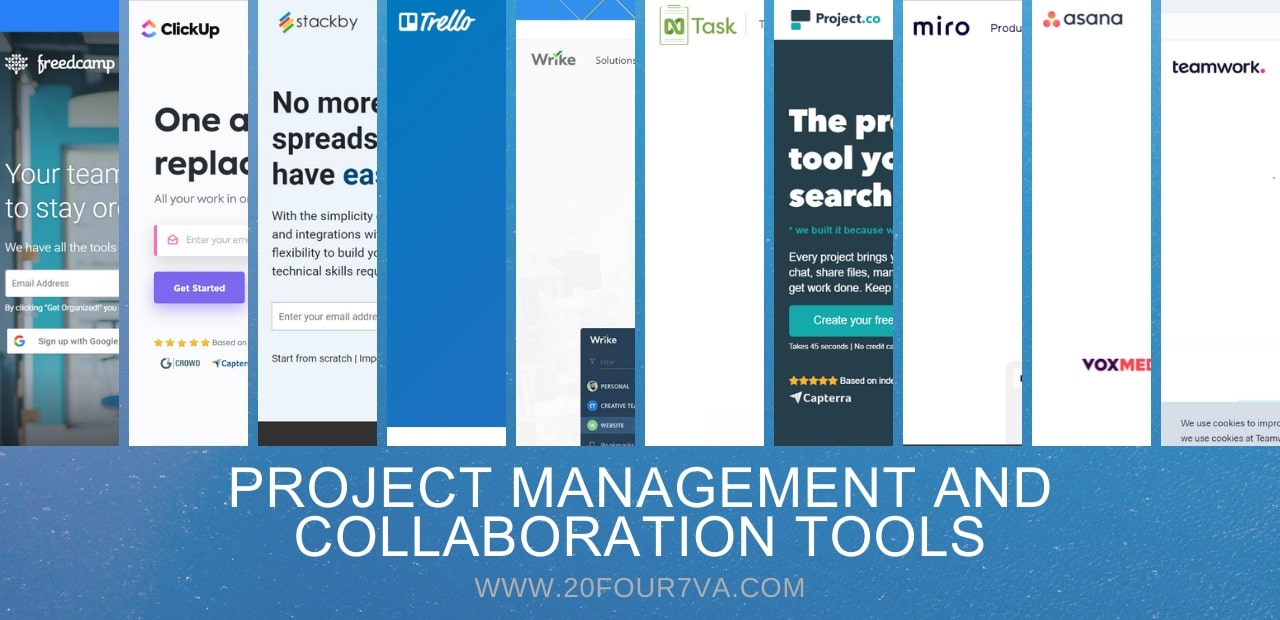
- FreedCamp. Designed for personal and professional use, FreedCamp is a must-have for independent contractors and entrepreneurs. Users can create an intuitive task list, track milestones, edit files, monitor time, and bill clients.
- ClickUp. A one-stop app for communicating, team management, and file sharing, ClickUp features time and task management, app integrations, and reporting for smarter project management.
- Stackby. Stackby lets users combine spreadsheets, APIs, and databases in one simplified platform. The tool enables real-time remote collaboration, reminder setups, and data integrations to popular apps like Slack and Google PageSpeed.
- Trello. Organize projects, customize boards, and create lists in a fun but smart platform. Trello helps teams work together whether it’s a one-time project or recurring tasks. Trello can be integrated to Slack, Dropbox, or Google Drive for seamless collaboration.
- Wrike. Wrike has unique solutions for specific teams, such as marketing, IT, or content creation. The tool helps users create a project, plan and collaborate its delivery, and report its results. Wrike is free for 5 members, with paid plans starting at $9.80/month for every user.
- nTask. Another free software, nTask is an online collaboration tool featuring to-do list, project tracking, scheduling, and task prioritization. nTask enables multiple workspaces so users can simultaneously work on different projects.
- Project.co. Work with your team or clients through Project.co’s intuitive platform for chatting, sharing files, and processing payments. It also features a Reports tool to view and assess project performance.
- Apploye. Apploye is a time tracking, productivity, and employee monitoring tool providing you an intuitive platform for managing remote and in-office employees. Automatic time tracking, employee activity tracking, apps, website tracking, screenshots, project and task tracking, payroll, and invoicing.
- Asana. Stay focused on goals, create projects, and collaborate on different tasks with Asana’s free features. The tool features workload tracking, work automation, and multiple app integrations.
- Teamwork. Work with your in-house staff or remote team with Teamwork’s seamless collaborative platform. Users get project planning, marketing, and resource management features through customized templates and a centralized board view.
- ProofHub. ProofHub is a project management software that helps teams to collaborate and manage their tasks in a single place. With Proofhub, users can easily organize tasks, collaborate on projects, and integrate the tools or apps that they are currently using.
Marketing and analytics tools

- SEO PowerSuite. Power up your SEO in the comforts of your home. The SEO PowerSuite is a one-stop marketing powerhouse that enables task automation, search optimization, and branded SEO reports.
- MonitorBacklinks. A must-have for marketers and entrepreneurs, MonitorBacklinks identifies good and bad backlinks and high-performing keywords from your website or competitors’ content.
- Buffer. Manage multiple social channels smoothly with Buffer. Buffer lets users plan and publish content and analyze social media posts through comprehensive reports.
- Later. Visually plan and virtually collaborate your social media content with Later. This tool enables creating, scheduling, and analyzing posts on Instagram, Pinterest, Twitter, and Facebook.
- Hootsuite. Manage all your social profiles in Hootsuite where you can schedule posts and measure results. Hootsuite will let you listen to social conversations through keywords, hashtags, and location.
- Agorapulse. Schedule and analyze posts while engaging with your followers in one platform. Agorapulse is a comprehensive tool where you can plan content and communicate with your team or audience.
- Notism. This design and video collaboration tool helps content creators plan and edit projects through live cursors, targeted highlights, and direct sketches.
- Stencil. This user-friendly tool helps bloggers, entrepreneurs and marketers create graphics and tell stories. With Stencil, you can create, save, and share ads, banners, and blog headers in seconds!
- Invideo. Create and edit powerful video content for your website or social channels with Invideo. The tool also lets users convert high-impact articles into video content shareable in different platforms.
- SendX. Send unlimited emails, build your subscribers list, and automate sequences through SendX. Here are other things you can do for email marketing success.
Security and support tools

- 1Password. Secure your team’s data, delegate responsibilities, and generate reports through 1Password. This scalable tool features a support team, activity logs, and multi-factor authentication.
- Untangle. Untangle offers simplified network security through products and solutions for enterprises, small businesses, and remote workers. Untangle even issued a host of COVID-19 resources to help users work securely from home.
- Netscout. Explore business continuity options unique to your brand. Netscout features cyber threat protection, network performance management, and data centre transformation.
- Cyber Risk Aware. Get phishing simulation, security awareness training, and risk reporting through Cyber Risk Aware. This tool helps you create a human firewall to keep your business safe from cyber threats.
- Push Technology. Integrate data sources, secure access, and optimize data delivery in one platform. Push Technology combines multiple security tools for easy real-time management.
- Delinea. A tool offering cybersecurity for remote workers and comprehensive access management to leaders, Delinea is a leader in business security. It features free tools like customizable templates, Secret Server and Connection Manager.
- Vectra. Vectra has specific IT solutions for different industries like Manufacturing, Health, and Finance. Vectra tools reduce risks of a data breach while securing data and cloud assets.
- Darktrace. Darktrace promises to understand your business DNA to give it the best protection from cyber threats. It features email and cloud security, threat visualization, and cyber AI platform among other solutions.
- Egress. Egress aims to protect businesses from human-led security gaps. Egress products include email security, secure file sharing, and protected web forms.
- ReliaQuest. Automate threat detection and response with a unified view. ReliaQuest lets users measure and manage security programs through built-in analytics.
General operations tools

- Freshworks. Keep your customers informed and engaged amidst the pandemic. Freshworks features customer messaging and support, sales CRM, and IT service to keep business going online.
- MindMeister. One of the remote work tools combining collaboration, project management, and virtual meeting in one platform, Mind Meister is user-friendly and available in iOS and Android. Its basic package is free while paid plans start at $2.49/month.
- ScreenLeap. Share your screen without downloading or installing anything with ScreenLeap. This tool lets you share screens with a browser so you can start training your team, hosting a webinar, or engaging with your audience.
- I Done This. Track your team’s daily progress, access robust reports, and keep everyone on track with IDoneThis. This tool is trusted by thousands of customers including big brands like Shopify, Zapier, and TripAdvisor.
- Harvest. Track time, manage people and projects and issue invoices to clients using Harvest. Easily integrated to other apps such as Asana, Slack, and Trello, Harvest will help you win back your time. Another way to better manage your time is by hiring a virtual scheduling assistant. Here are 23 everyday tasks you can outsource to one.
- Qualtrics. Collect customer feedback, increase employee engagement, test product pricing, and optimize brand advertising all in one platform. Qualtrics is a comprehensive tool for managing your audience, team, and brand. The brand offers multiple services for free in response to the pandemic.
- Wave. Make, move, and manage your finances with one tool. Wave helps entrepreneurs understand and manage their finances better with its accounting software and invoicing tool.
- Spendesk. Now more than ever, you need a better way of managing business expenses. Spendesk is designed to help you create a workflow for controlling, spending, and tracking funds. Here are 5 simple ways to lessen business expenses for inspiration.
- FarEye. FarEye is a digital logistics platform that enables flexible scheduling, real-time parcel tracking, and customized delivery options. With FarEye, you can let your customers access an easy-to-use app where they can schedule deliveries or communicate with drivers.
- Scoutbee. Digitize supplier sourcing or gain supplier data and get holistic data in one place. With Scoutbee, you can digitize the scout-to-source processes, share documents, and communicate with suppliers online.
Emerge from these trying times as a stronger, smarter, and more cohesive company. Use these 51 best remote work collaboration tools to keep your business going amidst the pandemic.
Recommended Reading: 23 Everyday Tasks You Can Outsource to a Virtual Scheduling Assistant