Can a Pinterest Virtual Assistant Help Improve Sales?

How people use social media has evolved over the years. Pinterest, for instance, is not just a digital visual board for one’s interests and hobbies. People are now also using Pinterest as a search engine for offline purchases. Millennials go to Pinterest when they want to discover new products. And when it comes to finding ideas, starting new projects, and long-term content use, people trust Pinterest more than other social channels.
As more consumers turn to social media for research, communications, and sales, businesses must also learn to use their social profiles with intent. For a platform with high consumer trust and intentional use as Pinterest, businesses will do well to work with a Pinterest virtual assistant.
What is a Pinterest Virtual Assistant?
A Pinterest virtual assistant (VA) is a remote worker who helps clients establish, grow, and manage their business on Pinterest.
But is it really worth it to hire a virtual assistant with a special concentration on Pinterest, especially since there are so many other more popular social platforms today?
If you’re still undecided if it’s worth to hire a Pinterest virtual assistant, these facts and figures might change your mind:
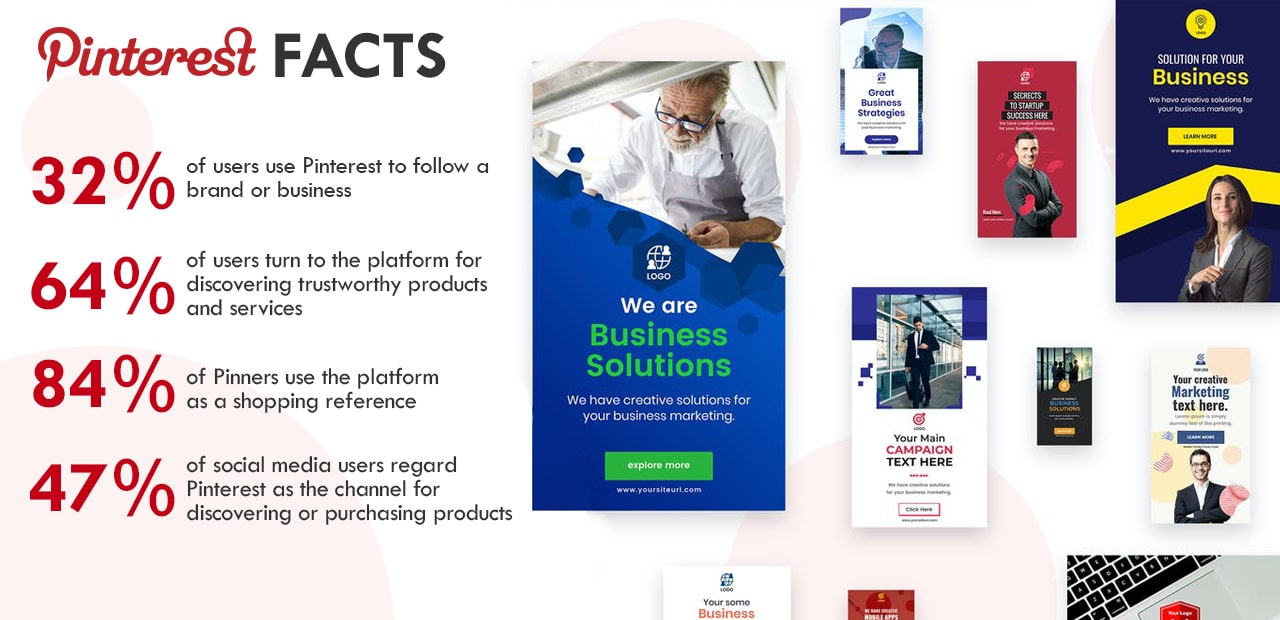
- 32% of users use Pinterest to follow a brand or business
- 64% of users turn to the platform for discovering trustworthy products and services
- 84% of Pinners use the platform as a shopping reference
- 47% of social media users regard Pinterest as the channel for discovering or purchasing products
Although there are other social channels with a bigger user base and wider reach, Pinterest ranks higher when it comes to relevant social commerce. For business owners, the fact that it’s free makes Pinterest a gold mine of marketing and selling opportunities.
Of course, you would need assistance in leveraging this promising platform for your advantage. That is why getting Pinterest virtual assistant services is not a luxury, but an essential move for increasing sales.
But how will a Pinterest VA help with your business exactly?
What Does a Pinterest Virtual Assistant Do?
Here are 20 tasks that a Pinterest virtual assistant can handle for your business:
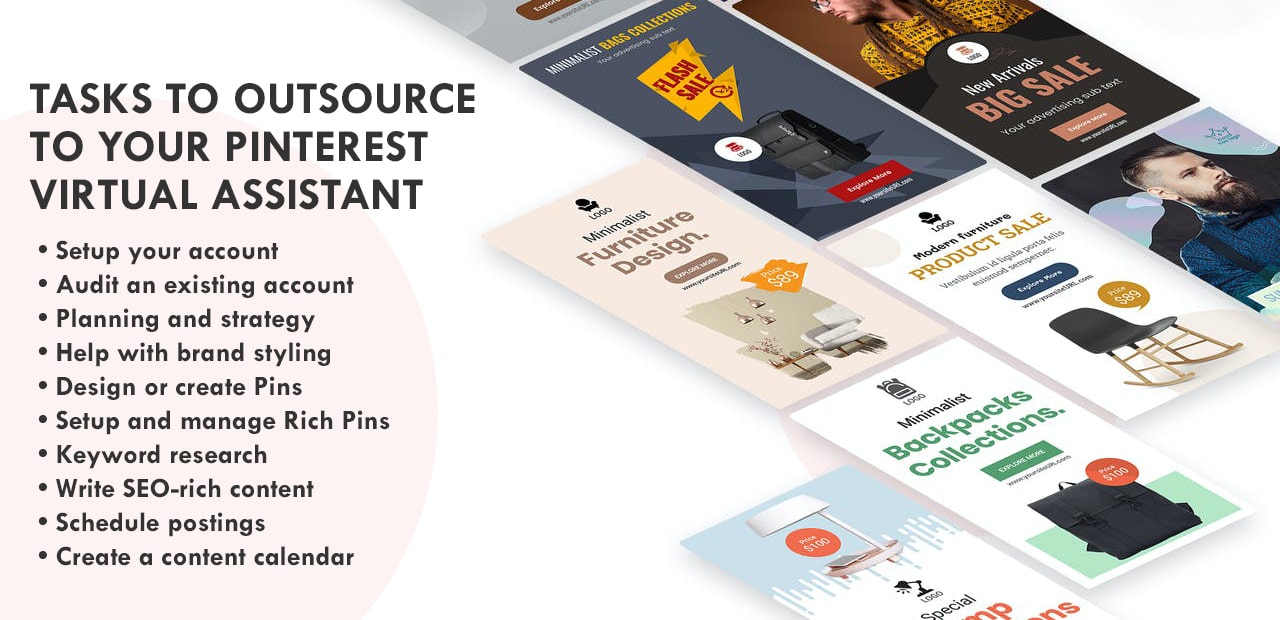
- Setup your account. If you don’t have an account yet, you can delegate the setting up of your Pinterest account to a VA. This task includes verifying your email, setting privacy and security measures, and filling out profile information. If you already have a personal Pinterest account, you can ask your VA to convert it into a business one.
- Audit an existing account. Many business owners create social media profiles and then forget about them. But businesses can’t afford to keep social media accounts dormant anymore. Consumers will be looking at your profile to know more about your company or to check out your products. What they will see will determine their purchase decision. It’s good to have a Pinterest VA review and update your existing account so that it shows updated information and social activity.
- Planning and strategy. As with any marketing platform, Pinterest marketing must be handled with careful planning and strategy. As someone who should be well-versed in Pinterest, your VA must know how the platform works from a business standpoint. They should use this knowledge to map out goals and a strategy to achieve them. Your VA can brainstorm and execute plans on how to use Pinterest to grow your business.
- Help with brand styling. As a highly visual channel, Pinterest is a great place to showcase your branding style. Pinterest itself helps businesses come up with their brand visuals. Searching “brand boards” will pull up dozens of design samples and layouts to choose from. How you present your brand on Pinterest will be a huge factor in growing your community there. It’s only fitting to have a professional Pinterest VA assist you in creating, editing, and carrying out your branding style.
- Design or create Pins. Users go to Pinterest to create digital visual boards for projects, interests, and hobbies. Because aesthetics are a currency in the platform, you need an expert eye when it comes to designing your Pins. Hire a Pinterest virtual assistant with a background in graphic design. That way, they can create Pins that grab attention, encourage sharing, and deliver your desired results.
- Setup and manage Rich Pins. Rich pins are a type of Pin format that show additional information right on the Pin itself. Rich pins are great for businesses and bloggers because they show details above or below an image. This format instantly grabs audience attention and gives them information at a glance. To set it up, you need to update the content on your website and apply for Rich Pins in Pinterest. After verification that takes 24 hours, you need to see into amplifying your Pins. This whole process can take a significant chunk of your time and requires a good Pinterest affinity. It’s a job best done by a Pinterest virtual assistant.BONUS:
There are four types of Rich Pins that you can use to promote your business:
a. App – this type of Rich Pin is ideal for businesses with a mobile application. App Rich Pins come with an Install button so users can download your app without being routed out of Pinterest.
b. Article – this rich pin is best for bloggers and content creators. Article pins include a headline, author, and a story description. Through article pins, Pinterest users can conveniently find and save stories that they are interested in.
c. Product – e-commerce brands and online sellers will find Product Pins highly useful. This type of Rich Pin will display your product availability, real-time price, and options on where-to-buy options. When product rates go down more than 10%, users will be notified through rich pins.
d. Recipe – Recipe Pin is a great feature for bloggers and businesses in the food industry. It will display the ingredients, cooking or preparation time, and serving details to help users review a recipe at a glance. - Keyword research. Just because Pinterest is a visual platform doesn’t mean you should ignore text content. If anything, you should take descriptions and titles more seriously. You can expect tough competition when it comes to aesthetics in Pinterest because other businesses will be sure to post their best designs to attract audiences. To increase your chances of being found, you must carefully select the best keywords or search terms that would pull up your content when users look for your product or service type. Virtual assistants are mostly well-versed in research work. This makes your Pinterest virtual assistant a great fit for finding the best keywords to use on your Pins.
- Write SEO-rich content. Just like when writing blog posts and articles for business, having a list of keywords for your Pinterest content is not enough. You must also be strategic in using these keywords so they incorporate smoothly into your content. Remember that users go to Pinterest for ideas and inspiration. Help them find your content by writing keyword-rich and engaging descriptions, board titles, and board descriptions.
- Schedule postings. There are many stories of marketing nightmares where an innocent campaign earned terrible backlash because of ill-advised timing. In the same way, there are witty and smart campaigns that don’t earn as much traction because they didn’t get to the audience at the right time. In marketing, what you post and when you post should always go hand in hand. This principle is true for Pinterest posting. You worked hard to design your Pins and descriptions. You need to make sure these efforts don’t go to waste. For inspiration, check out this article on the best times to post on Pinterest and other social platforms.
- Create a content calendar. Having a content calendar is key to consistent social media posting. Your Pinterest virtual assistant can map out your postings weeks or months in advance. Having a content calendar is also essential when you have new products to drop. You can plan a series of postings to rouse excitement before the product launch and maintain engagement afterwards.
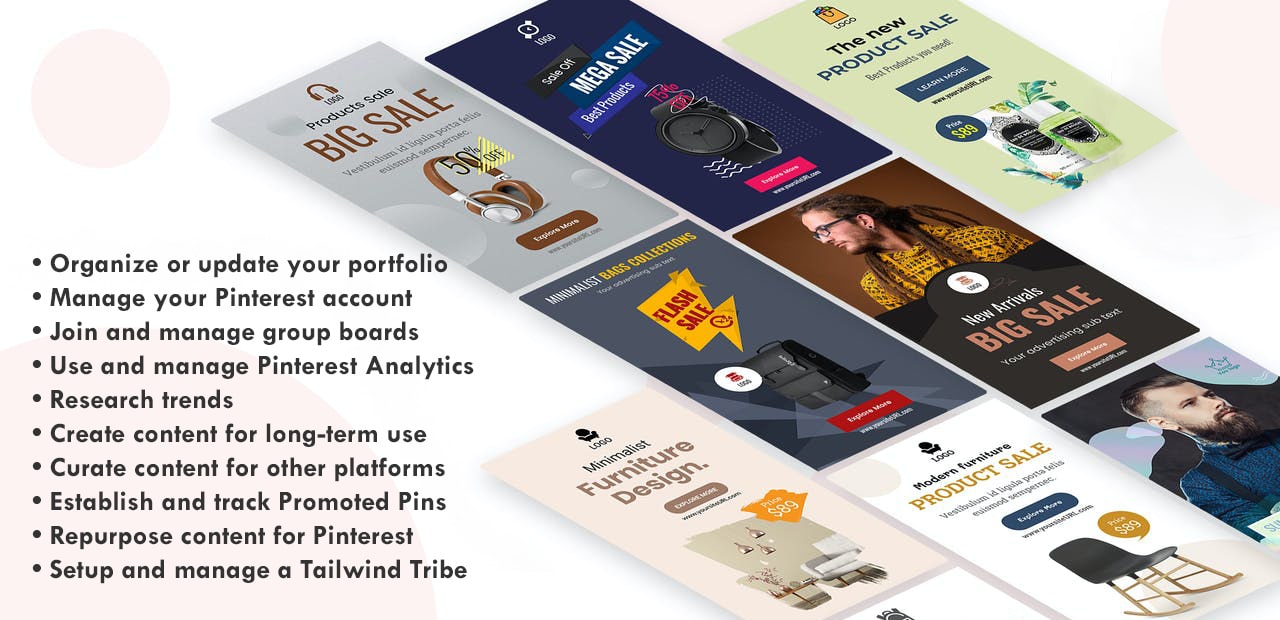
- Organize or update your portfolio. Freelancers, professionals, and entrepreneurs use Pinterest to create a digital portfolio. Thanks to the excellent visual platform, clients can conveniently browse through a person’s work and line of business through Pinterest. Apart from your brand account, you can have your VA organize and update your professional portfolio on Pinterest. Add this to your business page or link it to your accounts so current and future clients can get to know your works better.
- Manage your Pinterest account. Updating new information, reviewing underperforming Pins, managing Re-pins, growing followers — there’s a lot of work that goes into maintaining an active and engaging Pinterest account. The best way to stay on top of things and manage your online presence is to have a VA manage and monitor your Pinterest account for you.
- Join and manage group boards. There are millions of active Pinterest users worldwide. There are hundreds of similar companies vying to get the attention of your target audience. One other way to get the word out about your business and create and maintain a strong online presence is by joining Pinterest boards. This is a time-consuming but necessary task to grow your Pinterest community. Have your Pinterest VA search and compile a list of Pinterest boards in your niche or line of business. Afterwards, your VA can join and participate in the boards that you approved.
- Use and manage Pinterest Analytics. Thanks to Pinterest Analytics, it’s easier to know well your content is performing. However, you still need the expert eye of a virtual assistant for Pinterest to read the data and interpret it according to your personal goals and metrics. Your VA can draw up reports based on Pinterest Analytics to brief you on your performance and online presence.
- Research trends. How does your target audience use Pinterest? What topics or keywords are the best performing on the platform? While it’s important to stick to and optimize your niche, knowing the hottest trends on Pinterest can help you grow your brand. Your VA will help you keep a finger on the pulse of Pinterest trends.
- Create content for long-term use. One thing that sets Pinterest apart is that its content doesn’t go out of date. People use Pinterest to put together plans that they will reference and go back to for periods of time. When creating content for Pinterest, you must consider timelessness along with relevance and engagement. Hire a Pinterest virtual assistant with the proper skill set in creating evergreen content.
- Curate content for other platforms. In social media marketing, content must be relevant and shareable for different platforms. In addition to creating Pins, your VA must also curate content that you can share across different social channels and blogging platforms.
- Establish and track Promoted Pins. Paid Pins in Pinterest do not look like ads at all. Because they seamlessly blend in people’s feeds, Promoted Pins are an excellent advertising tool. Your virtual assistant for Pinterest can create Promoted Pins to highlight your products. Your VA would then track the performance of the Pins for strategy.
- Repurpose content for Pinterest. Have your Pinterest VA review your best performing blog post or content in other social channels. Then, make sure they would repurpose these topics into Pins or boards. Similarly, high-performing Pins can be repurposed into other forms of content. This may mean having your Pinterest VA work closely with your writer or marketing team.
- Setup and manage a Tailwind Tribe. A Tailwind Tribe is a group of people you can collaborate within sharing pins about a similar topic. This is another way to grow your Pinterest community as well as spread your brand reach. Because Tailwind tracks re-pins and shares, having a Tailwind tribe is another way to track your Pin performance.
A thriving company is a well-oiled machine. Growing sales, expanding brand awareness, and steady streams of customers are all by-products of a team that works forward together. Pinterest maybe just a single part of this machine, but with the right person handling it, it can be one of your most lucrative channels. Hire your Pinterest Virtual Assistant today.
Recommended Reading: 30 Tasks You Can Outsource to a Virtual Marketing Assistant