15 Chrome Extensions for SEO That Will Help You Hit Your Goals
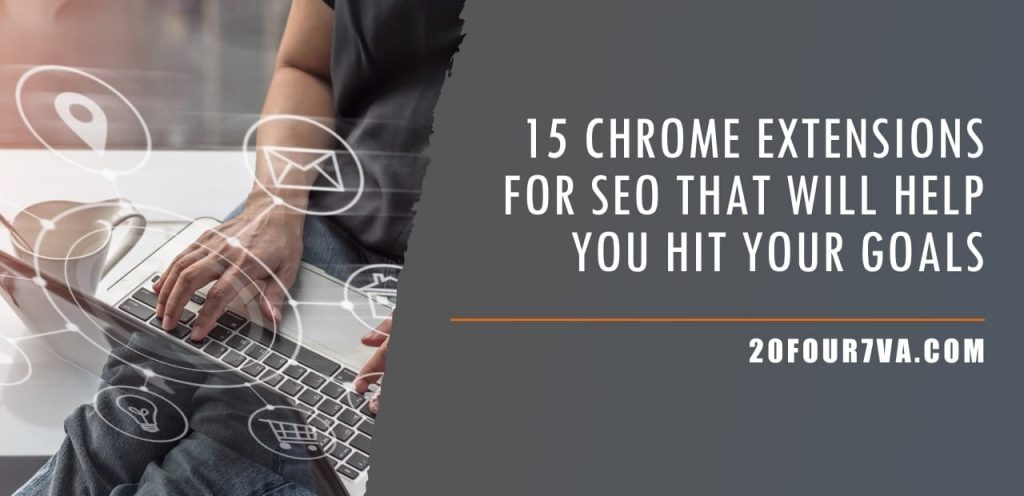
There are many factors that can make or break a business. Today, however, there is no element for success as massive and as encompassing as Search Engine Optimization (SEO). When you play it right, it can deliver both website and foot traffic to your business. It will bring you side by side with big companies as far as search results are concerned. Search engine optimization can literally put you on the map so you can build your brand influence online and offline. Whatever your goals are for search engine optimization, installing Chrome extensions for SEO will help you hit the ground running.
But First, Consider These 5 Fundamentals Into Your SEO Plan
SEO is one of Google’s main determining factors in ranking websites. Without modern SEO, people can easily trick search engines into ranking results based on certain elements. For instance, they can stuff website pages with strings of keywords without putting much thought into the overall value of the content. They can use software that generates the most links to make a website appear credible.
It is SEO that ensures that websites are ranked according to their relevance and value. Without it, people would have to scour the internet for a long time to find the most appropriate answers to simple questions. From a business standpoint, you must ensure that your SEO strategy will outrank similar websites so that yours will land the top results of search engines.
To do that, you need to incorporate these 5 fundamentals into your SEO plan:
-
Keyword Research
What words or phrases do your target customers type into Google to find your products or services? If you’re a local business, how will customers know where to find you? Knowing the answers to these questions will help you formulate the best content that Google will find most appropriate. TIP: the way people utilize search also changes. It’s good to monitor your keyword strategy regularly to ensure that it’s still up-to-date.
-
Content Strategy
Winning content is one that fares well with both search engine bots and actual readers. This is where the data accumulated from your keyword research is applied. The right keywords will help you generate topics that your target market finds interesting and useful. Content creators, such as writers and graphic designers, will use these keywords to put together materials (blog posts, eBooks, infographics) that will make readers stay and keep coming back.
-
Design and Usability
How long does your website load when a user clicks on it from Google’s search results? Do all images load completely and quickly in every type of device? Can people navigate from one topic to the next on your website? Design and usability also play major roles in SEO. Apart from being useful and engaging, your content must be easily accessed and navigated.
-
Link Building
Search engines look into your external and internal links to gauge the value of your website. So, find authority sites that will link to your content and reference existing posts on your website. These are strong indicators that you are an industry expert.
-
Local Relevance
46% of Google searches are about local information. There has also been a massive surge in ‘Near me’ and ‘Close by’ queries in the past years (Source). You must therefore incorporate locally relevant content to take your SEO game up a notch. Check out these 3 tips for local SEO success.
These 5 elements make a strong foundation for your SEO strategy. Knowing these elements is key to picking out the best chrome extensions for SEO that will help you achieve your goals.
15 Best SEO Tools for Chrome
-
Keyword Surfer
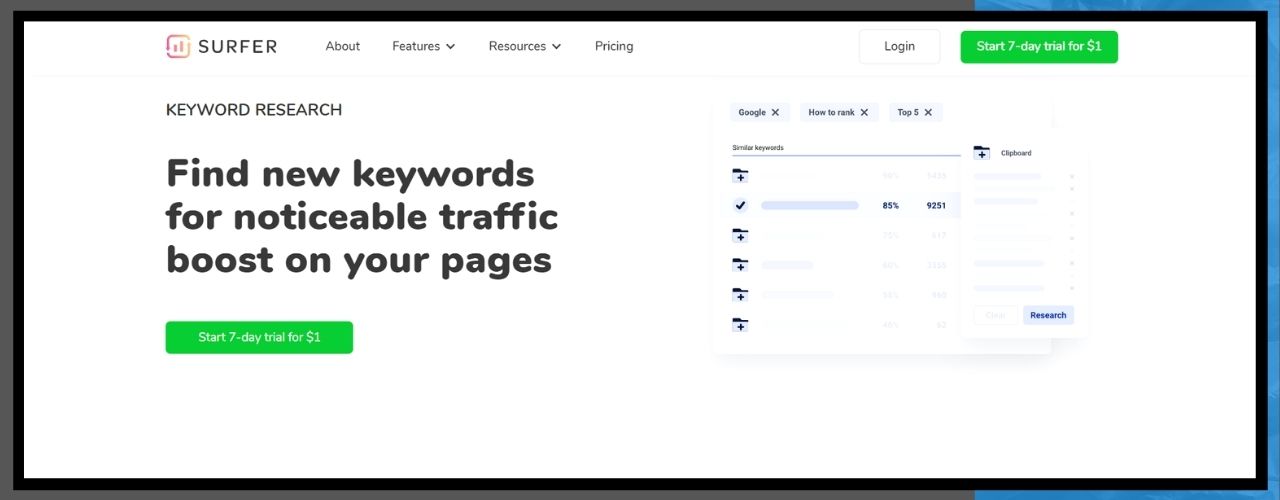 100% free, Keyword Surfer lets users discover search volumes straight into Google’s search results. The April 2020 update of this Chrome extension includes the ability to search for similar keywords for 70 countries. Keyword Surfer aims to provide the quickest way to conduct keyword research and find relevant search data like word count, visibility metrics, related terms, keyword suggestions, and matching keywords from top-ranking websites.
100% free, Keyword Surfer lets users discover search volumes straight into Google’s search results. The April 2020 update of this Chrome extension includes the ability to search for similar keywords for 70 countries. Keyword Surfer aims to provide the quickest way to conduct keyword research and find relevant search data like word count, visibility metrics, related terms, keyword suggestions, and matching keywords from top-ranking websites. -
SEOStack Keyword Tool
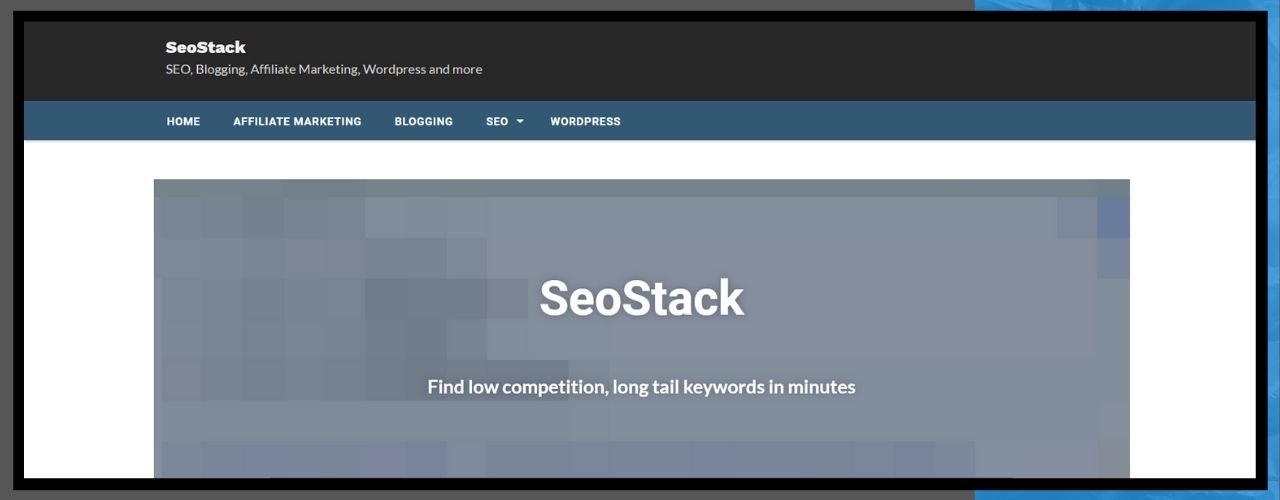 SEOStack Keyword Tool helps users find long-tail keywords for content ideas. This free Chrome extension can pull up thousands of long-tail keywords from multiple search engines including Google, Yahoo, and Bing. Users can also utilize SEOStack Keyword Tool in finding low-competition keywords from sales channels like Amazon and eBay. Generated keywords can be exported through a CSV file and accessed in multiple tabs for convenient use.
SEOStack Keyword Tool helps users find long-tail keywords for content ideas. This free Chrome extension can pull up thousands of long-tail keywords from multiple search engines including Google, Yahoo, and Bing. Users can also utilize SEOStack Keyword Tool in finding low-competition keywords from sales channels like Amazon and eBay. Generated keywords can be exported through a CSV file and accessed in multiple tabs for convenient use. -
TextOptimizer
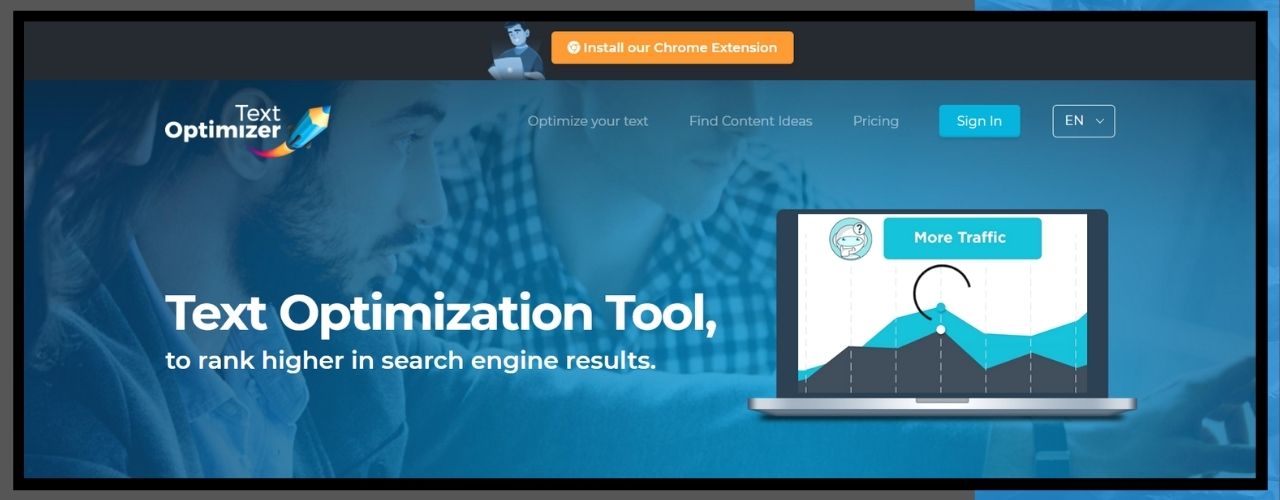 A keyword tool that functions as a writing assistant, TextOptimizer helps users create keyword-rich and concise posts. This Chrome extension for SEO analyzes and scores content so that users can create targeted posts. As its name suggests, TextOptimizer suggests keywords that are better optimized in search engines. TextOptimizer also generates content ideas based on trending themes and questions in a particular niche.
A keyword tool that functions as a writing assistant, TextOptimizer helps users create keyword-rich and concise posts. This Chrome extension for SEO analyzes and scores content so that users can create targeted posts. As its name suggests, TextOptimizer suggests keywords that are better optimized in search engines. TextOptimizer also generates content ideas based on trending themes and questions in a particular niche. -
Keywords Everywhere
 This browser add-on is a Keyword Research essential. It generates search volumes, cost per click (CPC), the individual monthly trends from the last 12 months, and Adwords competition. This comprehensive data will help users select the best performing keywords without having to go back and forth different platforms. Generated results can be organized into CSV, PDF, or Excel. This free Chrome extension for SEO is compatible with Bing, eBay, Etsy, YouTube, Amazon, and Answer The Public.
This browser add-on is a Keyword Research essential. It generates search volumes, cost per click (CPC), the individual monthly trends from the last 12 months, and Adwords competition. This comprehensive data will help users select the best performing keywords without having to go back and forth different platforms. Generated results can be organized into CSV, PDF, or Excel. This free Chrome extension for SEO is compatible with Bing, eBay, Etsy, YouTube, Amazon, and Answer The Public. -
GrowthBar
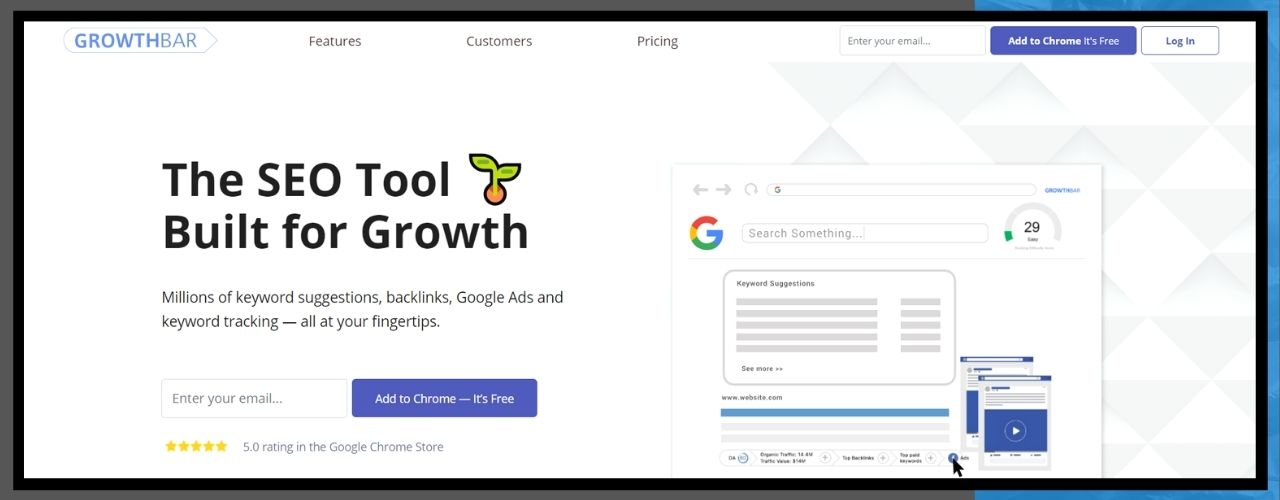 GrowthBar is an SEO tool designed for generating, ranking, and tracking keywords. It evaluates keyword competition so users can decide if it’s worth pursuing or not. The tool would also suggest similar search terms with higher potential. Other SEO data points out that GrowthBar generates are site organic traffic and domain authority and word count. GrowthBar is free for 5 days and costs $29/month thereafter.
GrowthBar is an SEO tool designed for generating, ranking, and tracking keywords. It evaluates keyword competition so users can decide if it’s worth pursuing or not. The tool would also suggest similar search terms with higher potential. Other SEO data points out that GrowthBar generates are site organic traffic and domain authority and word count. GrowthBar is free for 5 days and costs $29/month thereafter. -
NoFollow Simple
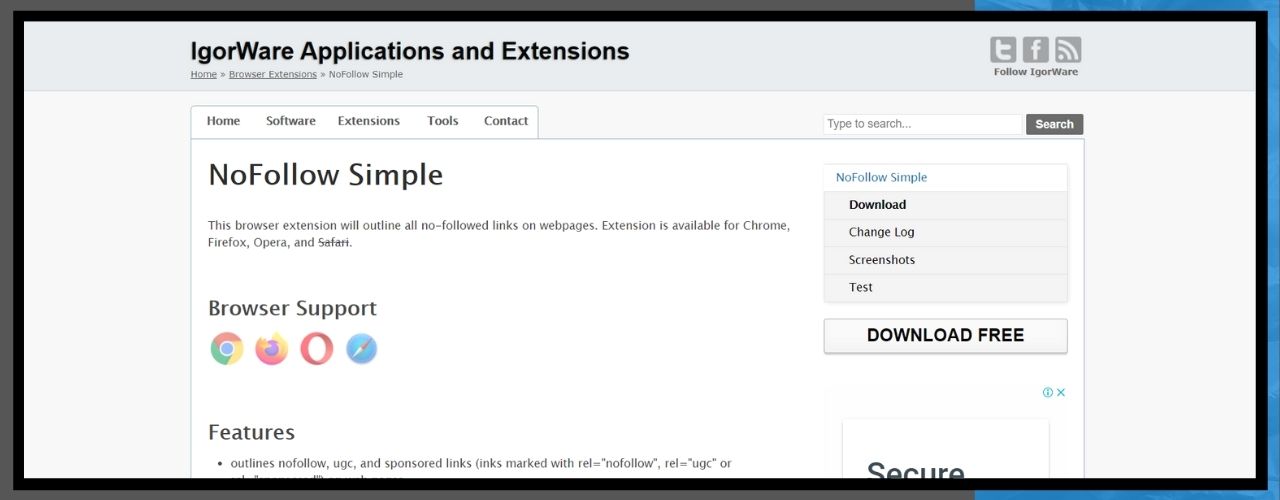 Link prospecting is the process of finding quality pages you can link back to your website. This link building process can be time-consuming and complicated. NoFollow Simple is designed to simplify this otherwise cumbersome task. This Chrome extension streamlines new and sponsored nofollow links and linked images on web pages. NoFollow Simple does not require complicated settings and even features nofollow links in red, making it easy to use even for beginners.
Link prospecting is the process of finding quality pages you can link back to your website. This link building process can be time-consuming and complicated. NoFollow Simple is designed to simplify this otherwise cumbersome task. This Chrome extension streamlines new and sponsored nofollow links and linked images on web pages. NoFollow Simple does not require complicated settings and even features nofollow links in red, making it easy to use even for beginners. -
LinkClump
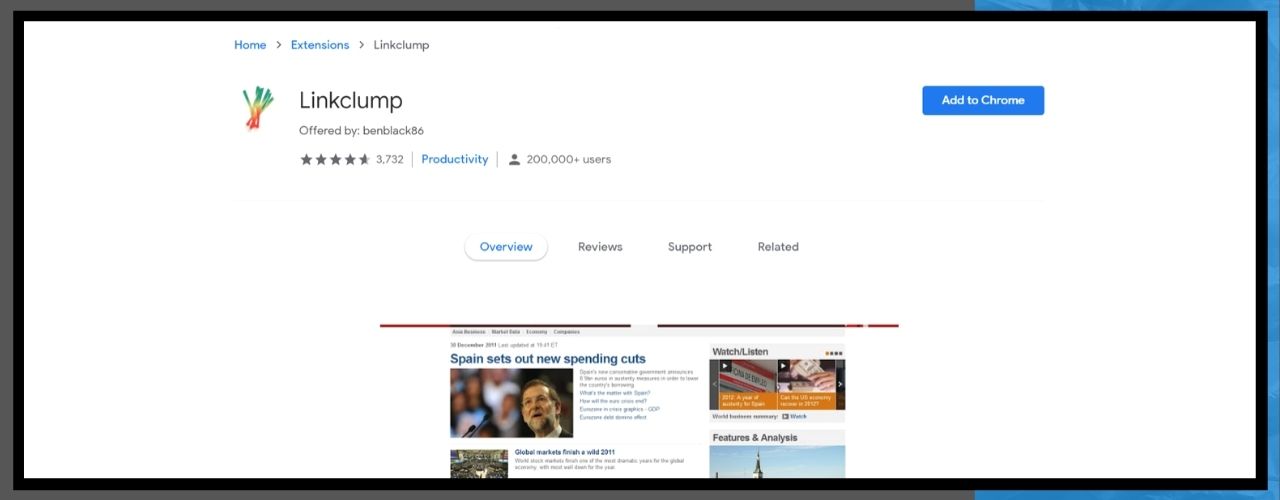 A free browser add-on that lets you open, bookmark, and copy several links at once, LinkClump streamlines link building to save time. Users can opt to open links in new windows or new tabs to either copy into clipboard or save as bookmarks. Setting up multiple actions can be done with just a few clicks without having to use multiple platforms. LinkClump also has a Filter feature so users can exclude or include links that mention a certain word.
A free browser add-on that lets you open, bookmark, and copy several links at once, LinkClump streamlines link building to save time. Users can opt to open links in new windows or new tabs to either copy into clipboard or save as bookmarks. Setting up multiple actions can be done with just a few clicks without having to use multiple platforms. LinkClump also has a Filter feature so users can exclude or include links that mention a certain word. -
SimilarWeb
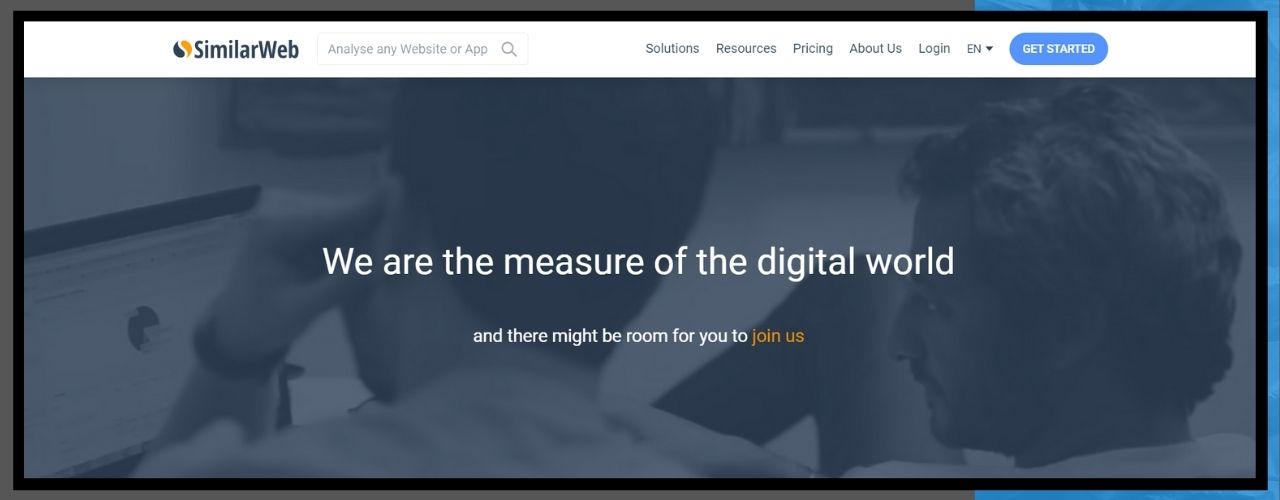 This free Chrome add-on lets users uncover in-depth site metrics of any website with just a single click. Find traffic sources, traffic estimates, keyword rankings, and engagement rates through SimilarWeb. It has a Visits Over Time feature, which breaks down website traffic into more detailed data points like bounce rate, monthly visits, average visit duration per user, and the number of pages clicked per visit.
This free Chrome add-on lets users uncover in-depth site metrics of any website with just a single click. Find traffic sources, traffic estimates, keyword rankings, and engagement rates through SimilarWeb. It has a Visits Over Time feature, which breaks down website traffic into more detailed data points like bounce rate, monthly visits, average visit duration per user, and the number of pages clicked per visit. -
The Tech SEO – Quick Click Website Audit
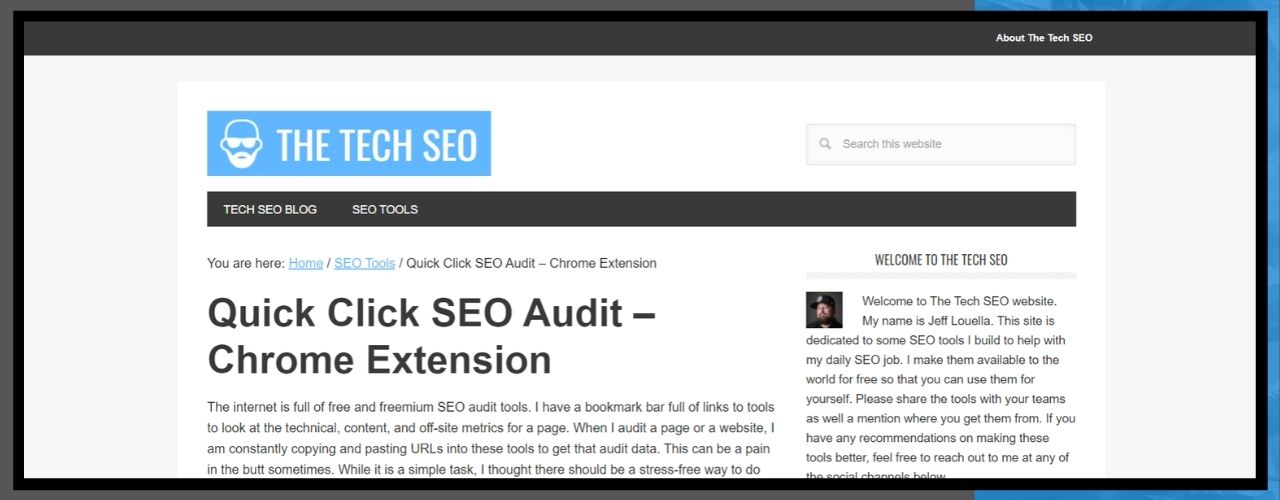 This browser extension is aptly named. It lets users conduct a fast but in-depth analysis of their own or competitors’ website. Auditing a website takes a lot of time and a lot of going back and forth multiple tools. Tech SEO makes the whole process simple and easy. Users only need to navigate to the website they want to gauge and click the Quick Click Website Audit icon to launch a wide array of tools. This set of tools include Performance Test, Inbound Links, Mobile-Friendly Test, Social Mention, and Twitter Search among others.
This browser extension is aptly named. It lets users conduct a fast but in-depth analysis of their own or competitors’ website. Auditing a website takes a lot of time and a lot of going back and forth multiple tools. Tech SEO makes the whole process simple and easy. Users only need to navigate to the website they want to gauge and click the Quick Click Website Audit icon to launch a wide array of tools. This set of tools include Performance Test, Inbound Links, Mobile-Friendly Test, Social Mention, and Twitter Search among others. -
PageSpeed Insights
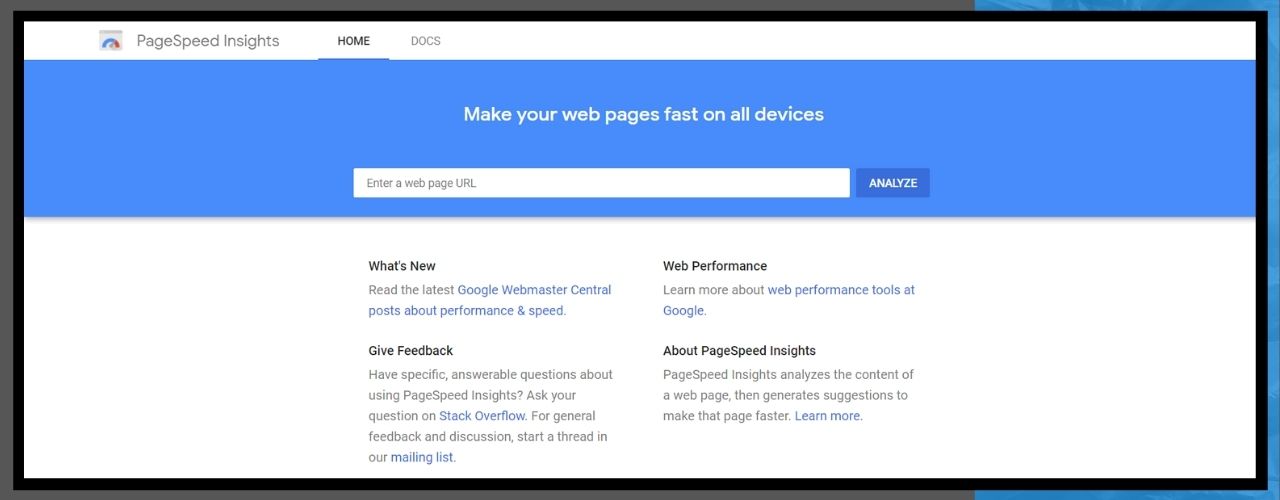 A brainchild of Google, PageSpeed Insights alerts users about their page speed score and issues. It provides a substantial diagnostics report so users can uncover errors and possible solutions. PageSpeed Insights can be utilized on both desktop and mobile devices. This allows users to gauge if their website is mobile-friendly.
A brainchild of Google, PageSpeed Insights alerts users about their page speed score and issues. It provides a substantial diagnostics report so users can uncover errors and possible solutions. PageSpeed Insights can be utilized on both desktop and mobile devices. This allows users to gauge if their website is mobile-friendly. -
SEOInfo
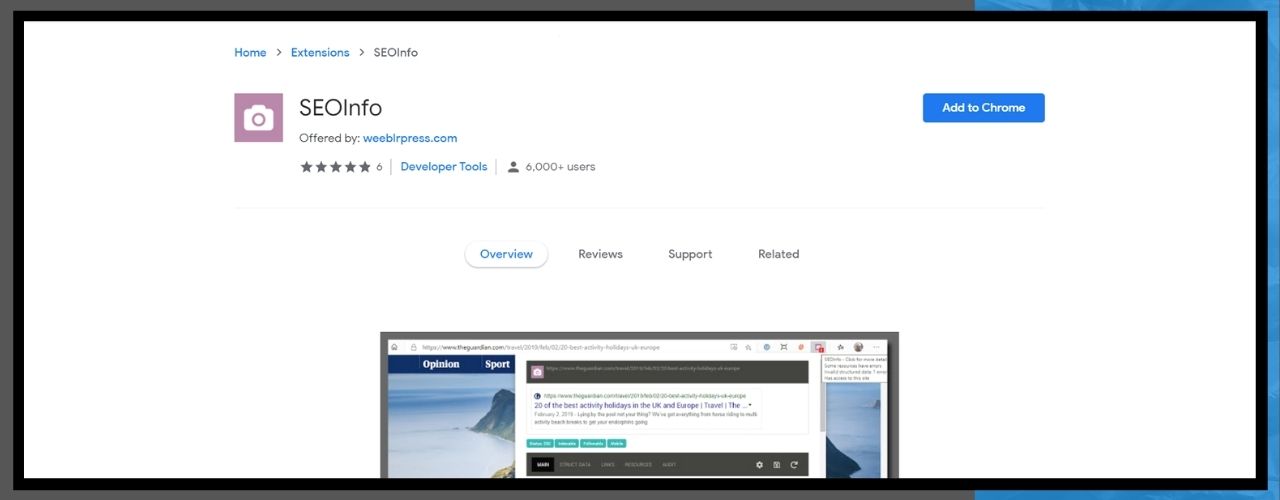 SEOInfo is made to assess and reveal SEO issues as you navigate a web page. This browser plugin will automatically unmask problems on structured data, meta tags, page speed, indexability, canonicals, AMP pages, and HrefLang. Users can investigate further using other page audit tools like PageSpeed Insights API by Google.
SEOInfo is made to assess and reveal SEO issues as you navigate a web page. This browser plugin will automatically unmask problems on structured data, meta tags, page speed, indexability, canonicals, AMP pages, and HrefLang. Users can investigate further using other page audit tools like PageSpeed Insights API by Google. -
BuzzSumo
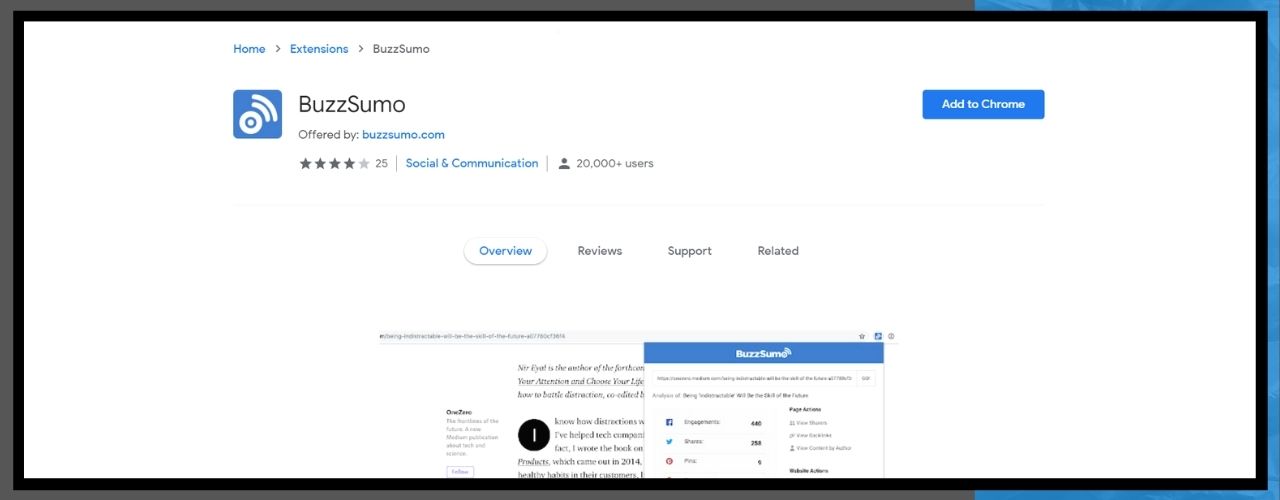 The best Google chrome extensions for SEO must also provide social insights. BuzzSumo is designed for this. This free browser extension lets you track social data for search engine optimization purposes. It lets you build content ideas, find the most relevant influencers to your brand, and monitor your performance. BuzzSumo is a Chrome extension you can use to get more likes, shares, and links.
The best Google chrome extensions for SEO must also provide social insights. BuzzSumo is designed for this. This free browser extension lets you track social data for search engine optimization purposes. It lets you build content ideas, find the most relevant influencers to your brand, and monitor your performance. BuzzSumo is a Chrome extension you can use to get more likes, shares, and links. -
Google Trends
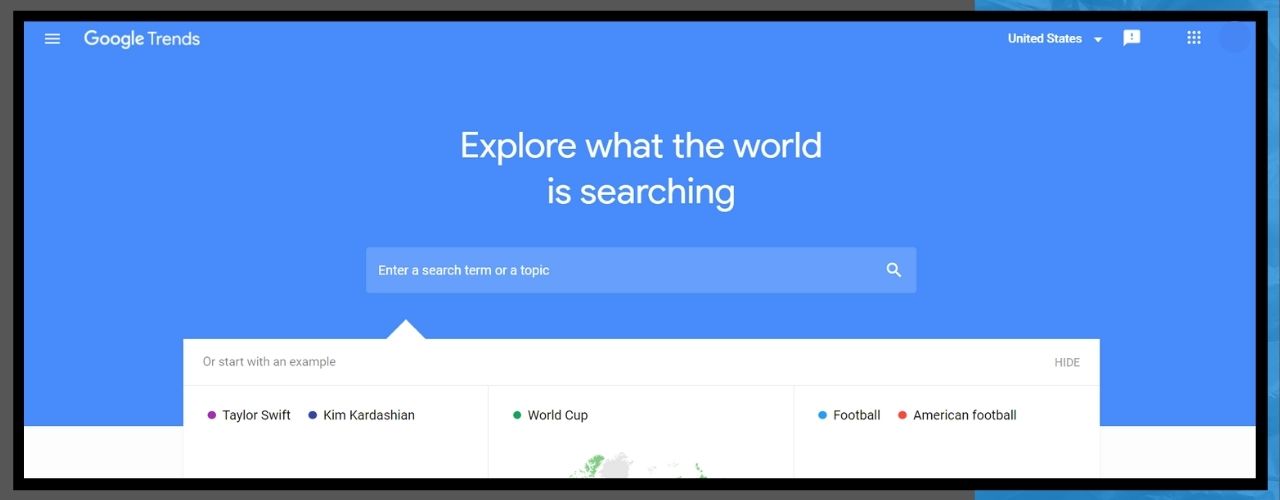 Want to cash in on the hottest topics in your industry? Add Google Trends to your browser for free. A component of Google Webmaster Tools, Trends shows the top searches on different locations across the globe. Users can find the most recent searches to searches from years past.
Want to cash in on the hottest topics in your industry? Add Google Trends to your browser for free. A component of Google Webmaster Tools, Trends shows the top searches on different locations across the globe. Users can find the most recent searches to searches from years past. -
SEO Minion
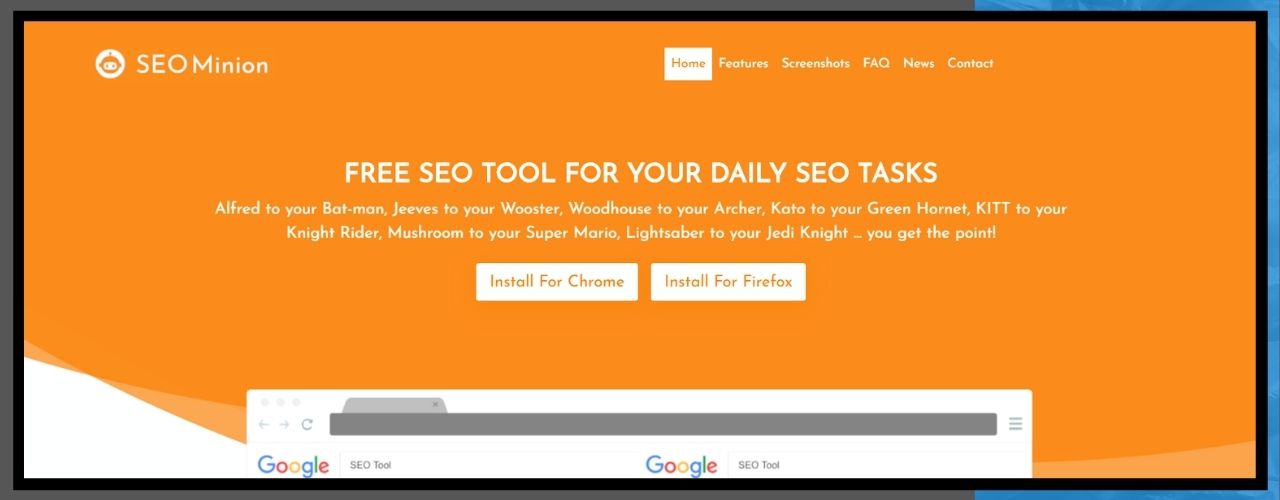 SEO success doesn’t happen overnight. In fact, you inch into your goals by making tweaks here and there every day. It sounds slow-moving but chrome extensions like SEO minion ensure you eventually win this long game. It can quickly analyze on-page SEO, scan broken links on your website, highlight external and internal links, and review your search engine ranking on certain Google searches.
SEO success doesn’t happen overnight. In fact, you inch into your goals by making tweaks here and there every day. It sounds slow-moving but chrome extensions like SEO minion ensure you eventually win this long game. It can quickly analyze on-page SEO, scan broken links on your website, highlight external and internal links, and review your search engine ranking on certain Google searches. -
Scraper
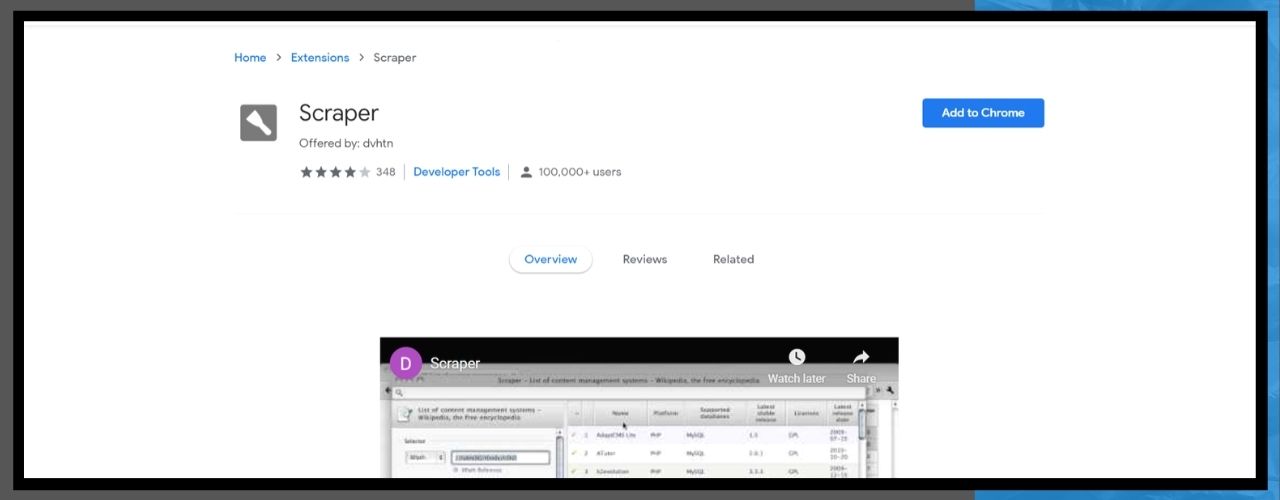 Scoop out data from web pages to spreadsheets with the help of Scraper. This data mining browse extension is a must-have for both intermediate and advanced users conducting online research. Users can conveniently copy data to Google Sheets or copy information to the clipboard to export to Excel.
Scoop out data from web pages to spreadsheets with the help of Scraper. This data mining browse extension is a must-have for both intermediate and advanced users conducting online research. Users can conveniently copy data to Google Sheets or copy information to the clipboard to export to Excel.
SEO Management To Hit Your Goals Faster
These SEO extensions for Chrome are generally easy to use. However, with billions of searches a day, you need to do more to establish a more substantial online presence.
Download the best 15 Chrome extensions and hire expert SEO Management Virtual Assistants to seal the deal.
20four7VA can link you up with SEO Management experts who can design, improve, and handle your marketing plans. SEO Management VAs are skilled and trained for SEO planning and management, Keyword Research and Optimization, and other tasks that will ultimately rank you higher in search engines.