Auto Sharing on Social Media? Here Are Some Tools to Use
One way to be more efficient with running your small business is through automation. By automating some of your tasks, you will have more time and energy to spend on your work or personal life. Social media management is no different. With the help of some tools, managing multiple social media profiles won’t be that difficult. Here are a few handy tools that you can use for auto sharing:

CoSchedule
If you are running a blog and you want to automatically share your new posts on your social media profiles, CoSchedule is a great tool to use. It can provide you with a calendar of suggestions when it comes to the best days and hours to schedule your posts and shares. Customizing this calendar won’t be difficult either as you just need to drag and drop. CoSchedule is designed for most social media networks including Facebook, Twitter, Instagram, LinkedIn, Google+, Tumblr, and Pinterest.
WP to Twitter
Does your social media marketing strategy revolve around Twitter mostly? If it does, you will find WP to Twitter very useful. Basically, it allows you to automatically share your published blog post on Twitter by adding another option on the right sidebar of your WordPress editor window. But aside from auto-sharing, you can also choose how many times the tweet should be reposted.
Buffer
Buffer boasts a clean and easy-to-use interface, which makes it a popular auto-sharing tool. It also offers auto-sharing schedules or what they call “buffering patterns” to ensure that you’ll have different posting schedules every week. Buffer has a built-in analytics tools, and it can shorten your links. It can be used through the Buffer Dashboard, Chrome and Firefox extensions, and both iOS and Android mobile apps.
Hootsuite
Hootsuite offers one of the most comprehensive features when it comes to managing multiple social media profiles. Aside from allowing you to auto-post on major social media channels like Facebook, Twitter, Google+, Pinterest, and more, it can also provide you an easy way to monitor the activities of several social media accounts all at the same time. This means that you can keep track of everything whether it’s your own account or your competitors’.
Dlvr.It
If your aim is to deliver content from your favourite websites to your social media profiles, Dlvr.It is what you need. It can auto-publish posts from other websites via their RSS feeds directly to your Facebook, Twitter, and Google+ accounts. What’s unique about Dlvr.It is that it has a promoted stories feature where you just need to pay $1 to spread your story on a wide network. So aside from social media, your story will be published on search engines like Google, Bing, or Yahoo. Searching content based on a specific category is also a breeze with its filtering system.
If social media is a part of your online business marketing strategy, then using tools to auto-share is a wise choice. These tools will allow you to automatically and continuously publish content on your social media accounts, making your job easier.
Do you have other experiences when it comes to auto-sharing tools for social media? Why don’t you share it with us?
Next: Top 11 Tools That Virtual Assistants Should Be Using
20Four7VA recognizes the challenge of effectively managing an online business – and we are very eager to help. Our company specializes in eCommerce VIRTUAL STAFFING SOLUTIONS, providing customizable and scalable solutions to small, medium, and large enterprise business owners so they can focus on growing their business.
Ready to have access to incredible people with incredible skills in the most cost-effective way? Give us a call at our toll free number 1 (443) 856-4882 today!