Social Media Graphics 101: Use These Tools To Power Up Your Posts
Show, don’t tell.
According to a recent study, social media posts that incorporate graphics gain 120 – 180% more engagements than those that don’t. Hence, one of the best social media marketing tips to take by heart is to add visuals on social updates.
Social media graphics power up communication. They boost engagement in a way written and moving content are not able to do. That is why this approach is preferable than other marketing strategies.
Not very artsy or creative yourself? Not a problem. With the rising demand for social media graphics, it’s quite easy to find resources online that will help incorporate images and other visuals to your posts in no time.
Let us share three of the most preferred web-based design tools that you can use to up your game. After reading this, you’ll be ready and equipped to showcase a heap of visual feasts!
CANVA
Canva is an online graphic design platform that offers various design tools and features for free. Additional options are also available for premium paying users. Its drag and drop features, professional layouts, and consistently stunning graphics make Canva an instant hit.
Here’s what else you need to know about this tool.
PROS
- Navigation friendly and easy to use features. It also includes a beginner design challenge that will enable you to discover the features of the tool.
- Free high-resolution built-in images to choose from. Whether you need icons, fonts, illustrations, simple shapes or vectors, Canva offers you a vast collection of these design elements without spending a dime.
- Free upload feature. Don’t like the free elements? You can upload your own images and incorporate them into your design.
- Option to download your designs in the format of your choice.
- It automatically saves your designs.
- Lastly, Canva features free design tutorials and resources for newbies.
CONS
- Once you start editing the image, you can no longer change the dimension.
- Canva has a 96px resolution by default which you cannot adjust.
- Slidedecks maximum capacity are 15 pages only.
 PIXLR
PIXLR
Pixlr is a robust browser editor that has a cloud-based set of image tools and utilities. It gives you full control of your images and styles. Their options include a number of screen grabber browser extension, photo editors with a photo sharing service. While this tool’s suite was intended for newbies, it also offers advanced photo editing that experts might find handy.
PROS
- Some consider Pixlr as the web-based counterpart of Photoshop.
- Allows you to edit images by layer.
- Designs can be downloaded in a variety of formats.
CONS
- Does not include a step-by-step tutorial.
- At a first glance, the tools and features might be too daunting for first-timers.
Want to know which social media tools you simply can’t do without? Read the 5 Indispensable Social Marketing Tools for 2017.
PABLO
Probably named after the great artist Pablo Picasso, this tool lets you make beautiful and amazing social media graphics that you can readily share via social networks or Buffer. This one’s for free as well. In fact, you don’t even need an account in Buffer to use it.
PROS
- You can finish a design in less than 40 seconds.
- It’s very easy to use.
- Wide variety of free templates to suit most common social media dimensions.
- High resolution background images. At the same time, it allows you to upload your own background image.
CONS
- Some might find the features too simple.
- Styles are very limited as it only provides fonts & background design elements.
While there are hundreds of online tools to choose from, these three are currently the crowd favorites. Still, it would be a good idea to check which tool best suits your needs.
Over to you. How would you rate these tools? If you use others than the ones mentioned above, please share your thoughts. Feel free to contact us or comment below. We’d love to hear from you.