How to Set up a Google Business Listing in 13 Easy Steps (2023)

A Google business listing is a surefire way to put your business on the digital map. It’s an essential tool for boosting your brand and establishing product or service awareness. Even better, Google My Business (GMB) is free and beneficial to business owners and customers alike.
If your business is new, a GMB account will help it show up in local search results. To be effective, your listing should show accurate information about your business, including your address, contact information, business hours, and website. A Google My Business listing is also a handy review feature where customers can leave glowing testimonials, which will help attract new business.
3 Top Benefits of a Google Business Listing
The fact that billions use Google every day to search for various products and services shows how important being on its business listing is. To reiterate why a Google My Business profile matters, here are the top benefits of having one:
Free Advertising (Your Business Appears in Maps and Local Searches)
Google has a search engine results page (SERP) feature called Local Pack, a prominent section in the search engine’s search results that displays relevant local businesses according to your query. It’s a highly visible section that gives users the information they need and, therefore, is a must-have for businesses. Take note that this section only lists what Google considers the top three most relevant results for a given search.
The GMB is considered one of the biggest factors of Local Pack rankings. If you want to improve your local ranking on Google and reach your target audience, optimize your business listing accurately and as quickly as possible. Google has a guide on how to do it yourself.
GMB Ratings Add Credibility and Appeal
Having a Google business listing means that customers will be able to leave reviews and testimonials for others to see. It also has a star rating, which is another form of useful feedback that you can use to improve products or services. The downside is that unhappy customers may also use the review section to leave negative feedback about your business.
When this happens, it’s important to practice good reputation management. It’s best to respond to that feedback upfront by publicly owning up to your mistake or shortcoming. Customers want to feel heard and understood, and the best way to de-escalate a situation is to acknowledge the error, apologize, and do your best moving forward.
You can also reach out directly to the customer by sending them an email or giving them a call.
Every business wants a 5-star review, but the reality is that no one is perfect, and mistakes are inevitable. Dealing with negative reviews may be challenging, but handling them correctly and responding genuinely will help turn it around. Remember that customers do not just look at star ratings. They also look for proof of how businesses handle issues.
Provides Valuable Customer Analytics
The GMB page has an Insights section that provides analytics about your business and target customers. Insights include the number of views on your photos, profile, and posts. It also shows the variety of queries customers use to find your business, the level of engagement, and the number of clicks on the website, direction, and phone links.
Looking at this data helps give you a deeper perspective on how the business is doing and what you can do to improve the performance of certain marketing strategies. The Insights section is only available for verified GMB profiles.
Major Features of a Google Business Listing
Whether you’re just starting out or about to embark on a new marketing campaign, it pays off to have a Google business listing. Here are the major features of this useful service:
- Searchability – It helps businesses appear in relevant searches according to the user’s location and query.
- User-friendliness – You can manage your own information from anywhere at any time through a computer or a mobile device.
- Valuable insights – Provides valuable customer analytics for businesses to improve their marketing strategies.
- Easy social media integration – Google has recently made it easier for users to share business listings on social media, which is another avenue that can be followed if you want your Google My Business listing to get more exposure. Not only does this help increase brand awareness; it also gives your business more exposure and credibility.
Business owners should know that Google My Business is used to share information about the business, not the products or services offered. For example, you wouldn’t want to include a link in your listing that takes users directly to an online store page.
Google Places vs Google+ Local
When it comes down to it, there are two major differences between Google Places and Google+ Local. The first is that the profile for a Google place doesn’t have nearly as many features compared to the one provided with G+.
The second difference has to do with how profiles are verified. With Places, only local businesses can be listed on its database. However, any business owner or manager can create a Google+ Local profile for their business.
While Google+ Local profiles don’t have all the bells and whistles that Places have to offer, it works well for businesses with a small number of locations.
The trick is to know when you should use which service. For example, if your brand operates in multiple cities or countries, then G+ would be perfect for you because it allows you to add multiple locations under one account.
But if your business only has a single location, then Places should be used over G+. It’s also important to note that Google doesn’t provide an easy way to merge two different types of profiles (i.e., Place and G+) together once they have been created separately.
How to Set Up Your Google Business Listing
Setting up a Google My Business profile is quick, simple, and, best of all, free. You only need a Google Account or the official email you want to use for your business, and make sure you are signed in before you start. Follow the step-by-step instructions below.
1. Go to the Google My Business section or type business.google.com and click Manage now.
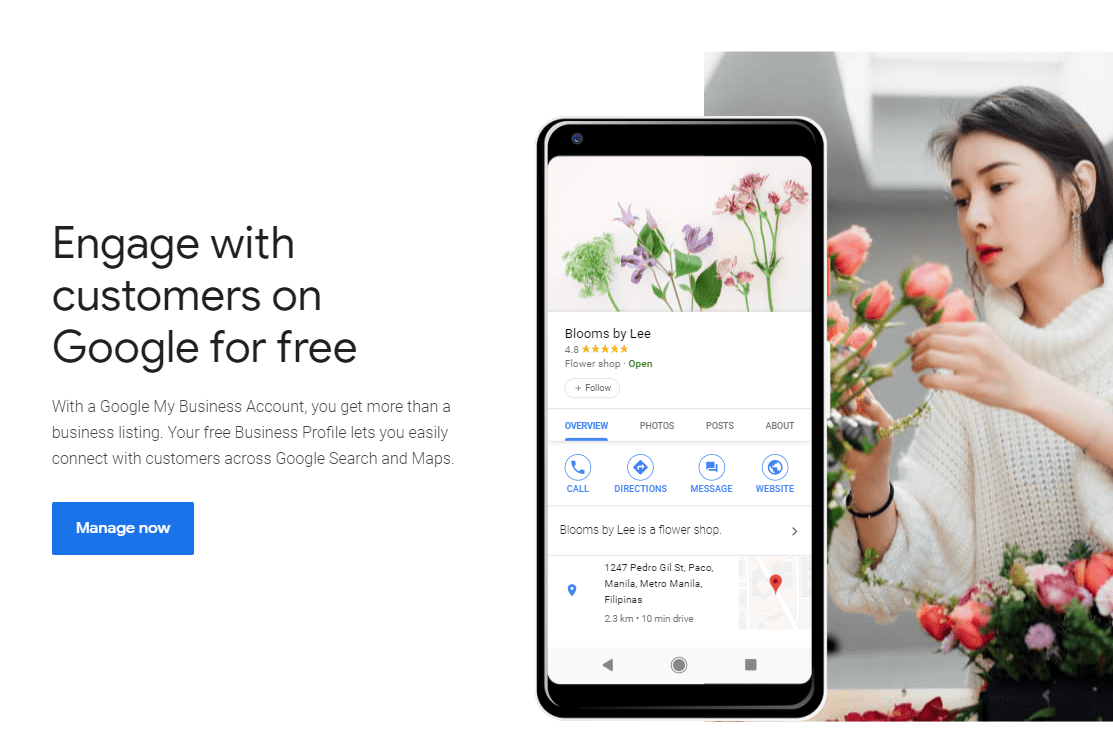
2. Type your business name to find and manage your listing.
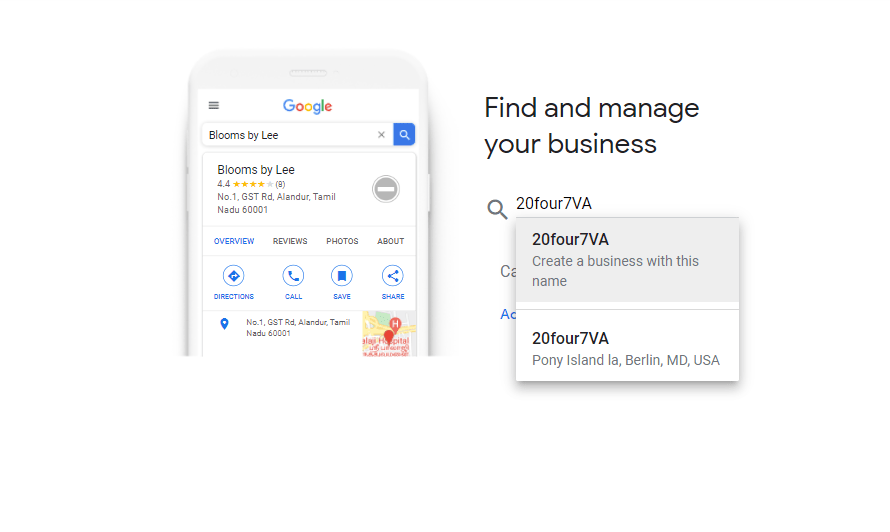
If you don’t have a business profile yet, start building one.
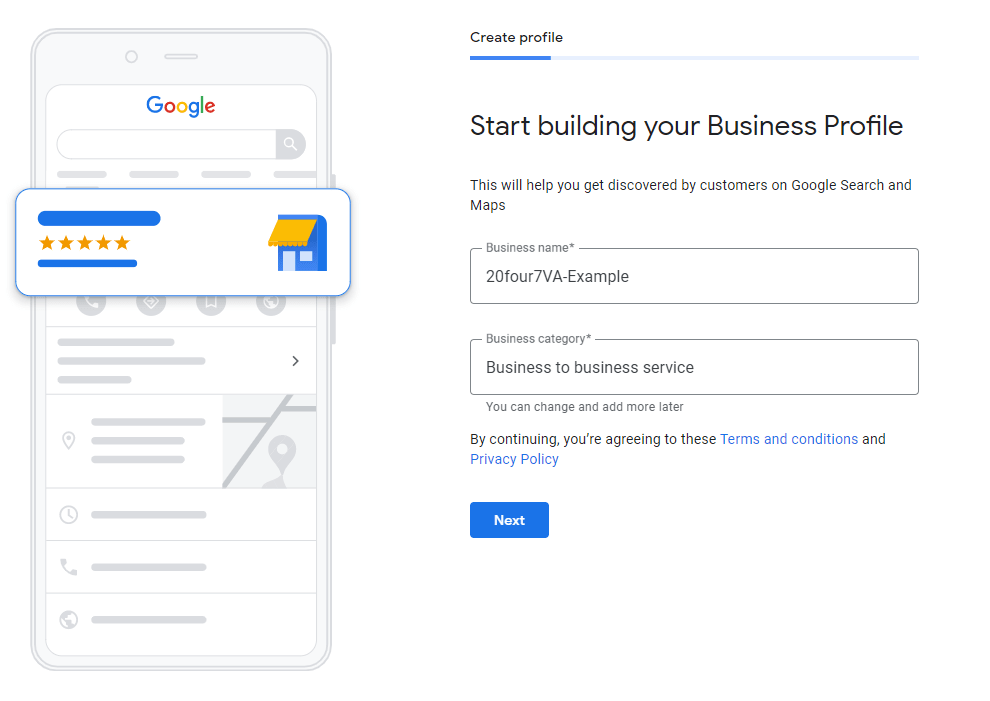
3. Enter the rest of your business information. You can also add or edit the details later.
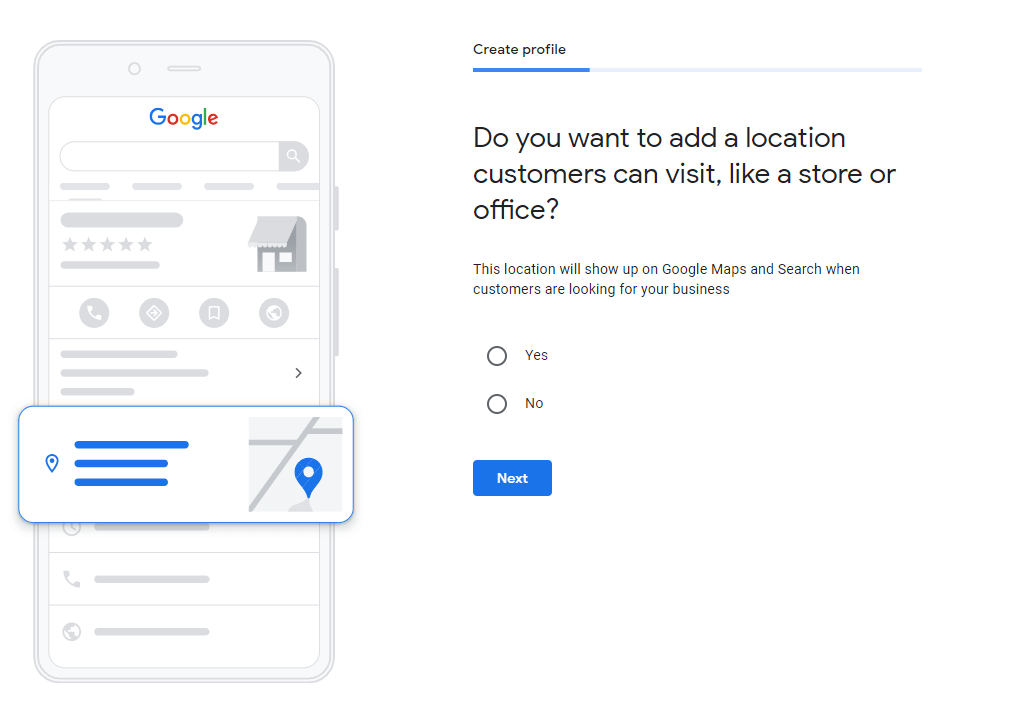
Do you have a brick-and-mortar store or office that customers can visit? Add the address.
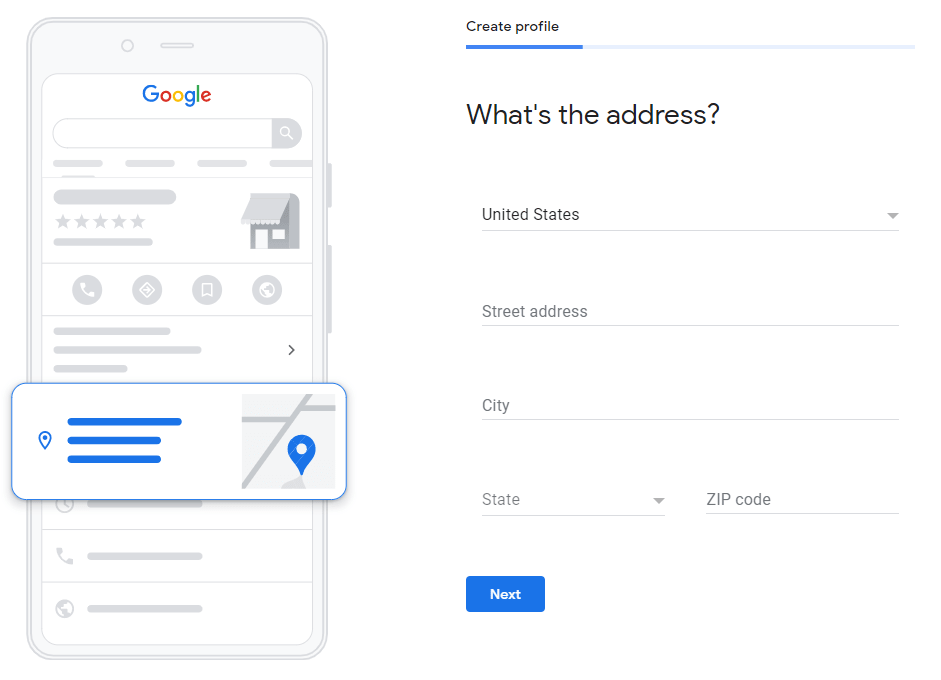
If you deliver goods, tick the Yes option.
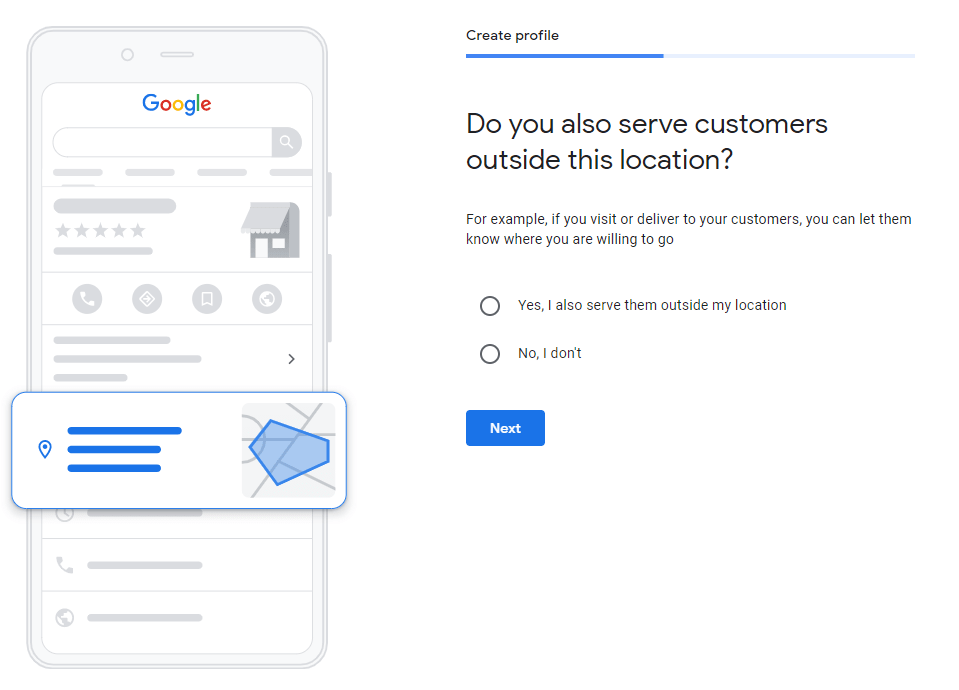
If you chose Yes, you will be able to add the areas you serve.
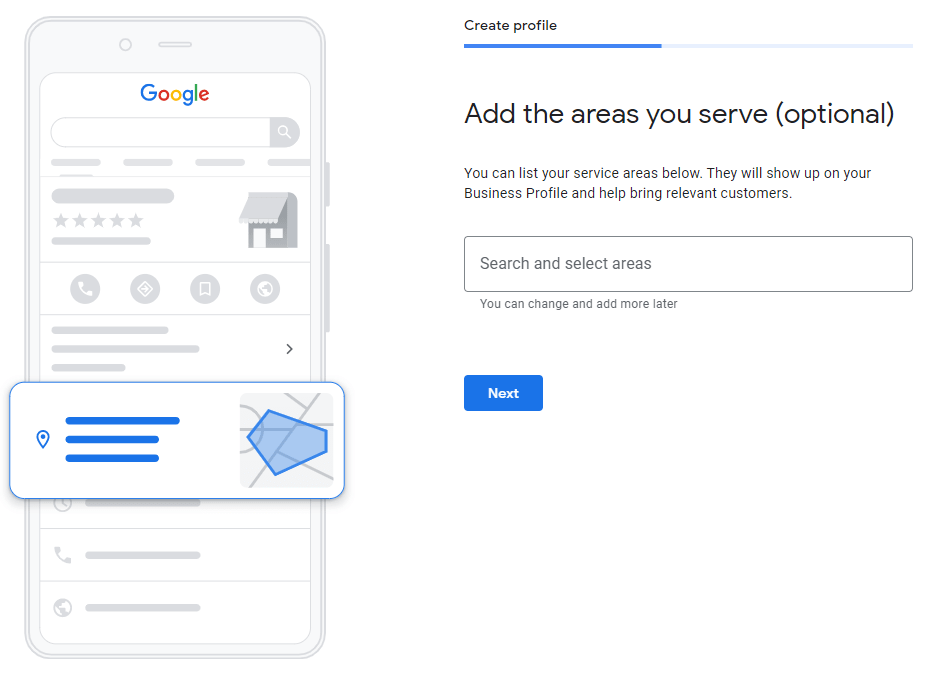
4. Proceed with adding your business’s contact information.
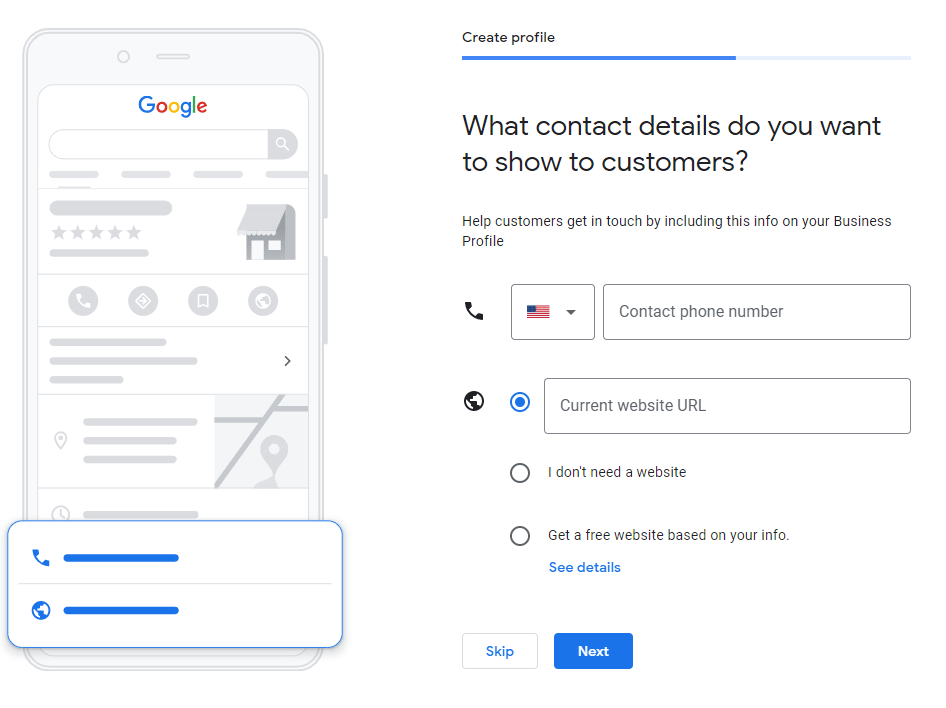
5. If you want to receive updates and recommendations from Google, tick Yes.
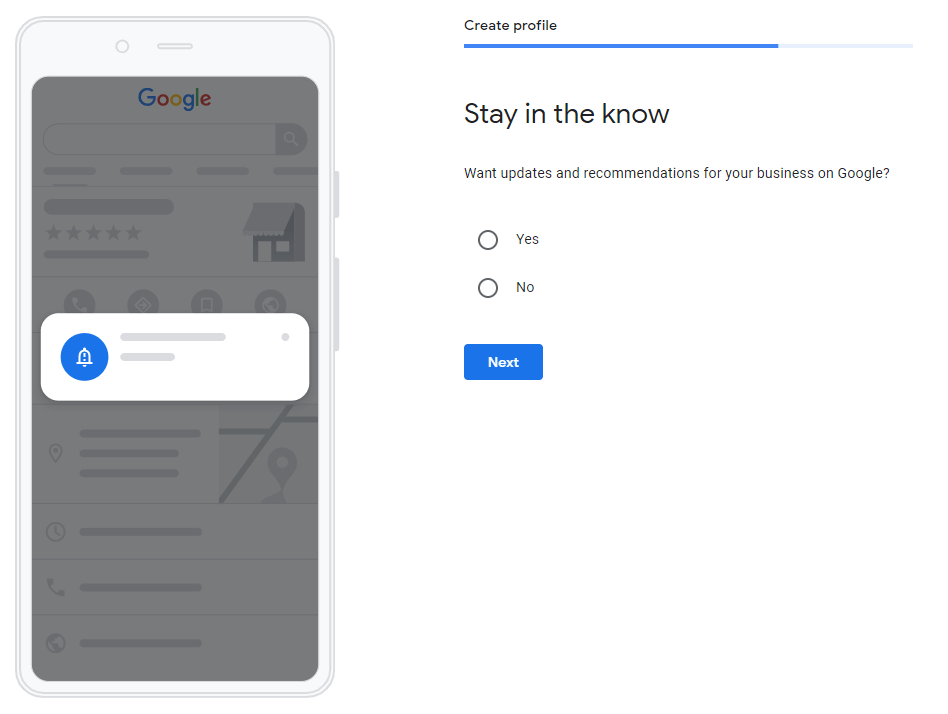
6. Choose a way to verify your Google My Business listing. You can also choose the option to verify later.
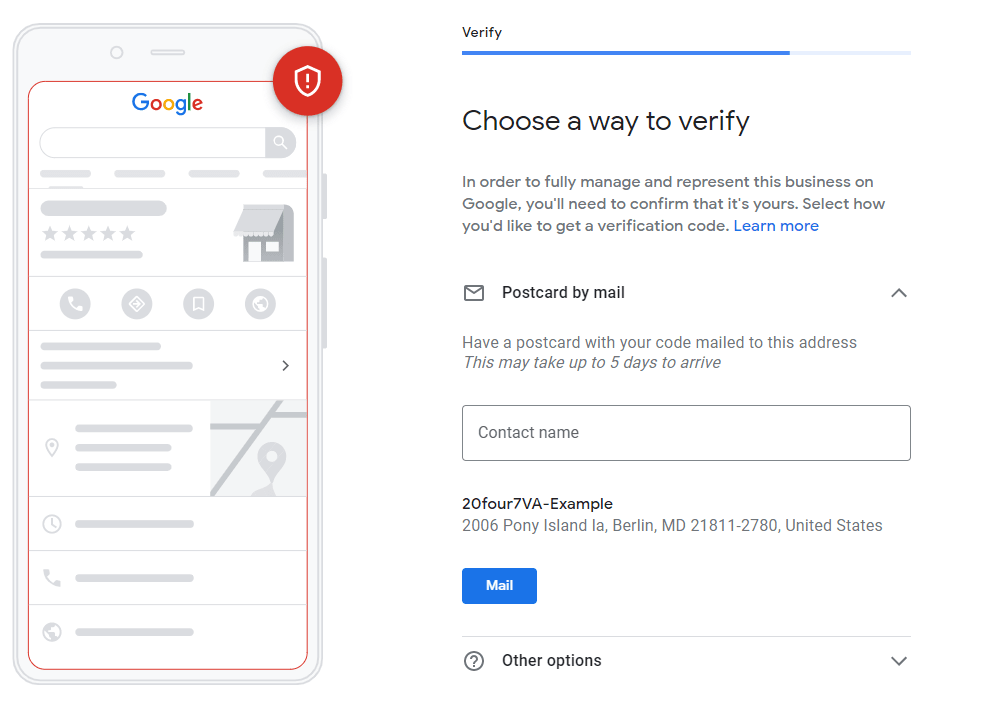
7. If applicable, add your business services.
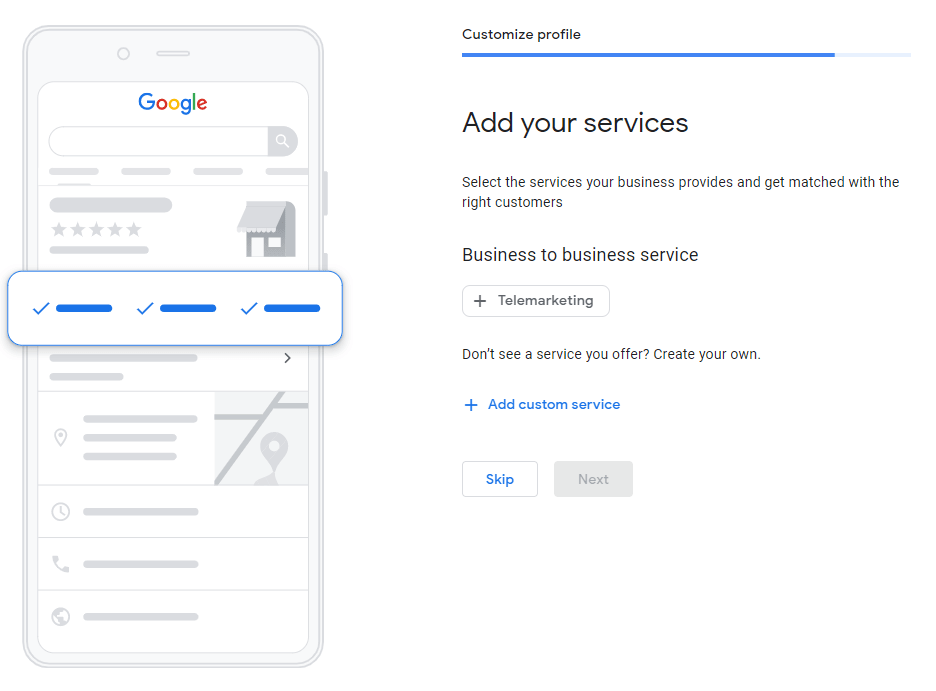
8. Add your business hours.
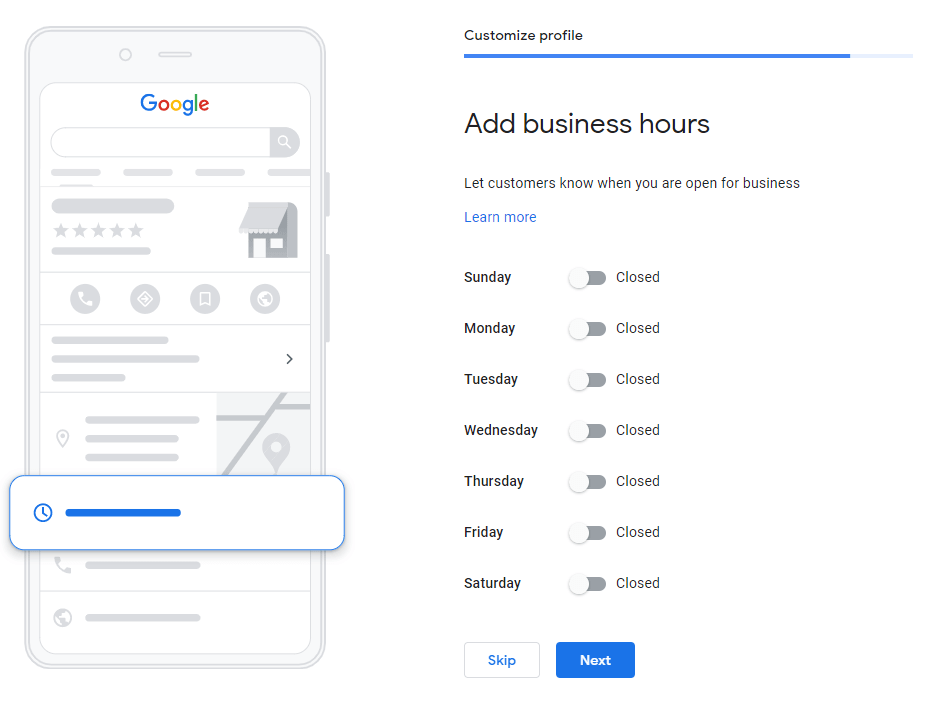
9. You can set up your GMB profile to accept messages.
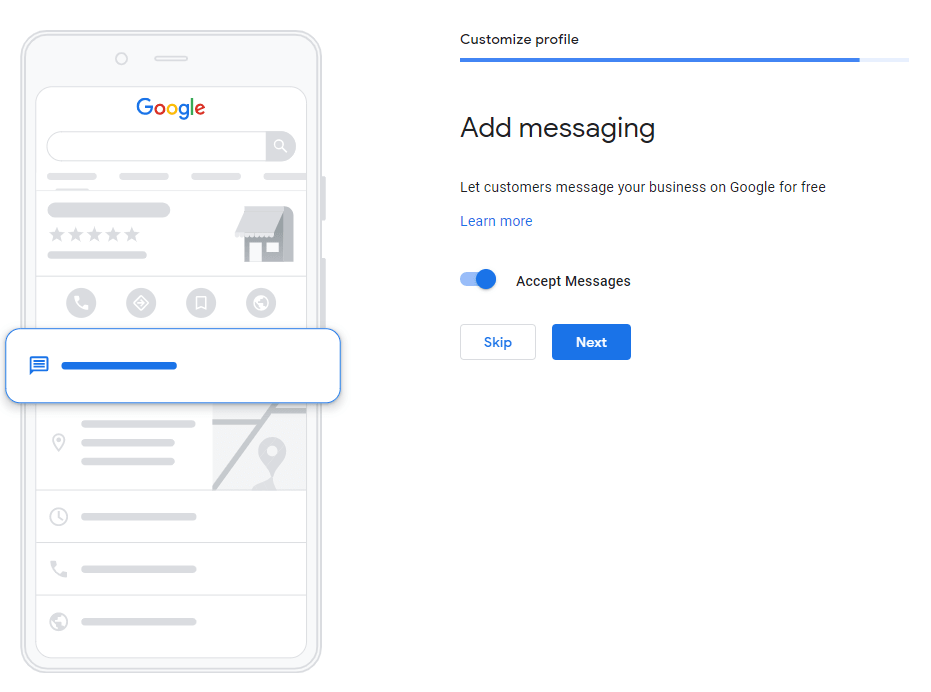
10. Add an easy-to-understand business description so customers know what kind of business you are.
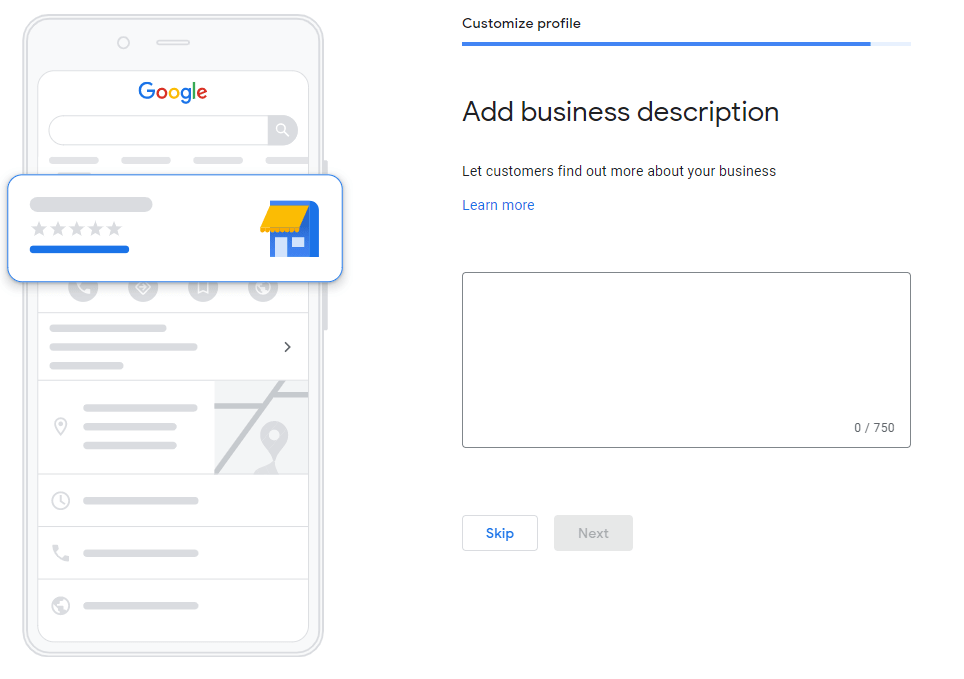
11. Add high-quality photos of your business. These can be your logo, your storefront, your location, and promotional items.
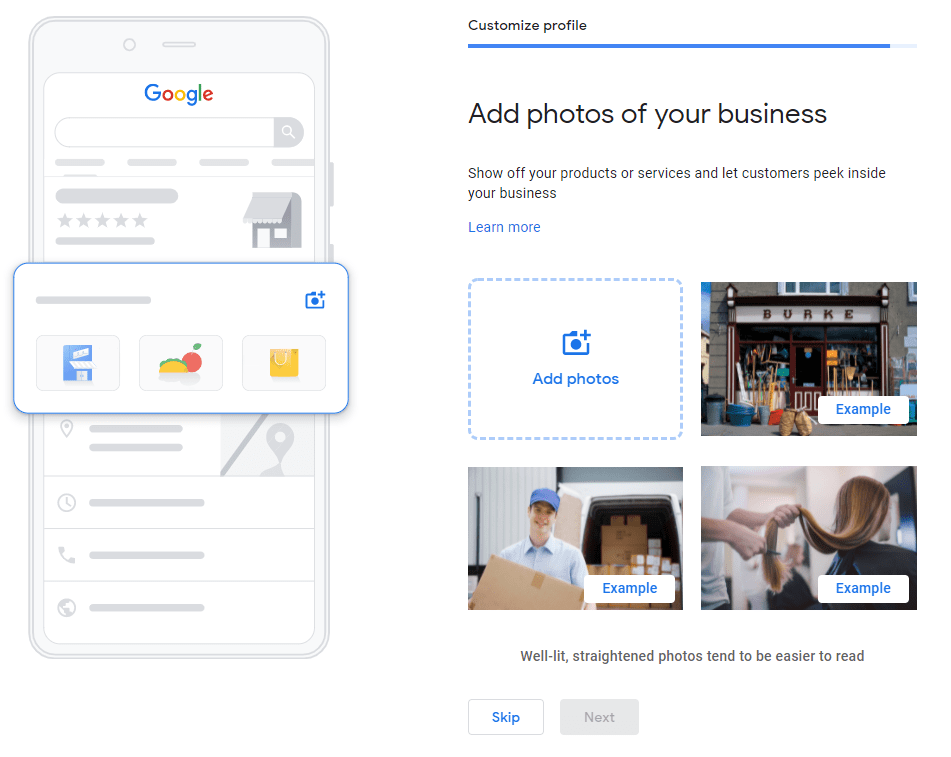
12. Don’t forget to claim your free $100 Google Ads credit.
13. Made a mistake or need to make changes? Don’t worry. You can make edits to your GMB profile any time you need to on the dashboard.
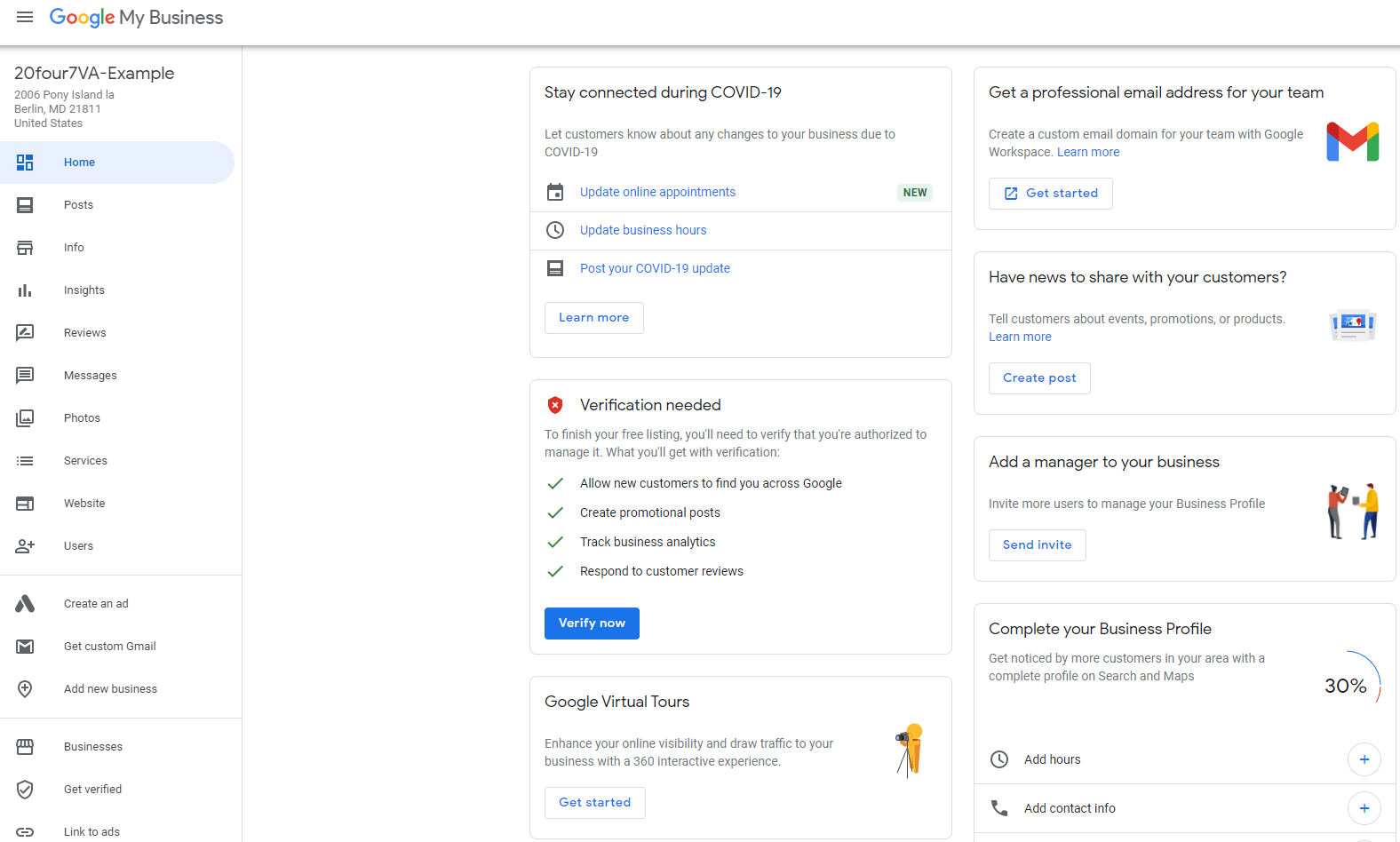
How to Verify Your GMB Listing
According to the updated guidelines, local businesses mostly verify by mail. Others may verify by email, phone, or through the Search Console.
Postcard Verification
- At the Google My Business home page, click Get verified, add your correct business address with the contact’s name, and click “Mail.” The postcard should get to you in five days.
- Enter the five-digit verification code found on your postcard on the Code field of the location you want to verify.
If you don’t receive the postcard, you can request a new one on the home page. Click the “Request another code” at the top of the screen.
Email Verification
Suppose you have a service-area business or a business that delivers to or visits customers at home, and you don’t have a storefront at the listed business address. In that case, you may be eligible for email verification. This may also be an option for hybrid service-area businesses. If you have the “Verify by email” option, you can click on it to start the verification process.
- Choose the business for verification and ensure that the email address is accurate, then click “Verify by email.”
- Go to your inbox and check for the email from Google My Business. Click the verification button.
Phone Verification
This option is accessible to service-area and hybrid businesses as well. When you see a “Verify by phone” option, your business is eligible.
- Enter your business’s phone number and click “Verify by phone.”
- You will receive a verification code from Google My Business through SMS. Type in the code on the Code field and click “Verify now.”
Google Search Console Verification
You can instantly verify your email if your business was previously verified through the Google Search Console. Some businesses cannot be instantly verified; in this case, use one of the other verification methods.
- Using the same account you used to verify your business with Google Search Console, sign in to the Google My Business account.
Verify Multiple Locations Together
You can bulk-verify multiple locations by using an individual user account or Location group (business account). When an individual account is verified, all eligible locations will automatically be verified. Meanwhile, the main owner of the Location group must be verified for all eligible locations (unclaimed and not owned by anyone) to have the same status.
- Fill out the form and complete the business details needed, including name, eligible countries or regions, contact name, business manager email for authorized representatives, and manager email for a colleague with a Google contact.
- You will know the bulk verification is successful when an email is sent to your inbox.
How to Optimize Your Google Business Listing for Search
As soon as you complete the verification process, optimize your Google My Business profile to increase its visibility in search results. This way, you’ll immediately be able to connect with your customers and target audience. Use keywords that are relevant to your business, and make sure to optimize the description with keywords in visible sections, including business descriptions, photos, products, services, offers, and service areas.
Do It for Voice Search, Too
To be included in the recommendations for voice searches, you need to optimize your Google business listing and ensure that it lands in the top three search results. Remember that people use Google Assistant not only for internet queries but for many other things. For example, you can ask Google Assistant to find a dentist in your area and schedule an appointment for you. To optimize your Google My Business listing for this feature, you’ll need to connect your listing to your website’s scheduling tool so that the AI can schedule an appointment with your business when asked. This is just one of many ways to optimize your listing for voice search; the possibilities are endless.
As mentioned above, Google My Business ratings are also important for voice searches. If you want to be included in these results and have people find your listing on any device they use, then optimizing it will help significantly. Your Google my business listing should be well-optimized for this search type.
Things to Know About Google My Business Reviews
The number of Google My Business reviews is not an accurate measure of business success, but it’s still important to encourage them. When you invite people to leave feedback on your listing, make sure that you ask for nothing more than a star rating and review; this way, the person knows what they are expected to do when using the platform.
As a business listing, you should always monitor your Google business listing reviews and respond to them. This way, you can resolve issues that customers might have or simply thank someone for their feedback. Also, make sure that the email address associated with your online presence is current; this will enable people to reach out if they need something from you in the future.
Google My Business reviews are also beneficial for your SEO; they can increase the authority of your listing and enable you to rank higher in search results, which is especially important if people want to find a place near them. Make sure that you manage all online accounts related to this business so there’s no confusion about who represents it.
You can also use your Google My Business reviews to keep track of customer sentiment. If you want to send a survey, make sure it’s relevant and tailored for the platform; there are other ways in which you can gain insight into what people think about your business, including social media interactions.
Does a Google Business Listing Affect Ranking?
While a Google business listing is not part of your main website SEO, it can help with local ranking. This means that you should consider if this information belongs on the site or separately from it. Additionally, make sure to keep the Google my business page updated and accurate so that people feel they are getting good value for their time when looking at your business reviews.
The Benefits of a Good Google My Business Rating
If you want your business to stand out in the search results and be visible on any device or screen (laptop, tablet, smartphone), then having an optimized Google My Business listing is essential. Use these tips to increase your ratings and improve the way that potential customers find you.
In addition to being relevant, it’s also important for a business listing to be accurate; this will create trust between businesses and their users. Make sure the information is current by regularly monitoring Google My Business reviews. Also, make sure all links are working properly so people can easily reach the Google My Business page from other pages.
Having a good rating will also enable your listing to be more visible in search results, which is extremely important. In fact, it’s been shown that businesses with higher ratings have an 80% chance of appearing on the first two search engine result pages. It doesn’t matter if you’re a local business or an international brand, this is the kind of visibility every company needs.
Tips for Increasing Google Business Ratings
If you’re interested in increasing the Google business ratings of your site, then there are a few things that can help. First and foremost, make sure that all contact information is correct so people have an easy time reaching out to you if needed.
Second, try to respond quickly when users write reviews on your Google My Business page. This will show that you care about your online presence and aim to provide good customer service.
Finally, keep your Google business listing updated with current information so people know they are getting the most accurate information possible when looking at GMB reviews. This will also help drive more traffic to your site which can positively affect ratings over time.
Free Google Tools For Engagement And Brand Management
There are a few Google tools that can help businesses engage with customers and manage online brand reputation. In fact, you might already be familiar with some of these options such as Google Alerts or Analytics.
Google My Business is one way to interact directly with your audience when it comes to reviews. By asking for feedback every now and then, you’ll be able to create a Google my business rating that people trust. Another option is through social media sites like Facebook, Twitter, or Instagram. These are great ways to stay in contact with clients and keep your brand relevant online.
Google Alerts can also help you manage your GMB ratings by alerting you when new reviews or ratings are posted. This way, you can respond immediately and maintain a profile that consumers will find helpful.
Google Search Console is another great tool for keeping track of your Google My Business rating as well as the overall health of your website. You’ll easily be able to see which keywords people use when looking for your business listing and then check if your site is properly optimized for these phrases.
Next: 7 Free Google Tools for Small Business Owners
20four7VA recognizes the challenge of effectively managing an online business – and we’re eager to help! Our company specializes in REMOTE STAFFING SOLUTIONS, providing customizable and scalable solutions to small, medium, and large enterprise business owners so they can focus on growing their business.
Ready to get access to vetted, trained, and highly skilled remote talent in the most cost-effective way? Schedule your FREE Business Growth Session today!