20 eCommerce KPIs to Track in 2020

Table of Contents
What are eCommerce KPIs?
KPIs VS Metrics: What’s the Difference?
20 eCommerce KPIs to Track in 2020
Marketing KPIs
Sales KPIs
Customer Service KPIs
Project Management KPIs
Attributes for KPIs in eCommerce
Guide to Setting Your KPIs
Today, business owners can access so much information with the click of a button or a tap of their finger. But all this data is worth nothing if you don’t know what to do with it. Setting eCommerce KPIs (Key Performance Indicators) allows you to leverage information to your advantage.
Now more than ever, you need KPIs to keep your business going and beat the challenging economic climate.
What are eCommerce KPIs?
Every business has its goals.
eCommerce KPIs are the benchmarks that let you know how close you are to achieving those goals. As the phrase itself suggests, Key Performance Indicators how well your company is performing on a certain aspect of a business.
Are you fulfilling your day to day targets? How far along are you in achieving your year-long objective? Your KPIs will give you concrete answers to these questions so that you can revamp your strategies accordingly.
KPIs VS Metrics: What’s the Difference?
The verbiage in business can be confusing as several terms are used interchangeably including KPIs and metrics.
So, what exactly is the difference between eCommerce metrics and KPIs?
Metrics are data points derived from the different platforms or tools that you use for business. For example, Google Analytics will tell you the number of people that visit your website at a given time. However, that’s all there is to it unless you will take that number and do something about it.
KPIs, on the other hand, is tied to a goal. In its core, KPIs are performance measurement tools. They objectively show how you are doing on different aspects of your business. Even better, they offer actionable insights so you can fine-tune your strategy and realize your objectives.
Suffice it to say that every KPI is a metric but not all metrics are KPIs.
[activecampaign form=68]
20 eCommerce KPIs to Track in 2020
KPIs cover different business aspects. However, as the pandemic reshapes business operations, you want to focus on KPIs that will help you keep your business going even in the most challenging times.
Here are 20 eCommerce KPIs to track in 2020:

Marketing
Marketing KPIs should tell you which products are selling as well as who’s buying them. They should show what type of campaigns gain the highest engagement or which platforms are more effective.
- Site Traffic
How many visitors are you getting on your eCommerce website daily or monthly? The higher your site traffic, the higher chances you have of getting more sales. Although not everyone will buy, a high volume of visitors will still foster the authority of your website and give you a favourable ranking in search engines. - Time Spent On-Site
How long do visitors stay on your website? The longer they stay, the better engagement you are likely to get. - Bounce Rate
Bounced rate shows the percentage of people who leave your site after visiting a single page only. Often, these people exit after only a few seconds of being on your website. This gives you a chance to investigate your website performance or content and find out what turns people away. - Traffic Source
Where do your website visitors come from? Knowing your traffic sources will help you zero in on your strongest and weakest channels. - Email Open Rate
How many of your subscribers open your messages or newsletters? Email marketing is a rich source of paying customers—if you know how to do it properly, that is. These 6 email marketing tips will help you boost this KPI.
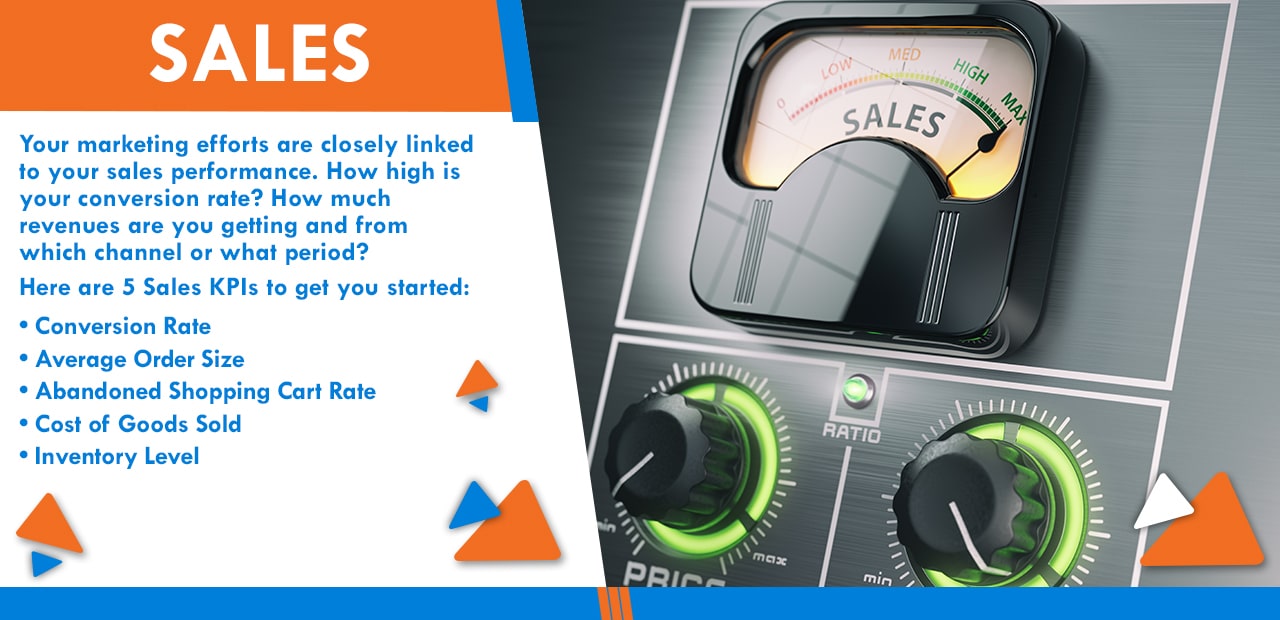
Sales
Your marketing efforts are closely linked to your sales performance. How high is your conversion rate? How many revenues are you getting and from which channel or what period? Here are 5 Sales KPIs to get you started:
- Conversion Rate
This is the percentage that shows how many visitors in your store are buying or converting. You can get the conversion rate by dividing the total number of your website visitors to the total number conversion. Then, multiply the answer by a hundred. - Average Order Size
How much are customers spending on a single transaction? You can get the AOS by taking the sum of your revenue and dividing it by your number of orders. For an in-depth analysis of your sales, use the AOS KPI alongside your Site Traffic KPI. - Abandoned Shopping Cart Rate
How many people do not complete their shopping? Knowing this KPI will help you assess the shopping process in your website, tweak your marketing campaigns, and reevaluate your product pricing. - Cost of Goods Sold
How much are you spending to sell a product? This KPI will reveal the price of getting your products off the shelves, from manufacturing fees to operational expenses. Need help in reducing operational costs? Here’s how you can build a cost-reduction action plan. - Inventory Level
How much stock do you have on hand? How long do products sit in inventory? Use this with Product Affinity, which shows which products are bought together. This should give you a deeper insight into your product performance and help you with product placement and bundling.

Customer Service
Everyone is anxious about what the future has in store. Make your customer’s day a little better through an exemplary and consistent customer service.
- Customer Satisfaction
Usually acquired from surveys or questionnaires, the CSAT score reveals your efficiency to resolve issues, answer queries, and overall customer relations. - Average Resolution Time
How soon can your team resolve customer issues? Knowing the ART can help you improve your processes and problem-solving skills. - First Response Rate
With so many communication channels today, customers expect a quick response for every contact. Aim for a low FRR to fare well with customers. - Service Escalation Rate
This KPI reveals the number of times a customer has asked to be referred to a supervisor or senior staff. SER manifests how well your team can solve a problem and should be assessed together with your Average Resolution Time. - Return or Refund Rate
How many people are requesting refunds or returns for a certain product? A high return or refund rate indicates that a certain product is not fulfilling customer expectations.
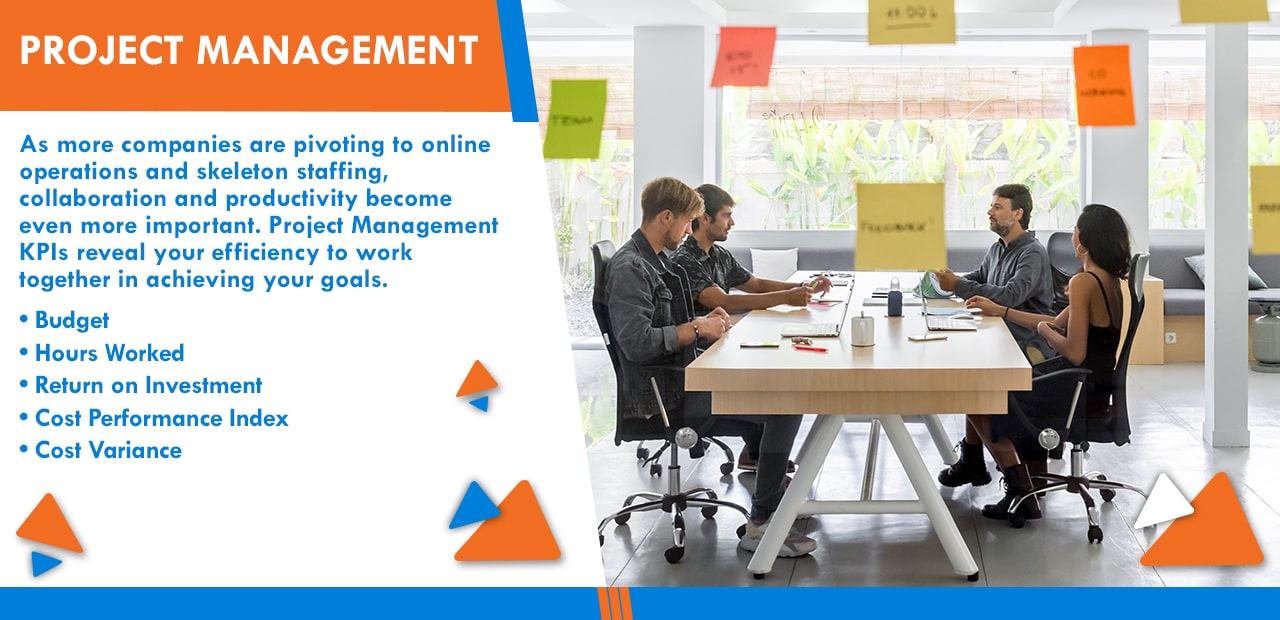
Project Management
As more companies are pivoting to online operations and skeleton staffing, collaboration and productivity become even more important. Project Management KPIs reveal your efficiency to work together in achieving your goals.
- Budget
How many funds do you have for a certain project? This KPI will help you with expense management and proper budget allocation. - Hours Worked
How long does your teamwork for a certain project or task? Knowing this KPI should help you plan future projects better. - Return on Investment
How effective is your campaign? The rate of your ROI reflects the rate of your success. It accounts for all earnings and expenses included in the project. - Cost Performance Index
This Project Management KPI will help you determine the worth of your resource investment. Find out what your CPI is by dividing your Earned Value by the Actual Expenses accumulated in the project. - Cost Variance
This KPI will help you see and compare the estimated cost for a project versus its actual cost. Knowing the cost variance can help you determine which aspects you should invest more or spend less.
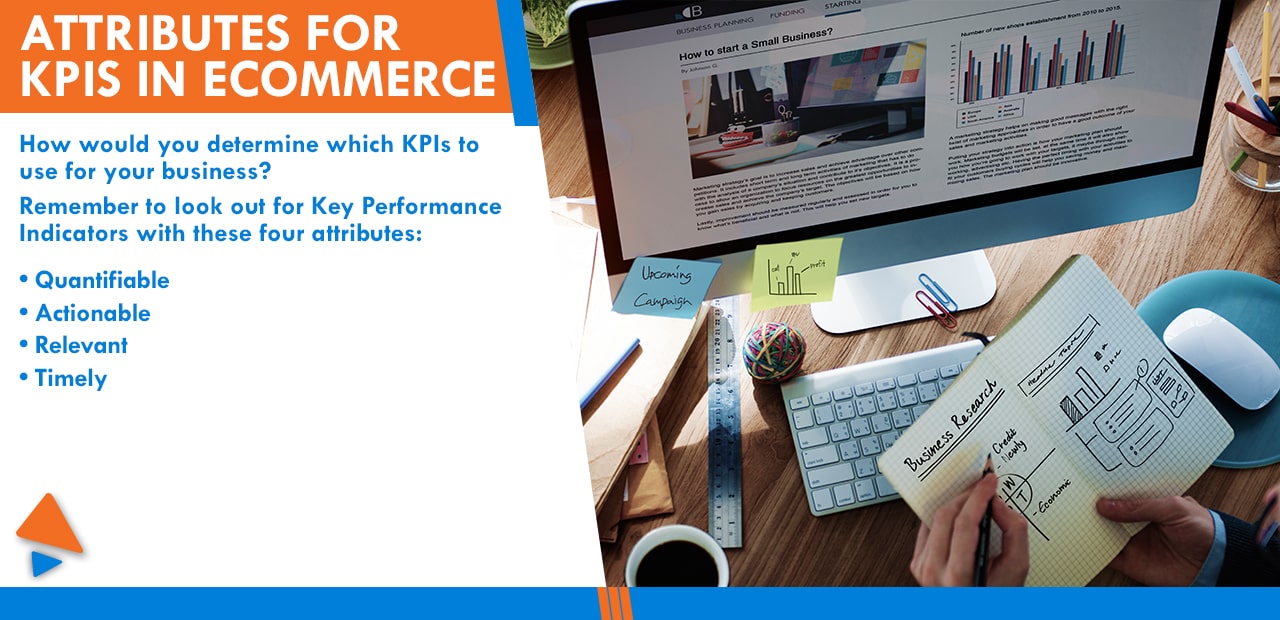
Attributes for KPIs in eCommerce
How would you determine which KPIs to use for your business?
Remember to look out for Key Performance Indicators with these four attributes:
- Quantifiable
You need to be able to measure the data you collect so you have concrete proof of whether a certain process is working or not. - Actionable
KPIs should be the road signs that tell you where you are on your journey towards achieving your goals. They must help you analyze what specific adjustments or actions you need to make. - Relevant
Will your selected KPIs lead you to the objectives you set out? Make sure to use indicators that are appropriate to your bottom line. - Timely
Your KPIs should be up-to-date so that you have relevant information at hand to base your strategy from.
Because every business has unique goals and circumstances, you must define your own objectives and map out your own KPIs.
Guide to Setting Your KPIs
Here are two sample scenarios:
Scenario 1:
According to a study, people have been shifting to online purchases of different products because of the pandemic. As more people choose to buy within the safety of their homes, businesses are sprouting left and right to accommodate consumer needs.
This increase in sellers has made the competition tougher in your line of business and contributed to your sales slump.
So, you aim to boost your sales in the coming month.
Sample KPI Template:
Objective: Increase sales by 10% in the next month
KPIs:
- Conversion Rate
- Purchase Frequency
- Shopping Cart Abandonment Rate
Scenario 2:
Pivoting to online operations is the more practical business route because of the pandemic. Expense management and safety precautions also forced you to switch to a skeleton workforce. Still, you don’t want this to be the reason for your performance and service quality to decline.
Sample KPI Template:
Objective: To maintain or increase productivity with a skeleton workforce.
KPIs:
- Budget
- Hours Worked
- ROI
Having your objectives and KPIs clearly laid out will help you assess your current situation and come up with grounded strategies.
Comparing the Two Scenarios
In the first scenario, you can boost your sales by finding out why people are adding products on your site but not completing their purchase. Perhaps your buying process is complicated or customers don’t feel safe keying in their payment details.
In the second one, you can maintain or boost productivity while working on your budget by hiring an eCommerce Virtual Assistant (VA). eCommerce VAs can help you with a wide range of tasks from account management to internet research and order fulfilment. The key is knowing where to find the most qualified ones.
20four7VA pre-screens and trains eCommerce VAs so they are knowledgeable and skilled to handle tasks from various platforms including Amazon, eBay, and Shopify. Hire an eCommerce virtual assistant from 20four7VA and expect them to be well-versed in logistics coordination, multi-variation listings, customer service, performance metrics tracking, and competitor research among other tasks.
Knowledge is power and in business, it can rev up a money-making machine. Start with these KPIs for eCommerce for better-informed business decisions.
[activecampaign form=68]
Recommended Reading: 30 Tasks You Can Outsource to a Virtual Marketing Assistant