How To Deal With An Overflowing Inbox in 3 Simple Steps
It’s important that you keep your inbox clean and organized. But sometimes, your inbox can be overwhelmingly filled with messages, and this may distract you from finishing your tasks and even cause you to miss out on important emails from fellow virtual assistants or from your client.
Missing out on important emails can be disastrous. To prevent this from happening, here are some tips on how to deal with an overflowing inbox in 3 simple steps.
Act on it immediately
It’s a good practice to act on an email the moment you have finished reading it. This ensures that you won’t miss any important details as you’ll be doing the appropriate action on it at once. Afterward, you can move these “finished” emails to a separate folder or archive them if you think that you may have to refer to them again in the future or delete them if they won’t be important again.
By putting emails that you’ve already acted on in a different folder, it makes it easier to go back to them in case you need to backtrack. Acting on emails once you’ve read them also boosts efficiency and productivity. If you’re tasked to handle your client’s inbox and you have regularly done this step, your client might even declare you his best virtual secretary.
Archive regularly
It’s a good practice not to leave old messages in your inbox even if they’re important. Make an effort to schedule archiving. Try to do it twice a week or every Fridays, depending on the volume of your inbox. If there are big files that you regularly use in doing your tasks, it’s better to save it to your hard drive or cloud drive. Keeping old emails just because you open a document or template that you use regularly is not a good practice. Archiving does not delete the file, so don’t worry. If your client requests you to do some backtracking, these emails can easily be searched and accessed.
Organize your emails
If your goal is to have zero messages in your inbox, or at least zero unread messages, don’t stop until you reach your goal. It may sound tedious if you already have thousands of unread messages sitting there, but once you’ve gotten everything cleaned up and you start doing it regularly, it just becomes part of your routine and you will never have to deal with an overflowing inbox again.
Set up different folders for different types of emails. Separating urgent emails from other tasks that are less urgent is the trick; this is also helpful for identifying and filtering spam. By doing this, you can attend to urgent matters as you also get to reduce the number of emails in your inbox. With organized folders, you can also assign fellow virtual assistants to handle the specific folders as part of their administrative tasks. This method ensures that all folders are properly checked and attended to while a cleanup is in the process. Your client can handle the folder that has the urgent or critical tag. You don’t want to prioritize non-urgent matters over more important ones, and this step helps prevent you in doing that.
Email is an essential tool in communicating with clients, customers, and fellow virtual assistants. This is why you’ll need to ensure that your inbox is not full to prevent important emails from bouncing. Bounced messages will lead to missed opportunities and losses for your client and eventually for you. By following the steps above, you won’t have to face an overflowing inbox problem again.
Next: How To Maximize Your Social Media Presence
20Four7VA recognizes the challenge of effectively managing an online business – and we are very eager to help. Our company specializes in eCommerce VIRTUAL STAFFING SOLUTIONS, providing customizable and scalable solutions to small, medium, and large enterprise business owners so they can focus on growing their business.
Ready to have access to incredible people with incredible skills in the most cost-effective way? Give us a call at our toll free number 1 (443) 856-4882 today!