Amazon Vendor Central vs. Seller Central: What’s the difference?
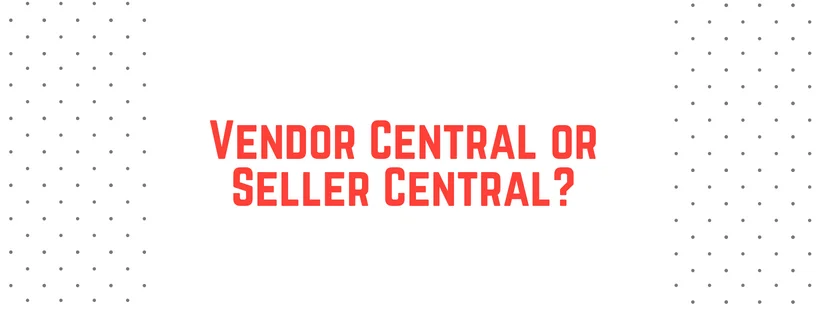
Interested in selling your products on Amazon? You should be! Here are some impressive figures that prove that Amazon is the leading virtual marketplace today:
- Amazon average 300 million monthly users
- 100,000 Amazon sellers earned $100,000 or more in 2016
- 44% of online shoppers directly visit Amazon to research products
- Amazon boasts of $256 million net income in the third quarter of 2017 alone
- 80% of Amazon users in the USA shop from the website at least once a month
These impressive numbers are more than enough to push aspiring entrepreneurs to build and expand their business in the online marketplace. Of course, simply putting up your product listings on Amazon isn’t enough to guarantee success. It’s imperative to know how to sell properly on Amazon to share in its success.
To start your Amazon selling venture, you need to make a choice between selling through Vendor Central or Seller Central. The operations of your business will be determined by the intricacies of these two Amazon selling platforms.

To help you decide, check out the differences between Amazon Vendor Central vs. Seller Central:
Selling Model & Background
Vendor Central
- This selling option is by invitation only and is best suited for bigger brands.
- Vendor Central is for people who want to sell as first-party sellers. That is, users are distributors or manufacturers of their products.
- Users sell their products to Amazon in bulk. These products will then be put up under the Amazon brand.
- Amazon will hold your goods in their warehouse and handle individual orders.
Seller Central
- Seller Central does not require invitation.
- It’s great for sellers who may or may not own their products.
- Users will be selling directly to shoppers through the Amazon Marketplace.
- Vendors sell their products individually or in small quantities.
Payments
Vendor Central
- Slow. Vendor Central users are paid on a NET-60 basis.
- If payments are issued within 30 days, a 2% deduction is made.
Seller Central
- Fast. Payments are made in 7 to 14 days.
Margins and Pricing
Vendor Central
- Low Margins. Because Vendor Central users pose as wholesalers, the margins are lower as the products are sold in bulk.
- Pricing is set by Amazon. Vendor Central users have no control over the Minimum Advertised Price or MAP.
Seller Central
- High Margins. Seller Central users enjoy higher margins because they directly sell to consumers.
- Sellers also have control over the pricing of their products. Take note that Amazon does price match, so if another vendor sells the same product at a lower price, they will let the customers know about other options.
Shipping
Vendor Central
- Amazon ships the orders to customers.
Seller Central
- Sellers have the option to handle shipments on their own or use FBA (Fulfilled by Amazon). To use the FBA option, sellers need to ship their products to an Amazon fulfillment center in advance. When an order is made, Amazon will pack and ship the product to the customer. This option also means that Amazon will take care of customer support, refunds, and returns.
Strengths and Advantages
Vendor Central
- Amazon branding or listings. Customers are more inclined to trust the Amazon brand compared to third-party ones.
- Eligibility for Amazon Prime.
- Access to premium marketing services including Amazon’s Marketing Services or AMS.
- Access to Amazon Vine. Reviewers will test the products and write reviews even before the seller’s products are warehoused. This means that before the vendor’s inventory is fulfilled, their products already have reviews which are a sure customer magnet.
Seller Central
- Inventory control. You have the freedom to recall your products from Amazon should you decide to sell them elsewhere.
- Access to Customer Information. Sellers can view the demographics of their customers
- Ability to contact customers through the Feedback Genius.
- Access to the Enhanced Brand Content feature. Sellers can create keyword-rich, smartly written content to advance product awareness.
Weaknesses
Vendor Central
- Fees. Vendors are required to pay MDF (Market Development Fees), packaging fees, and damage and freight costs.
- No access to customer information.
- Vendors are not allowed to contact buyers.
- No control over inventory. Amazon calls the shots on how much inventory they order.
Seller Central
- Aside from membership fees, sellers also need to pay FBA storage costs if their products sit in fulfillment centers for too long.
- Fierce market competition. Amazon alerts customers if your products are being sold by other vendors at a lower price.
- Restrictions in terms of product listings.
- Exclusion from premium Amazon services hinders sellers from advancing their brand.
Knowing the differences between Vendor Central and Seller Central will help you decide which platform is more suited for you. Either way, you need an Amazon Seller VA (Virtual Assistant) to help you hit the ground running. Which of the two selling platforms will you go for?
*** Want your business to grow? Download our free startup tools and resources to help jumpstart your business today.
From marketing tips to business guides and actionable checklists, these resources can help provide you with quick, cost-effective ways to grow your small business and give it an edge among the rest. All for free!