5 Tools That Make Managing Documentation Less Terrible

Managing business documents can be a pain. After all, it takes a lot of time and effort to organize and establish a smooth-sailing process. Good thing there’s a more efficient way to go about business document management these days.
With the help of cloud apps, taking care of business documents is no longer a tedious task. In fact, it has become a fun and interactive way to tackle business documentation and administrative work.
Here are five apps that you can use to make your tasks easier and to make coordinating with your office assistant smoother.
Process Street is a great tool for creating business process documents such as those needed during employee onboarding. Instead of sending short and quick instructions over chat, you create a well-defined process that explains everything to new employees. The app lets you organize process documents into folders and assign checklists to every employee. Moreover, it keeps all the processes in one place while ensuring that they won’t get mixed up with other document types such as FAQs and guidelines.
odrive mainly offers the advantages of a cloud app, but it can function as a desktop app as well. With this tool, you won’t have to switch between local Google Drive and Dropbox folders or choose which platform you’re going to use. odrive lets you dump all your Google Drive and Dropbox files into a shared space. Since you’re organizing everything in one place, you can also save on bandwidth and disk space.
Dropbox Paper is ideal for companies that use a lot of visuals or special formatting in their documents. By using this tool, these tasks become simpler. The app is also great for collaborating and developing documents. If you’re working with a virtual assistant, this can help you brainstorm and make quick revisions.
Zapier is quite useful as it connects a variety of apps. This means that you can automate certain functions — for instance, saving new Google Docs to OneDrive and saving new Evernote attachments to Dropbox. So when one of your colleagues prefers using Google Drive and you’re more comfortable with Dropbox, you can sync both platforms through Zapier so that you can access in a specific Dropbox folder the updates shared with you from Google Drive.
If you’re coordinating with different teams and departments who use various document management systems, MultCloud would certainly help you stay on top of projects. Much like Zapier, it minimizes the times you need to switch between apps. You can access the services of Dropbox, Google Drive, and Evernote from one place and organize all your files without leaving the app.
Managing a growing company usually means dealing with more and more documentation and processes. Take advantage of technology and use all these amazing document management apps to make your work easier. Some of them may require some getting used to, but once you’re past that adjustment period, you’ll spend the rest of your time enjoying their benefits.
Next: 5 Online Tools You Can Use To Create Awesome Video Content
20Four7VA recognizes the challenge of effectively managing an online business – and we are very eager to help. Our company specializes in eCommerce VIRTUAL STAFFING SOLUTIONS, providing customizable and scalable solutions to small, medium, and large enterprise business owners so they can focus on growing their business.
Ready to have access to incredible people with incredible skills in the most cost-effective way? Give us a call at our toll free number 1 (443) 856-4882 today!