Top Virtual Assistant Tools 101: Part 4 – All About Project Management System Apps

A business runs smoothly when the numerous tasks that facilitate its flow are handled well. A project management system is something that a business, no matter if large or small, can benefit from. There are so many details and things to keep track of when running projects that it is easy to miss something that can lead to dire financial consequences when matters are not controlled immediately. Fortunately, there are tools that can help businesses be on top of their game in this digital age.
What is a Project Management System?
A project management system comprises different features that allow businesses to manage projects and other detailed tasks more efficiently. Simply put, project management software helps managers to oversee and assist key daily responsibilities to key operations and other processes smoothly and achieve desired results. With its offline and online tools, it makes for better coordination, collaboration, organization, and other required aspects of project management.
As the technology evolved, so did business practices that enabled these types of software to connect to the internet and thereby made things more instantaneous and convenient. Multi-location projects are much more manageable and speed up the processing of deliverables for both products and services.
Top Benefits for Companies

Companies that work on multiple projects can get overwhelmed by the sheer volume of things that need to be done. Additionally, employees are grouped by teams and assigned to work on many projects at the same time. Organizing these things on top of managing employees can be challenging with deadlines to hit. Here are the top benefits of using a project management system.
Makes Planning Easier
Project planning in itself involves a lot of details, but what if there are many? To ensure that the resources and efforts to make sure that important steps are listed down and tasks are assigned in an orderly manner, project management software is a useful tool for managers and employees to reference.
A consistent management plan helps everybody be on the same page. Task priority and scheduling are crucial for time-sensitive projects, so this tool can help identify and prioritize those that need to be done first. All in all, the planning process is more streamlined.
Collaboration Convenience
Most project management systems come with a suite of native communication tools that allow employees to communicate with other members. Having this collaborative convenience lessens communication gaps that can result in time and resource wastage. Communicating in one place makes everything simpler because all data or information are in one platform. It also has notification tools that alert the persons responsible for any changes or updates in instructions and decisions.
Furthermore, task delegation is much more efficient when managers decide to assign new or urgent tasks to other available team members. The efficiency of teams is kept in check with these types of platforms as well.
Safer File Access and Sharing
One of the biggest concerns for organizations is data security. But with a unified project management system, file access and sharing can become easier and more secure. Putting all data in one place is a practical and safer alternative than using other unsecured mediums that may lead to dire security consequences. Most project management software has cloud-based storage where users can procure files, edit them, and even leave feedback.
These platforms also have a changelog feature that tracks users who may have made changes to the files. With unified document storage, it lessens errors as opposed to sending hundreds of emails with attached files that may be missed by the sheer volume. Additionally, project management platforms also have a built-in calendar where team members can easily see upcoming meetings and other important events.
Encourages Remote Working
The great thing about online project management systems is that they are available online. Companies with remote teams from different locations can manage and continue their work because of these platforms. Even when employees are not in the same physical office, workflow is still seamless and cohesive.
Optimizes Productivity
When there is less confusion with tasks and team members know what they are supposed to do, work productivity improves. Project management systems are great for keeping everything together internally. When projects are organized in one place, and reports are readily available, teams can make important business decisions much faster.
What are the Most Common Project Management App Features?
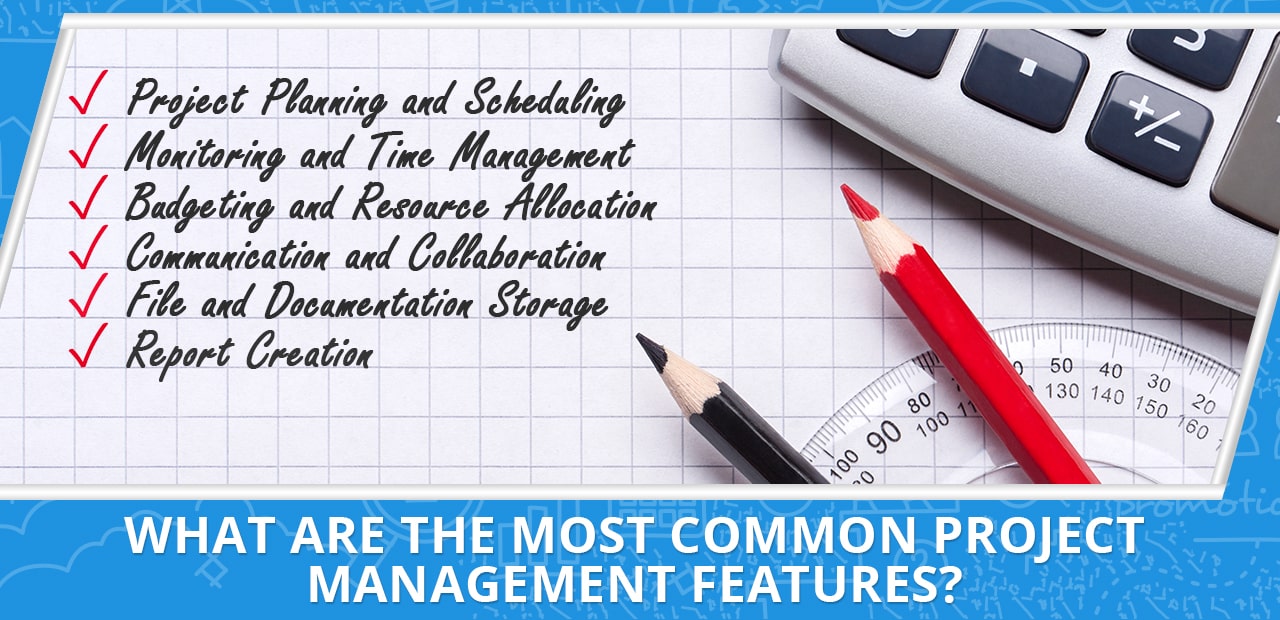
Not all systems and software are the same. Some tools are more sophisticated than others, but they may comprise some of these features.
Project Planning and Scheduling – Most software can handle more than one project, and with it, you can use it to list down, estimate, schedule, and track all activities.
Monitoring and Time Management – It is easier to see how much time went into tasks and develop solutions to make work more efficient. A project management software can also trace delays in projects and if they are on track or not.
Budgeting and Resource Allocation – Not only does it help monitor time, but it also keeps track of how much of the budget is utilized. It also notes how resources are used and what tasks are being worked on to keep up with deadlines.
Communication and Collaboration – Some project management apps come with built-in chat and messaging features that allow users to communicate directly. These features allow real-time collaboration, which is convenient for time-sensitive tasks and projects.
File and Documentation Storage – All relevant files and documents can be directly stored in a project management software. It can easily be retrieved, opened, edited, replaced, or deleted.
Report Creation – Instead of manually exporting data from multiple software and tools, a good project management system will allow you to do it in one place. Manually created reports can be tedious as the file size may be too big, and it cannot be shared with other managers who may want to add or edit the report. Reporting is crucial because it helps businesses track progress and growth, helps develop marketing plans, improve budget planning, and aid in decision-making.
How to Choose the Best Project Management Apps

If you are new to using project management software, it can be overwhelming to choose from hundreds of tools available on the market. The biggest and most costly mistake employers and managers can do is to buy the first project management tool they can find online. Both free and paid tools have a wide variety of features and benefits, but how do you choose the right one? Here are some tips to help you out.
Define Project Requirements
Not all projects are the same, and that is why it is easy to get lost in the details, especially if organizations are handling more than one. Most project management platforms have multiple features that help streamline coordination and collaboration easier. It’s best to identify the most common project requirements and find the tool that satisfies most of them.
Some team members may be using different tools to track aspects of their projects, but it can be disorganized. Migrating to a new tool may be challenging, and so, a good project management tool should be easy to use. With everyone on the same platform, updates are easier to track, and transparency is improved.
Identify Pain Points
It is important to determine the team’s issues and challenges when it comes to accomplishing tasks. After all, efficiency is achieved when the process is optimized. Some of the most common issues are:
- Task disorganization
- Missed deadlines
- Unclear communication
- Little to no transparency
- Inconsistent workload
- Contradicting schedules
You can factor in the identified pain points when choosing project management tools that the team needs. Understanding the current challenges will involve interacting with all team members to know which areas need more attention.
Test and Try Again
Suppose you found a project management tool that goes best with what the team currently needs. Contact the providers that you have shortlisted and ask for a free demo or trial for a limited time. This is a crucial stage to see how well it works for the organization.
Have the entire team try out the software and evaluate it together. Ideally, there should be a ranking system to assess how the tool is working for everyone. Take note of all feedback and use all the information to decide what tool performed the best.
Look at Reviews
Another way to guide your purchasing decision is to look at online reviews from other users. This method can be used whether you decide to test-drive tools or not because trial periods may be too time-consuming or laborious for some organizations. The most popular and established project management software has hundreds to thousands of reviews that anyone can check out.
Determine Flexibility
An organization may be made up of multiple teams that have different areas of responsibility. And as such, they will have different needs. Some teams may work together on one project, while others may need to monitor and gather feedback. A company-wide project management tool should offer customization and flexibility to cater to those needs without disrupting workflow or cause confusion.
Some project management tools offer a more visual way to keep track of things like a calendar or timeline. This feature will be easier for the progress monitoring or QA team. Another team may benefit from customizable templates to streamline repetitive tasks for projects.
Flexibility should also extend to pricing for paid management software. Many vendors offer plans based off on features and the number of users. Scalability should also be considered before purchasing because as the company grows, the software should also be able to keep up.
Popular Apps For Managing Your Projects [Free & Paid]
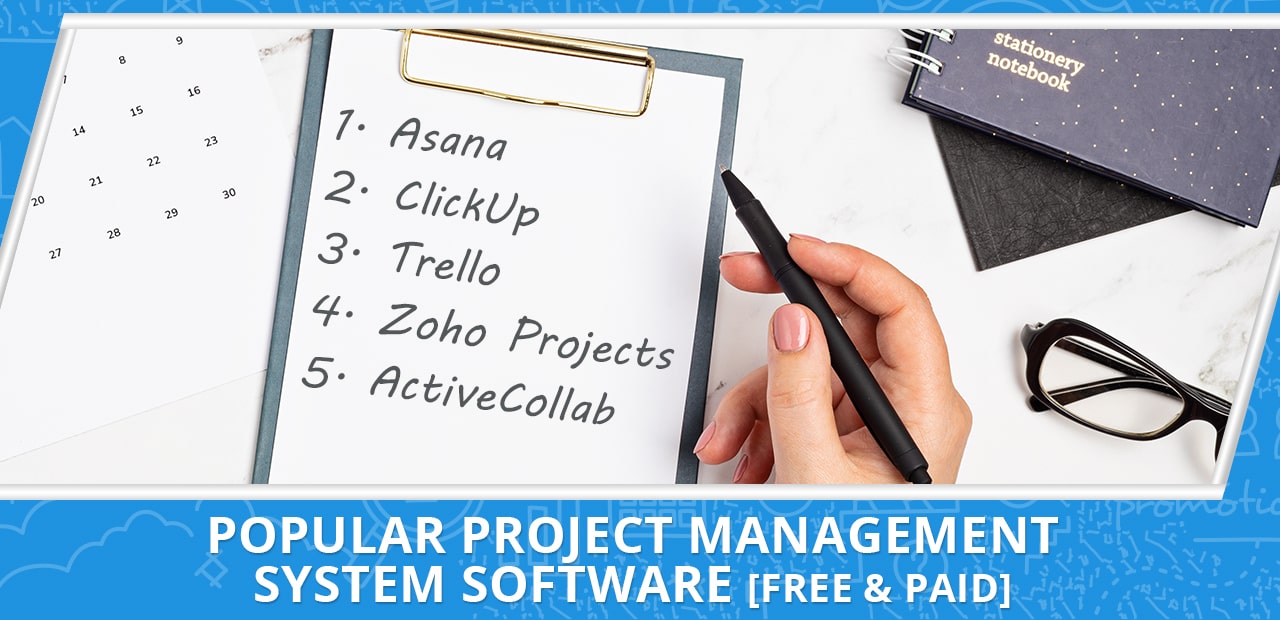
To help you find the best platform for your organization, here is a helpful list of free and paid project management system apps.
- Asana – One of the most popular platforms out there, Asana is an all-in-one tool for project management that includes timelines, activity logs, file storage, direct messaging, calendar, and more. It is free for up to 15 team members and can be upgraded to paid plans with extra features.
- ClickUp – The most attractive aspect of ClickUp is that it is free for users up to 100 MB but comes with cost-efficient monthly paid plans. Its top features include different views and other customizable features.
- Trello – Trello is most known for its Kanban boards that allow users to organize project tasks more simply. The visual cards are customizable and may contain custom labels, due dates, checklists, images, comments, or attachments. Anyone can sign up for a free plan, but you need to pay to unlock extra features.
- Zoho Projects – Perhaps one of the easiest project management tools in this list is Zoho Projects. The free plan is limited to three users for up to two projects and comes with a Gantt chart viewer accessible to both desktop and mobile apps. Zoho Projects have paid plans that you can try out for up to 10 days.
- ActiveCollab – A collaborative tool that allows users to organize tasks and other relevant work in one place, ActiveCollab is great for collaboration, as its name implies. Free accounts are limited to three users only but can be upgraded to add more members and access to better features.
[activecampaign form=66]
Conclusion: Do You Really Need a Project Management Tool?
A project manager is there to make sure that projects are on track, so why should anyone need a tool for this purpose?
This depends. If you are a one-person team and efficient on your own, then no. However, as you take on increasingly complex projects, it may be hard to track them manually and on your own. In this scenario, you can create a free account for any project management tool of your choice.
For small businesses with the goal of scaling in the future, a project management tool is a must-have. As the team and workload grow, it helps managers get the most important things done efficiently and on time. Using this centralized tool is necessary for tracking the important details that are crucial in completing projects.
Next month’s Virtual Staffing 101 article will be about Time and Activity Tracking Tools.










