Email Marketing 101: How to include a video in your email
An effective email marketing campaign can immensely contribute to your business’ growth. One way of boosting your email marketing campaign is to use one of the most effective media used in marketing: video.
An effective video email marketing campaign can do wonders for your company’s success and every business should tap the potential of this marketing strategy.
Here are some pointers on how to include a video in your email and why it is valuable.
Plan your course of action
Before using videos in your emails, you should plan everything out first. Layout your video marketing campaign’s objectives. Research and brainstorming will also be useful to make sure that you’re starting your campaign on the right track. Here are some areas you need to consider:
- Determine who your target audience is.
- Know your competition
- Determine what kind of videos you will be using and their objectives.
Establish source of videos
Will your videos be self-made? Will you use videos posted on the internet and created by other people? These are some of the questions needed to be answered before using videos in your emails. If you’re not skilled in video editing or video creation, you can tap professional virtual assistants who are thru remote staffing. Whatever the source may be, as long as it is aligned with your objectives, then you can use the videos available for you.
Share your videos with your staff
You should always test your videos out and have an initial viewing with your staff or group members so that you can make adjustments with the help of the feedback they will be giving you. With this viewing session, suggestions and feedback from your peers will help improve your video to make it more effective.
Use short videos
Keep it simple. Make videos that are short but compelling. A long video will bore your customers as it may take the most of their time watching a long video you included in your email. Keep it less than 2 minutes long. This is enough to send a strong message within the attention span of your busy viewers.
Autoplay is not an option
Don’t use autoplay; a viewer who is not ready to view your video right away may tend to stop the video and not even watch it. Allow your viewers to prepare and focus before they manually click and play the video. This provides time and space for your viewers to appreciate and digest the video you have shared with them.
Embed videos in your email
Don’t attach a video file in your email. This may discourage some customers in opening your email if they see that it has a large attached file on it. It is advisable to embed videos in your email as you can also keep track of how many viewers have watched your videos. This also allows them to comment on your video, and one way to hear your customers out to receive feedback and promote engagement.
Realize some of the benefits of adding video to your emails:
- 200-300% increase in click through rate
- 64% of viewers are likely to purchase your product online according to ComScore
Whether you choose a tutorial video, an animation, short emotional videos and even animated GIFs; take advantage of this opportunity to engage your customers through the power of videos. Using compelling videos effectively will increase customer interest, increase sales and promote customer loyalty through engagement.
Next: What Is Mobile E-marketing
20Four7VA recognizes the challenge of effectively managing an online business – and we are very eager to help. Our company specializes in eCommerce VIRTUAL STAFFING SOLUTIONS, providing customizable and scalable solutions to small, medium, and large enterprise business owners so they can focus on growing their business.
Ready to have access to incredible people with incredible skills in the most cost-effective way? Give us a call at our toll free number 1 (443) 856-4882 today!