4 Innovative Ways to Organize Data without Using Spreadsheets

Since their introduction in the late 70s, spreadsheets have been a huge part of every professional’s life. They revolutionized the way people created reports and organized data, and they made all time-consuming tasks previously done on paper take a shorter time to finish.
Spreadsheets also proved to be very reliable and flexible as people found a variety of ways to use this piece of technology. From data entry to finance management, there are a number of ways to utilize spreadsheets today.
Nevertheless, helpful as they are, spreadsheets can only get you so far. Check out these other solutions, which you and your virtual assistant can use to ensure a more efficient workflow.
-
Insightly for customer data management
Spreadsheets are great for setting up contact databases. However, marketing these days requires you to know more than just your customers’ contact details. In order to come up with sensible strategies, you need to have sufficient customer data including their demographics, their purchases, and your communications with them.
Insightly is a reliable software that enables you to manage customer relationships within a single platform. Designed with convenient features, it lets you find previously sent emails more easily, assign follow-up calls to particular sales representatives, and many more.
-
Asana for project management
Working with a team, especially a virtual one, can be tough. Staying on top of different projects is a challenge, and finding particular information or updates are a pain in the neck. Thanks to project management platforms like Asana, you don’t have to go crazy over piles of documents on your desk or schedule meetings to get the updates you need. You can oversee all the projects you’re handling from one place; you can easily assign tasks to your virtual assistant and communicate projects to every team member involved.
-
CoSchedule for content calendar creation
Updating your social media pages every day is a must because it keeps you in your followers’ radar. It reminds people of your brand and allows you to form relationships with them and gain their trust. This is why planning your social media posts is an essential step in ensuring that you have enough content throughout the month. Spreadsheets can be helpful in this regard, but what can really make social media management easier for you is a content calendar software like CoSchedule. It shows you a calendar view of your social media content and offers you other nifty tools that let you do more.
-
Quickbooks for accounting
Spreadsheets are a good stepping stone for your accounting needs. But if you want to be able to do more in less time, investing in an accounting software like Quickbooks would be one of the best decisions you’ll ever make. Quickbooks lets you sync your bank account information with your accounting system, generate reports within minutes, and invoice clients and receive payments.
Spreadsheets have definitely changed the game for many entrepreneurs and accounting professionals. However, with more efficient solutions available out there, it would certainly be a mistake to not try them out.
Next: 5 Ways To Use Customer Feedback
20Four7VA recognizes the challenge of effectively managing an online business – and we are very eager to help. Our company specializes in eCommerce VIRTUAL STAFFING SOLUTIONS, providing customizable and scalable solutions to small, medium, and large enterprise business owners so they can focus on growing their business.
Ready to have access to incredible people with incredible skills in the most cost-effective way? Contact us today!