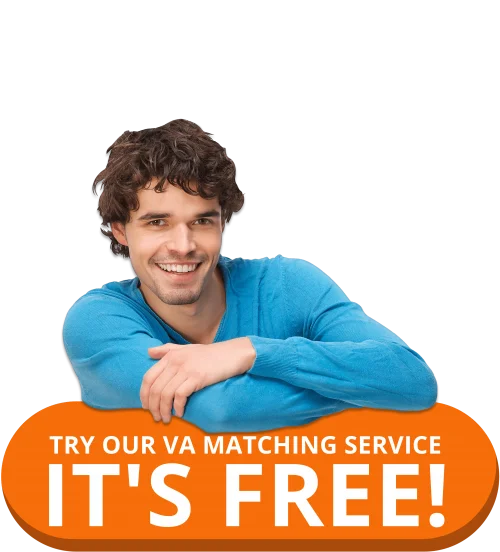Top Virtual Assistant Tools 101: Part 2 – Appointment and Scheduling Apps
Table of Contents
- Benefits of Using an Appointment Scheduling App To Schedule Meetings
- What are the Best Appointment Scheduling Apps for Employees?
- BONUS: Productivity and Time Management Tools for VAs!
- What are the Best Appointment Scheduling Apps for Businesses?
Time is one of the most valuable resources anyone can have, and spending it wisely is a hallmark of efficiency, especially when it comes to working. In a traditional office setup, workers are expected to stay in an assigned cubicle or table to do their work for a certain number of hours, five times a week. The age of COVID-19 has certainly changed this known structure as most businesses restructured their organizations to adapt to teleworking.
As office workers shift to relying on online communication tools to connect with managers and colleagues, it’s just another day at work for virtual assistants (VA) who are intimately familiar with work-from-home setups. While it is undoubtedly a boon that most people can find online jobs nowadays, one of the biggest issues that have resulted in the difficulty of managing one’s own time.
Being a virtual assistant is lucrative work as VAs can take on multiple clients in different arrangements, such as long-term, project-based, or as-needed. In the past year, the number of virtual assistants has soared. In fact, a report on future work trends states that freelancers and part-time workers will soon replace many traditional employees. Additionally, more and more large corporations will be utilizing a flexible workforce to adapt to changing times.
This means that VAs who work with multiple clients need to manage their time carefully, and one of the ways to do this is to be well-versed in client management and the best scheduling and appointment setting tools.
Benefits of Using an Appointment Scheduling Apps for VIrtual Assistants
Businesses that rely on bookings and client appointments know how vital appointment scheduling software or scheduling apps are. Improved booking rates often mean that a service provider is doing well. Because these apps are used to streamline processes for both the service and client end, the most important thing to consider is accessibility among its basic features.
Ease of use comes second, as the last thing customers want to deal with is apps that are slow, buggy, or worst of all, unavailable. Faulty appointment scheduling apps can have a tremendous effect on your business, resulting in miscommunications that can mean missed sales and other opportunities.
A large chunk of online bookings come through after hours. One of the most significant benefits of using online scheduler apps for businesses is that they allow you to entertain client bookings during non-business hours and generate alerts or reports for upcoming appointments. A scheduler allows both companies and clients to utilize their time better. Clients on a waiting list can receive notifications of an open schedule before the appointment date of their in person meetings.
For employers, one of the biggest challenges when handling staff with different shifts is scheduling. Some appointment schedulers or appointment software apps offer tools that help manage work schedules and employee shifts for the week or the month. You can use the advanced features of these tools to assign tasks, control overtime, solve scheduling conflicts, and oversee general employee activity.
These apps also improve attendance because they can generate automated reminders and use widgets that can integrate with online calendars. They may also have custom features for bidding on open shifts, requesting time off, trading shifts, and more.<
Remember that an easier booking and scheduling experience means reliability, fewer no-shows, and better potential business growth, no matter if it is used by organizations or freelancers.
[activecampaign form=66]What are the Best Appointment Scheduling Apps for Employees?

There are many factors you need to consider when choosing the best appointment scheduling app. These include price, number of employees, and maybe more advanced features that you need and want for your small business. You don’t necessarily have to pay for a scheduling app as you can create a free account that can give paid booking app tools a run for their money.
For organizations with remote workers, virtual assistants, and other types of contingency workers, here are some of the best appointment scheduling software you should check out:
WorkTime — This is one of the most straightforward scheduling tools out there. WorkTime allows employees to monitor the productivity of off-site employees without being invasive. Through the app, you can monitor attendance, track logins and logouts, and see idle time.
Shiftboard — This app is highly customizable and caters to businesses with mission-critical tasks. Shiftboard’s main features include an easy-to-use centralized schedule UI that improves scheduling accuracy and ease. It also has auto call-out fill and auto shift-fill for industries that want to reduce disruptions to business operations.
When I Work — This app is highly customizable and caters to businesses with mission-critical tasks. Shiftboard’s main features include an easy-to-use centralized schedule UI that improves scheduling accuracy and ease. It also has auto call-out fill and auto shift-fill for industries that want to reduce disruptions to business operations.
Google Calendar— One of the most well-known scheduling and calendar apps. One of its main advantages is that most users with a Gmail account can access it. The Google Calendar app lets you create and schedule meetings and appointments in seconds.
Calendly — Calendly allows users to schedule many types of meetings and connects with multiple calendars. This tool helps improve the scheduling experience with others who use different apps as it allows you to immediately see priority and availability from within the app.
Hubstaff — This scheduling software app is a great choice for those who are in need of a more customizable appointment scheduling app. It works seamlessly with multiple calendars, including Google calendar and even Outlook. It also automatically processes scheduling conflicts like a double booking to avoid having two employees working at the same time on the same shift.
ScheduleOnce — ScheduleOnce allows you to get rid of scheduling meetings by streamlining scheduling directly from emails through a scheduling link. This appointment scheduling app is compatible with Gmail and Outlook. It allows you to set availability across multiple time zones and improves your scheduling workflow by allowing managers to approve or reject a booking request if required. It also has scheduling guidelines that will help you avoid scheduling conflicts.
Rallly — Ever wish you had a say on when best to meet with your workgroup? Rally is an appointment scheduler that allows you to do just that. It has a polling feature that allows members to vote for the best meeting or event times. You can also use it to chat with others.
Hubspot Meetings Tool — HubSpot Meetings is a scheduling app that easily gets you and your team on the same page. The scheduling features in this scheduling tool include automatically sharing calendars, reminders for events, and event logs. This scheduling app also has an access control feature that lets you see who’s in a meeting and who’s missing without sending out a mass email.
Remember The Milk — This scheduling tool is one of the most efficient scheduling tools out there. This scheduling app is a great choice for scheduling meetings because it lets you add reminders, due dates, and more to your appointments. It also automatically updates your schedule if someone needs to change an appointment or cancel one altogether through event invitations from colleagues, clients, or customers.
Fantastical — The best alternative when it comes to scheduling apps. Fantastical’s natural language command lets you instantly create a new event or update existing events without typing the same details over and over again through a single tap. Its intuitive calendar allows you to configure how it works based on what will help you manage to schedule the most effectively.
Carrot — This scheduling app is perfect if you want to schedule appointments or meetings with your team. Carrot’s scheduling features include automatic rescheduling of events, which can happen if someone needs to cancel an event or if they will be late. It also has the ability to create recurring meeting invites, which helps you avoid constantly sending out invitations.
Clear — This scheduling app’s scheduling feature is an intuitive design, which provides a scheduling experience all in one place. It allows you to create events using natural language for easy scheduling and calendar management. It also includes a smart notification that sends out reminders a few hours before a meeting or event occurs, ensuring that everyone knows when it takes place.
Run Pee — Yes, that’s right. This scheduling app is perfect for scheduling meetings and scheduling appointments in one place. It’ll even learn your habits over time to determine the best times for you to take a break or sip on that coffee so you can stay productive throughout your day.
Todoist — Another scheduling tool that is compatible across devices. Todoist makes scheduling events easy with its features, which include adding reminders of tasks and setting due dates. It also lets you share your to-do list with others so they can see what needs to get done next.
BONUS: Productivity and Time Management Tools for VAs!

Remote working arrangements require a certain level of trust as employees work from multiple locations. But employers and employees also need quantifiable data for tracking and invoicing purposes. Time management apps and software are an amicable solution for both sides as these tools have features for monitoring work hours and expenses, creating EOD reports, exporting data or invoices, and other tools. Here are some of the best time-tracking tools:
Toggl — This is a free time-tracking app that works on most mobile devices, computers, and even browsers. With Toggl, you can hit the track button and worry about the details later. One of its most notable features is a Pomodoro Technique setting that allows you to focus and work for a set amount of time.
Harvest — A collaborative time-tracking tool that allows members to track the times they worked on a project together or otherwise even if users are from multiple locations. It can connect to desktop and mobile apps and has a browser extension for convenience.
DeskTime — As the name implies, DeskTime monitors the time you spend working. It also calculates daily productivity based on programs, apps, and websites you opened during the day.
Timecamp — This is a tool that tracks billable hours and stores the information on the cloud. Timecamp also creates automatic payroll computations and sends invoices for easy payment processing. It can also monitor project status and follow the team’s overall productivity and performance.
Time Doctor — A popular time tracker that also has project management features. Time Doctor monitors work activities and takes desktop screenshots every few minutes to see what employees are doing. It can also pay employees directly from the platform.
Tick — Time recording made simple. This app provides billable hours and allows employees to track the time they worked on a project or task and compare it with other team members.
Timely — A time tracking tool that’s like a traditional scheduling software app but much more powerful. It can schedule multiple projects for teams and individuals, manage multiple locations, and also create reports.
Gusto — A web-based payroll tool that tracks time worked. This application also handles tax payments, automatic scheduling of paychecks, and direct deposit. It can also create itemized invoices for service providers, employers, and employees.
RescueTime — A time management application that tracks what you do on a computer or smartphone including the apps and websites you use. It also creates detailed reports of your daily habits that can help you understand how you spend your time each day.
Any.do — An organizational scheduling app that has marketing features for creating to-do lists, setting reminders, and sending messages to contacts or customers regarding scheduling matters. It can also sync with Google Calendar and Apple’s iCal.
Replicon – A no-fuss and simple time tracking tool, Replicon has easy-to-use features that help track time and bills easily. This is best used for medium to large organizations.
Bill4Time – Bill4Time is a cloud-based billing software that simplifies the ardent task of time tracking and invoicing. You can use it to get comprehensive work summaries and reporting on client projects.
What are the Best Apps for Scheduling Appointments

Appointment scheduler apps make managing appointments and scheduling staff shifts easier. There are various types of booking software available for different channels, including online. Most of these tools allow clients and patients to book appointments, reschedule them, or even cancel appointments from the booking page. Many of them can connect to different apps, including Google calendar and social media platforms like Facebook and Instagram. Here are some of the most highly rated schedulers for large enterprises or even small businesses:
Setmore — This is a free appointment scheduling platform that allows client bookings and sends automatic appointment notifications. For secure payment processing, it has an integrated online payment platform that accepts credit and debit cards and other forms of e-payment.
SimplyBook — An online booking software or system for service-based industries, SimplyBook is mobile-optimized and can send notifications via SMS or email. It can be customized with different features, including intake forms, gift cards and coupons, memberships, and more.
Appointlet — This appointment scheduling app has modern scheduling features that can sync with online calendars to integrate appointment types and schedules seamlessly. Appointlet can be accessed through many mobile devices and allows clients to make new appointments easily through a booking page.
Acuity Scheduling — For those with complex booking processes, Acuity Scheduling is an appointment scheduling tool that comes in tiered paid plans. Acuity Scheduling has a simple and easy-to-use client management interface that allows a high level of customization for businesses with a more discerning clientele.
Square Appointments —A simplified web-based appointment scheduling app, Square Appointments takes the guesswork out of making services bookable online. It has helpful client management tools that can have businesses set up and ready to go in no time.
Bookafy — A scheduling suite that comes with a booking widget and scheduling software, Bookafy is easy to use for scheduling appointments, unlimited bookings, calculating cancellation fees, or staff shifts. It can also connect to POS platforms to accept payments from clients.
TimeTrade — An appointment scheduling software designed for small businesses, TimeTrade is easy to use and customizable. This booking app can streamline the appointments process and manage scheduling, payments, and scheduling reports.
BoldIQ — This scheduling option is ideal for businesses that value appointment scheduling visibility. It allows clients to book services on the go through a mobile app, and it sends appointment reminders by SMS, email, or text message.
HoneyBook – An all-in-one platform that allows you to easily set up online payments, proposals, and invoices. It has a nifty automate feature that can run recurring tasks on autopilot to ensure that you don’t miss a beat even on the busiest days.
GenBook – An online 24/7 booking app that’s great for small to medium businesses. GenBook has great features including online scheduling, client management, integrated payment processing setup, mobile app connection, business insights, and more.
TimeTap — This scheduling tool is a great choice for scheduling meetings without the hassle. TimeTap has an intuitive interface that lets you schedule and book hundreds of appointments at once, including social events such as drinks. It also allows you to see everyone’s availability even if they use different scheduling apps.
Final Thoughts
These scheduling apps and scheduling software can help businesses save time and money, as well as increase profit opportunities. Whether you’re looking for scheduling solutions for a small business or enterprise scheduling apps, there is an appointment scheduling app out there that can benefit your company right now.
Have any scheduling apps that weren’t mentioned in this list? How have scheduling apps helped your company? Let us know in the comments!
We hope you’ve enjoyed this list of scheduling software and scheduling apps. Let us know if these scheduling tools have helped your business by leaving a comment below.
If you’re following our Top Virtual Assistant Tools 101 series, here is Part 3: Organization and Document Management Systems.