Should you choose trello or asana to manage your projects

Managing projects and delegating tasks to your virtual team doesn’t have to be chaotic. Even when you have lots of people working on different projects simultaneously, tracking your progress across different tasks doesn’t have to be so complicated.
There are numerous project management tools are at your disposal, so organizing work and staying in the loop can be a piece of cake. These apps are used in a wide range of industries and for varying projects such as web development, online business marketing, social media management, etc.
Trello and Asana are two of the most reliable project management software. They gained popularity among businesses and professionals due to their convenience, ease of use, and key features.
Either is definitely a good choice, but depending on your needs, one can turn be a better fit for you than the other. Here’s a rundown of both Asana’s and Trello’s features.
Asana
Asana was created by former Facebook executives Dustin Moskovitz and Justin Rosenstein back in 2008 to help manage the company’s internal coordination. In 2011, they released the software to the public. Since then, Asana has been one of the most reliable project management apps used by thousands of professionals across the world.
It has a simple approach to task management. Don’t let that fool you, though, because this tool is packed with a ton of useful functionalities. Tasks are created to serve as reminders of what should be completed within a given time. You can organize them into three groups: Today, Upcoming, and Later.
You can also set up sections to group related or similar tasks together. Asana also offers templates and allows you to create your own so that you can save time on crafting questionnaires or checklists.
Asana shows a personal tasks view where you can see all the tasks assigned to you in one place. It has fantastic email integration, and you can connect it to your Dropbox, Google Drive, and WordPress accounts too.
Trello
Trello uses the Kanban system, which features boards for managing work and improving processes. The boards represent the different tasks within a project. There are also cards that you can use to create specific tasks and assign them to a particular person. Another key feature is the list, which allows you to divide a board into different categories and see every stage of progress.
Moreover, you can invite as many people as you want to a board and open an easy way of collaborating within your company. Aside from that, you can also create as many cards as you need. Be careful with adding a large number of cards though. Having ten or more columns and hundreds of cards can be quite messy. In this case, using the app may be counterproductive instead.
Trello’s sticky note-type interface makes it familiar and easy to navigate, and the app works well for creating to-do lists. It’s great for personal use and team projects, and it allows integration with Slack, GitHub, Google Drive, and Dropbox.
Whether you’re working with a large team or a single virtual assistant, utilizing these types of software can help you accomplish work on time and make coordination easier.