Top 5 Photo And Video Editing Tools Every Virtual Assistant Should Know
Working as virtual assistant means that you need to be flexible and versatile with the skills and services that you provide. Data entry and customer service should not be the only fields of interest that you should hold if you want career growth and success as a virtual assistant. It’s best that you also learn how to do photo and video editing which is fast becoming to be an in-demand skill set. You’ll also need the proper tools to create stunning images and compelling videos.
To assist you with this, here are the top 5 photo and video editing tools every virtual assistant should know.
Photoshop
Probably the most popular photo editor available today, Adobe Photoshop is one of the best tools in terms of image manipulation. What’s good about Photoshop is that even if it’s packed with different features, the program or the tool itself doesn’t lag. This is important especially when you need to edit images if you’re an Amazon seller VA, eBay seller VA and even a social media VA. Usually, time is of the essence with tasks like these, and you need to edit pictures quickly with flawless results.
Canva
Another popular tool in photo manipulation is Canva. Unlike Photoshop, Canva is free but you’ll need internet access to use it. With a user-friendly interface and ready to use templates, Canva has become a favorite among virtual assistants. If you’re a beginner in photo editing and would want to learn the basics easily, then Canva is for you.
Camtasia
Considered as one of the most popular capture and video editing tools available today, Camtasia been around for over a decade. Because of this, it has been the considered as the standard for video editing software today. Camtasia boasts of its diverse video editing tools that can easily be learned by an interested virtual assistant. With basic tools such as recording, trimming, adding music and connecting videos, Camtasia also offers different special effects like adding captions and texts, annotations, adjustment of audio with additional features like video transitions and animation.
ScreenFlow
If you use a Mac, the recommended tool to use for video editing is ScreenFlow. Useful for bloggers who would want to bring in more traffic, ScreenFlow allows you to create or to edit product reviews, product demonstrations and even recordings of Skype interviews. As for Marketers, this program can be used to create and edit promotional videos for products or services you provide. With the help of special effects and animation, it helps virtual assistants create more compelling videos for their clients.
PicMonkey
Another online photo-editing tool that virtual assistants can take advantage of is PicMonkey. Useful for social media campaigns and inbound marketing, PicMonkey allows users to manipulate photos to make them more interesting and compelling. It also comes with a variety of templates and fonts that will help you make an attractive poster or banner for social media posts. It’s also a useful tool in creating collages for products your client wants to promote. You can also use PicMonkey to create logos, business cards, posters and online greeting cards. All of these features make PicMonkey a versatile tool in helping virtual assistants do incredible things to meet a client’s demand.
These are the top 5 photo and video editing tools every VA should know. Once you determine each tool’s advantages and disadvantages and where its features are best applied to, it would then be easier for you to choose which tool you have to go with. Make the most of what these tools bring to the table and use accordingly. At the end of the day, you’ll get exceptional results that will surely earn the praise of your clients and your audience.
Next: 7 Tools To Make You More Efficient
20Four7VA recognizes the challenge of effectively managing an online business – and we are very eager to help. Our company specializes in eCommerce VIRTUAL STAFFING SOLUTIONS, providing customizable and scalable solutions to small, medium, and large enterprise business owners so they can focus on growing their business.
Ready to have access to incredible people with incredible skills in the most cost-effective way? Give us a call at our toll free number 1 (443) 856-4882 today!