Why Canva Is a Must-have Tool for Virtual Assistants
With the increasing demand for graphic artists and social media managers in the virtual assistance industry, virtual assistants should be resourceful when looking for effective tools for graphic design, banner creation, and image editing.
Canva is one of the most convenient design tools used by virtual assistants. Here are some reasons why Canva is a must-have tool for virtual assistants.
It’s generally free
Unlike other photo editing software, Canva is generally free. This means that you can use this tool without paying any fees. However, if you want specific templates or premium images for your design, you will need to purchase them online. Some VAs feel that purchasing in Canva is not needed, as you can upload your own photos to use. Free software or tools are important for VAs as you don’t want to spend for something that your client would probably not pay for you.
It’s user-friendly
The interface is simple, and the manner you create banners or edit photos can be done through different drag and drop maneuvers. You don’t need to take a course in using Canva. It’s so simple that you can learn the basics in less than 10 minutes. You can drag and drop different font styles, images and even backgrounds and borders to create a banner, an invite, and even a collage.
It has a rich library
Canva’s library is immensely populated with different fonts, templates, and images that you can incorporate in your photo. There are also filters to help you make your images stand out. This is why Canva is popular among VAs who work as social media managers or inbound marketers as it provides flexibility in designing different marketing materials.
Canva also helps VAs save time by providing different templates that VAs can use for their social media marketing campaigns or for their presentations. With a simple search in the template library, one can easily choose a template with a single click. After this, you just need to edit a few texts and effects and your banner will be good to go.
It’s social media-friendly
You can connect your Facebook or Twitter account with Canva. This is useful in running social media marketing campaigns. You can easily share a newly created banner or invitation. You can even use the photos in your Facebook album by integrating your Facebook account to Canva. Once this is done, the photos in your Facebook account can work as a library of photos you can choose from for future projects.
It’s online
You don’t need to download this to your computer. You just need to go to the website, and the program is ready to be used. If hard drive space is a concern, Canva will not be a problem. Just make sure that you’re online as Canva requires an internet connection for it to work.
Above are some reasons why Canva is a must-have tool for virtual assistants. It’s a versatile and powerful tool that has plenty of uses. You can use it for social media marketing, blogging, and the creation of banners and beautiful collages. It can save you time and the effort in creating attractive banners.
Next: 10 Free Social Media Marketing Tools For Virtual Assistants
20Four7VA recognizes the challenge of effectively managing an online business – and we are very eager to help. Our company specializes in eCommerce VIRTUAL STAFFING SOLUTIONS, providing customizable and scalable solutions to small, medium, and large enterprise business owners so they can focus on growing their business.
Ready to have access to incredible people with incredible skills in the most cost-effective way? Give us a call at our toll free number 1 (443) 856-4882 today!