How to Make Pinterest Work for Your Small Business
Most businesses today use social media as a crucial part of their online business marketing strategy. And why not? With millions of active users every day, social media is the perfect platform to promote products or services.
However, because of the sheer number of businesses on major social media channels like Facebook, Instagram, and Twitter, it can be difficult for small businesses to catch the attention of users without spending tons of cash in advertising. The most straightforward solution to this is to turn to other social media platforms like Pinterest.
If you want to know how to make Pinterest work for your small business, here are some helpful tips:
Add the “Pint It” Button to Your Website and Blog
Make it easier for Pinterest users to spread awareness about your business and products by making the images on your website or blog “pinnable.” The “Pint It” button lets people pin the photos on the boards of their personal accounts. Doing this will allow you to tap into their followers, which will ultimately expand the reach of your website or blog.
Don’t Be Shy about Creating Boards
The first thing you want to do on Pinterest is to create boards where you can pin all of your products. This is a crucial strategy in helping drive more people to your website. But aside from products, you can also create other boards that can represent your brand. If you have a blog where you have published infographics or guides, you can take the images and pin all of them on a single board.
Pin Videos
Photos and images are not the only ones you can pin on Pinterest. The “Pint It” button will allow you to pin videos from websites like Youtube or Vimeo. If you have existing videos such as product reviews, tutorials, installation guides, or whatnot, make sure that they can also be found on your Pinterest account. Create a board dedicated for these videos. They can be played directly on Pinterest, which is very advantageous in spreading your content.
Interact with Users
Part of social media management is interacting with users. Pinterest, even if it’s more casual than other social media platforms, is no different in that regard. Make sure that your social media VA is always ready to interact with users by liking their pins or replying to them whenever they comment on your pins. Social media marketing is about establishing relationships with the community after all.
Create a Group Board
One of the coolest things that you can do on Pinterest is to create a group board where you can invite people to pin. It’s an easy and fun way to interact with users. As the creator of the board, you have the power, of course, to remove pinners and inappropriate pins. You are also the only one who can change the description and title of the board.
Do you have any tips and tricks for using Pinterest for your small business? Share them with the community!
Next: 8 Smart Marketing Strategies For Small Business Owners
20Four7VA recognizes the challenge of effectively managing an online business – and we are very eager to help. Our company specializes in eCommerce VIRTUAL STAFFING SOLUTIONS, providing customizable and scalable solutions to small, medium, and large enterprise business owners so they can focus on growing their business.
Ready to have access to incredible people with incredible skills in the most cost-effective way? Give us a call at our toll free number 1 (443) 856-4882 today!