What’s the Best SaaS Project Management Tool for Your Team?
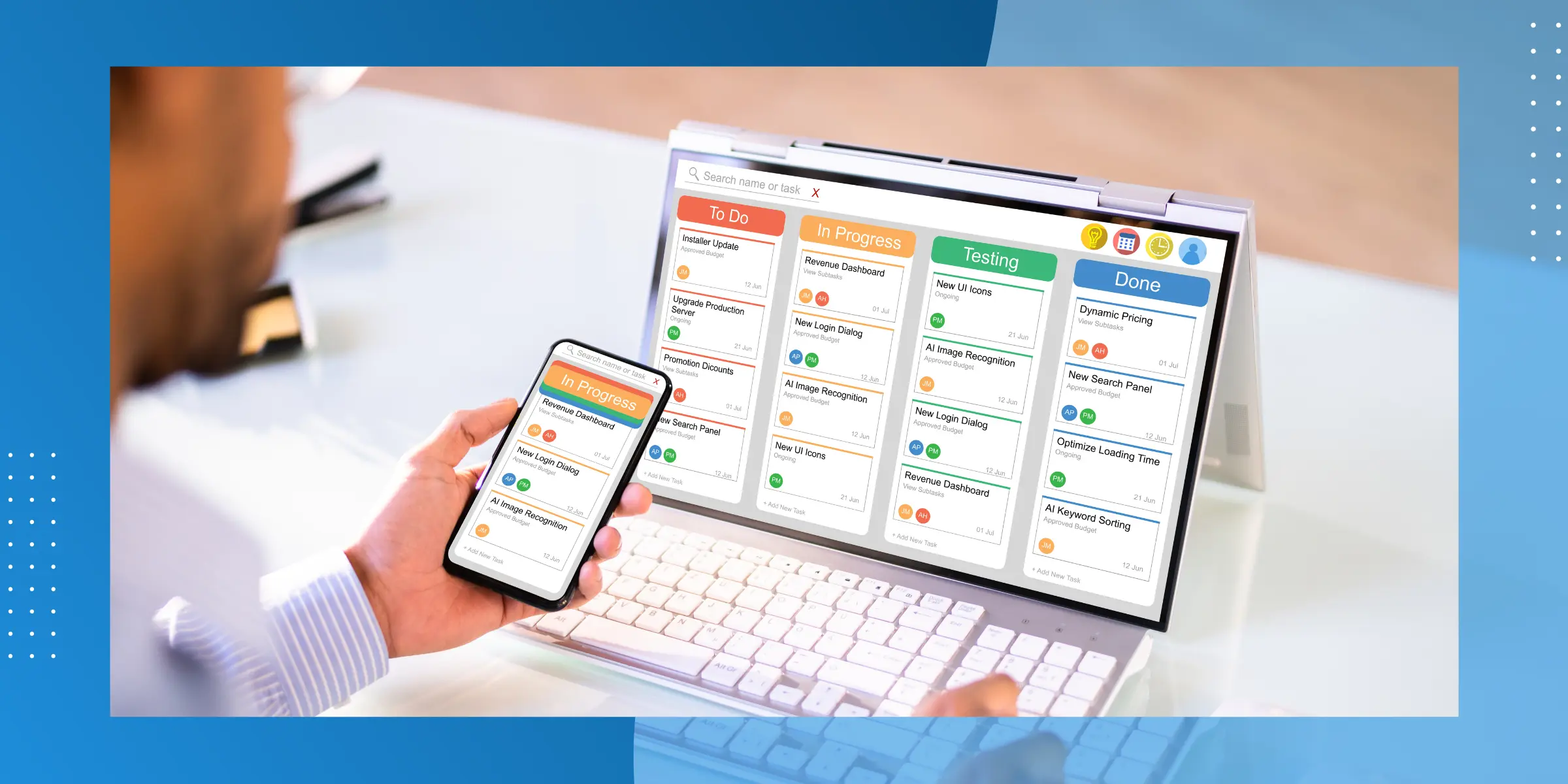
Staying on top of projects can be quite challenging. Without the right tools, things can easily fall through the cracks—missed deadlines, forgotten assignments, and unaligned co-workers. You may already be using the usual methods, such as email threads, spreadsheets, and manual checklists. However, the modern world demands new tools to help you keep up in today’s fast-paced and remote-friendly workplaces. An SaaS project management (PM) tool can help you do just that.
SaaS project management tools are platforms teams or organizations can use to streamline workflows, keep track of project updates, and boost collaboration. These tools offer various ways to get things done efficiently and successfully. Features like task prioritization, report generation, and file sharing make both individual work and teamwork simpler and more efficient.
Enter SaaS (Software as a Service) project management tools: dynamic platforms designed to streamline your workflows, improve collaboration, and ensure your projects are on track. These tools have become indispensable for teams of all sizes, offering everything from task tracking to detailed reporting and seamless integrations with other business software.
But with so many options on the market, how do you choose the best SaaS project management tool for your team? In this blog post, we’ll explore the top SaaS project management tools, break down their features, and help you find the perfect fit for your specific needs. Whether you’re managing a small remote team or running a large-scale operation, there’s a tool out there that can supercharge your productivity and bring clarity to your projects.
Finding it hard to get on top of your schedule? It’s time to work with a virtual assistant (VA) to help you manage your calendar and keep your tasks organized. Contact 20four7VA today!
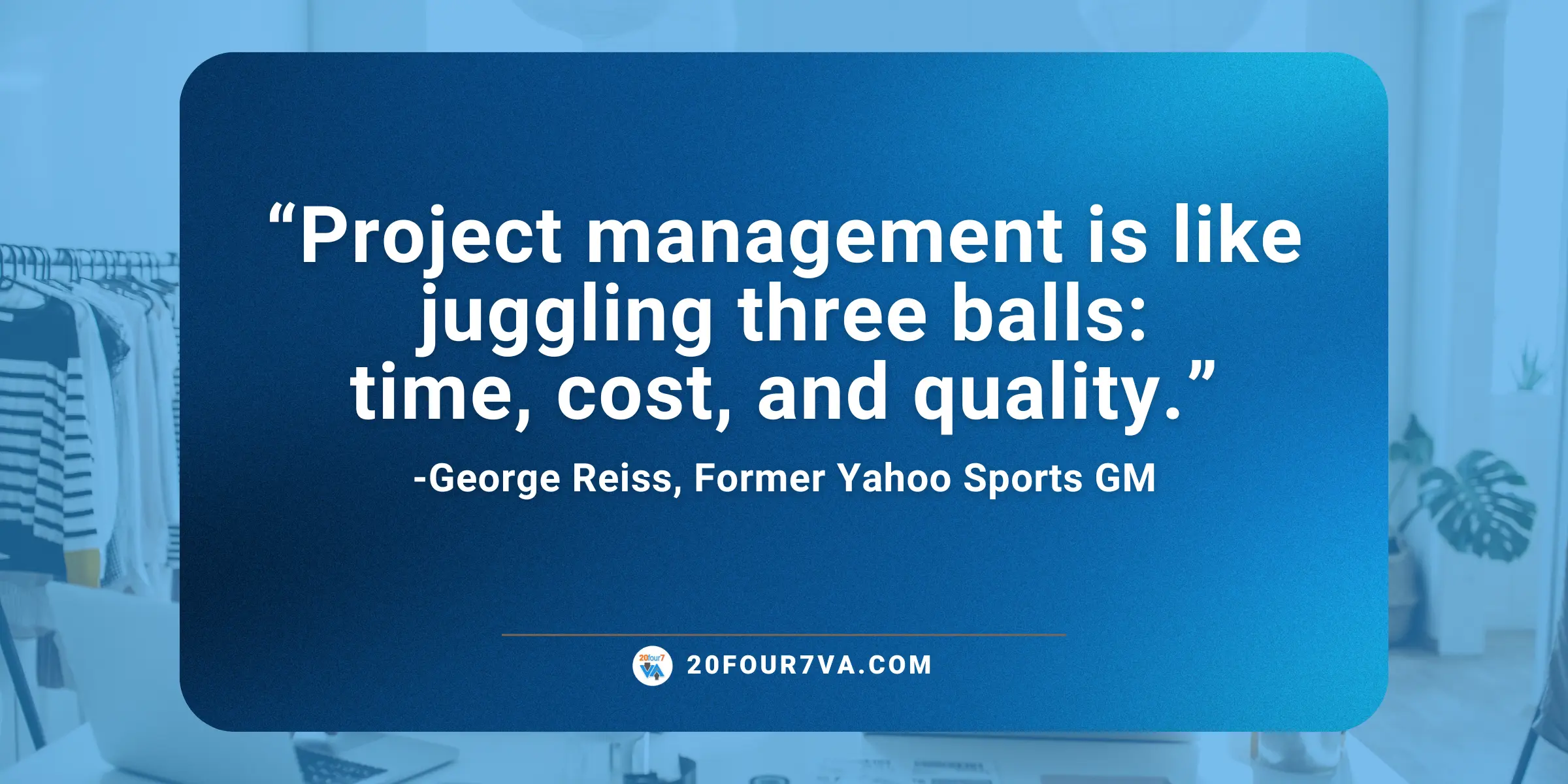
Benefits of using a SaaS project management tool
It can be overwhelming when you’re handling multiple projects at once. With a PM tool, you can make more sense out of a stacked to-do list. The best project management SaaS tool will help you:
Enhance collaboration among teammates and across departments
Working in a distributed setup can be frustrating. Team members may be operating in different places. Sometimes, work hours don’t line up, making it challenging to get everyone on the same page. However, project management tools have features that can help improve communication and enhance collaboration between working teams.
Shared dashboards and real-time activity tracking make it easier for stakeholders and cross-functional teams to stay updated on the status of different projects. File-sharing, comment sections, and threads allow teammates to collaborate more efficiently by eliminating the need to follow scattered email threads and chats on messaging apps. These helpful features reduce delays and miscommunication. They create an organized space where each project member can contribute and stay updated on projects they’re involved in, whether they’re a project manager, individual contributor, or department head.
Improve task management
“Before using a project management tool, there have been days when the team felt like we’re drowning in tasks,” shares Jen del Rosario, 20four7VA’s Operations Director. “Now, we’ve introduced more structure that allows us to transform a seemingly mountain of tasks into a more manageable pile.”
Project management tools typically allow task creation, assignment, and prioritization. All of which can help make more sense out of a long list of tasks.
With these features, you can identify tasks that need your immediate attention and perhaps choose to delegate others to the rest of the team. For example, for a podcast interview, you can delegate transcription tasks to a podcast virtual assistant. In doing so, you can focus on other core tasks like prepping for the next guest or planning your content calendar.
Boost productivity
The right PM tools boost efficiency with various features. Automating repetitive tasks frees up time for individuals to focus on higher-value activities. Automatic reminders help nudge teammates who may have been preoccupied with other tasks or meetings.
A one-stop-shop platform for projects allows contributors to save time switching between various apps to find the right file or information.
Project management tools also offer a better view of the overall project, including subtasks. This allows project leads to identify and address potential bottlenecks, further boosting team performance.
Gain insights through reporting and analytics
PM apps have reporting features that allow users to uncover insights into team performance and individual progress. They help identify ways to boost project performance, such as workload reassignment or process optimization.
Customizable dashboards make it easier for managers to create visual aids that help explain and clarify findings. Insights from these dashboards and reports not only understand the project health of ongoing assignments. They also enable you to optimize workflows and enhance planning for future projects, paving the way for continuous improvement.
Manage resources
According to George Reiss, former GM of Yahoo Sports, “Project management is like juggling three balls: time, cost, and quality.” Using the right PM tool can help make juggling these balls easier.
- People: Project management tools give you a clearer view on who’s doing what, which can help you balance assignments better across team members. This can help get things done quicker and lessen the risk of burnout.
- Time: Kanban boards and consolidated task lists provide an overview of the various tasks involved in a certain project as well as the individuals in charge of completing them. These features help avoid redundancies among team members. You can also identify specific individuals to the tasks and add notes or detailed instructions. This eliminates the need for rework or constant back and forth due to uncommunicated expectations or scattered instructions.
- Money: SaaS PM tools’ features and pricing structure can help track expenses and keep projects financially on track.SaaS tools are often pay-as-you-go plans, making them cost-effective and flexible for growing teams. Additionally, automation and process optimization features reduce time wastage and prevent resource mismanagement.
Need more help keeping track of multiple projects and updating your client database? Work with Business Support VAs to get more done at a fraction of the cost. It all starts with a free consultation call with a 20four7VA Sales Executive!
Factors to consider when choosing
With tons of options in the market, selecting the right one for you can be a challenge. Sometimes, it’s all about reviewing the various factors before choosing the one that best fits your team’s needs.
Team size and structure: Some tools may work best for smaller, leaner teams but may not be as effective for larger organizations with multiple departments.
Project complexity: Simple task management may call for different tools as projects with more advanced workflows.
Budget considerations: Another important consideration is the cost. You may opt to use tools with free versions to add more structure without spending too much. Alternatively, you can choose more premium plans for additional features.
Ease of use and learning curve: A PM tool’s usability, user experience, and interface can significantly impact its adoption and effectiveness. Reviewing the features of the tool you’re considering is crucial to ensure your team can efficiently use it without much difficulty or extensive training.
Integration capabilities: It’s best to find a PM tool that’s compatible with your current software stack. This helps make sure your data is synchronized across the different platforms you use.

Best SaaS project management tools
To help you narrow down your options, we’ve created a list of our top picks for SaaS project management tools.
ClickUp
Best for: Teams and organizations of all sizes looking for a highly customizable and feature-rich project management tool.
Key features:
- Multiple views, including Kanban boards, Gantt charts, and timelines.
- Built-in time tracking and task automation.
- Customizable workflows and dashboards for diverse project needs.
- Robust collaboration tools with real-time chat and document sharing.
Pricing:
- Free plan available with core but limited features
- Paid plans start at $7 per user/month for enhanced features, including unlimited storage and integrations.
Asana
Best for: Paid version is great for medium to large teams that prioritize goal alignment and streamlined task management.
Key features:
- Goal-setting and tracking to align projects with company objectives.
- Integrations with over 100 tools like Slack, Google Drive, and Zoom.
- Automated workflows to minimize manual processes.
- Reporting dashboards to track project progress and team performance.
Pricing:
- Free plan for “personal” plan that allows collaboration with up to 10 teammates
- Paid plans start at $6.92 per user/month, offering advanced features like timeline views and workflow automation.
Trello
Best for: Smaller teams or individuals managing simple, visually oriented projects.
Key features:
- Intuitive Kanban-style boards for task organization.
- Customizable task cards with labels, due dates, and checklists.
- Power-ups (integrations) for features like calendar views or third-party tools.
- Mobile-friendly interface for on-the-go project management.
Pricing:
- Free plan for basic boards and features, up to 10 collaborators
- Paid plans start at $5 per user/month for small teams that need additional features
Monday.com
Best for: Small to medium-sized businesses looking for user-friendly, visually appealing tools to manage multiple workflows.
Key Features:
- Fully customizable workflows with drag-and-drop functionality.
- Automation for task assignments, status updates, and notifications.
- Real-time collaboration with file sharing and comments.
- Integration with tools like Microsoft Teams, Salesforce, and Zoom.
Pricing:
- Free plan for up to 2 seats
- You can also contact the Monday.com sales team for enterprise offers
Make the most out of your project management tool with a business support virtual assistant. Start your search by scheduling a free call with our Sales Executives!
It’s time to find the best SaaS project management tool for you!
Using a SaaS project management tool has clear benefits for you as a professional, your team, and the overall health of the project. Task management and automation features help introduce structure to seemingly overwhelming projects, making them more manageable. In addition, they open communication lines between working teams, enabling more seamless collaboration and efficient execution.
However, it’s essential to find the best project management tool for you based on your team makeup and project requirements. Doing so enables you to effectively finish tasks, keep track of your budget, and pursue continuous improvement. You must meticulously review the different features of your PM tool options and ensure they’re aligned with the considerations of your team or company. Hopefully, our shortlist will help make choosing the right tool a little bit easier!