10 Must-Have Tools For Managing Virtual Assistants (2023)

Remote working is now the new normal. Since the pandemic, work-from-home has quickly grown from being a safety precaution to a preferred way of working. From companies and organizations to entrepreneurs and freelancers, people are realizing the benefits of remote working.
The remote work scenario has opened up new possibilities for managing work and boosting productivity. The growth of online hiring and work exchange makes it easier to find and hire skilled professionals to help you get your work done.
This is why so many executives, project managers, and individual employers have started hiring virtual assistants. A virtual assistant (VA) is essentially a professional who assists you remotely by doing work tasks that you would rather delegate than do yourself. You may decide to hire multiple VAs to help you with different projects or to help you with different tasks for the same project.
Hiring VAs is an effective way to reduce your workload. Yet, keep in mind that the VAs assist you in your work, which you are managing and ultimately responsible for. This means that you can’t completely wash your hands off the tasks you delegate to them. You will need to manage your remote assistants. Virtual assistant software tools are a useful way to help with automating tasks and managing your VAs in a way that simplifies the entire process.
Why Do You Need Tools for Managing Virtual Assistants?
Save You Time and Mental Space
The point of hiring a VA is to save you time and energy. If you invest in hiring a VA, you don’t want to end up spending too much time and mental space coordinating and instructing. Virtual assistant software enables you to manage your virtual assistants quickly and efficiently. That way, you can focus on tasks that require your personal attention and efforts.
Quick Communication and Tracking
Using tools to manage your VA enables you to communicate with them easily in case you need to give input or in case they need to give you an update. It also helps you oversee their work where necessary and keep track of their work time and activity.
Help Your VA Work Quicker with Better Results
Virtual assistant tools help your VA in delivering the work efficiently. Since you may be delegating administrative and repetitive work, it helps to have software to speed up the process. It will also produce better and more accurate results.
10 Tools For Managing Virtual Assistants in 2023
When managing your VAs, you will have to find quick ways to communicate with them, stay updated, organize the work, and convey instructions or inputs where needed. Virtual assistant software tools are a great way to help you manage your VAs and also help your VAs in their work process. Here are some must-have tools in 2022 that will help you master the art of delegating and managing your work through VAs.
1. Sharing and collaborating
Google Workspace offers convenient ways to share files and collaborate through its most notable features, Google Drive and Google Docs.
Google Drive is an effective way to store files and share them with multiple people. You can make it commonly accessible or specifically accessible to the people who are working on a particular project, whether they are VAs, regular employees, or project managers. It is particularly useful for files that are too large to be shared in other ways.
Google Docs allows you to share a word document so that multiple people can access it simultaneously. They may be using it for their own tasks or working on it together for a shared task. It’s helpful for collaborating since you can track the edits each person makes and make comments. You can also use it for word processing functions.
Since they are part of the Google Workspace, you can access other functions like spreadsheets and presentations.
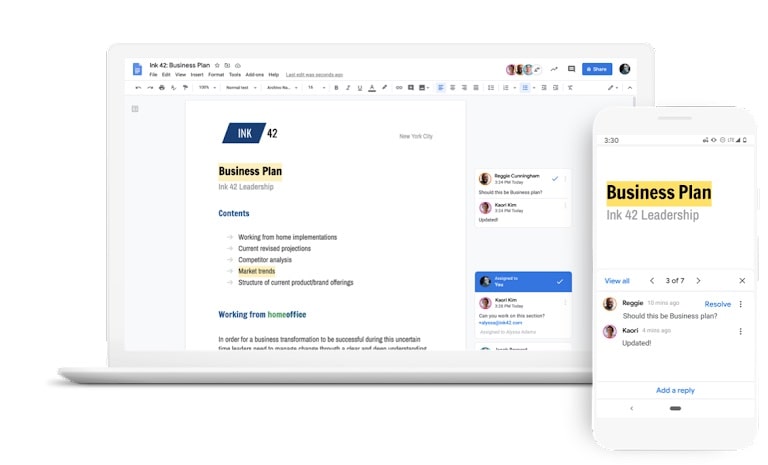
2. Time tracking
Time Doctor allows you to track the time each VA spends working. It helps you understand if they are optimizing the time they are billing you for. The app provides you with productivity reports that can support the feedback inputs you give your VAs. It allows you to monitor how much time they spend on different websites—both productive and non-productive.
What’s more, it shows you how much time they spend on a particular task or project. This helps you assess how much work is attributable to a particular project, which may come in use for billing. The software provides useful time records for payments if you are paying your VAs on an hourly basis. Time Doctor also offers integrations with other software tools.
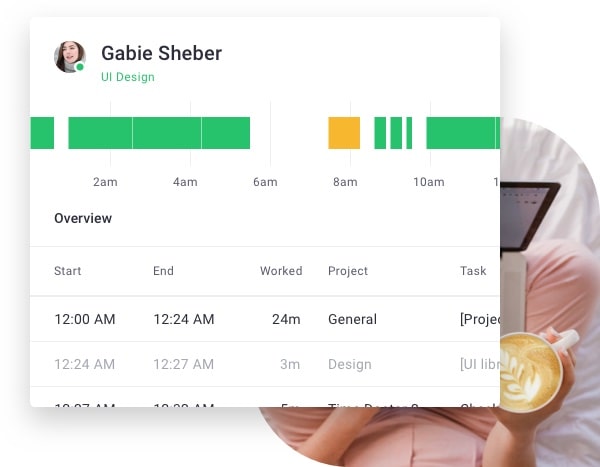
3. Online meetings
Zoom is a cloud-based software for video meetings and conferences. With Zoom, you can organize and host meetings efficiently through scheduling and invitations. Zoom has useful features like screen sharing and chat interactions. Screen sharing is particularly useful when you are discussing details of work tasks with VAs, and they want to show you something for your input. You can also record meetings to view later. Zoom’s virtual conference room feature is useful for online meetings that require a larger number of people to be present.
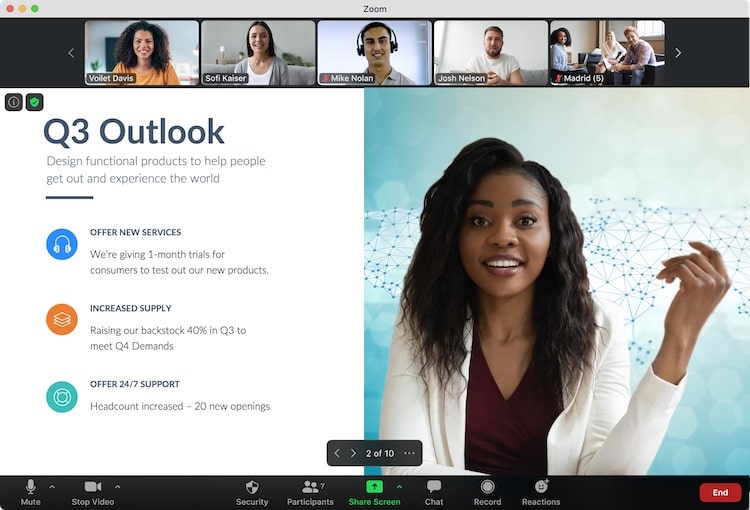
4. Communication
Slack is a communication tool that allows you to organize conversations (called channels) around a particular subject. It simplifies communication because you can streamline interactions based on a task, project, or subject. This feature means that the people who need to be in on that conversation can see and participate in the discussion without the hassle of multiple emails or personal messages. It allows for easy sharing of relevant information.
You can add your VA to the channel if their task is meant for that particular project. That way, the VA can be updated about any specific requirements, and the project team can interact with the VA easily, without you having to relay and manage the communications.
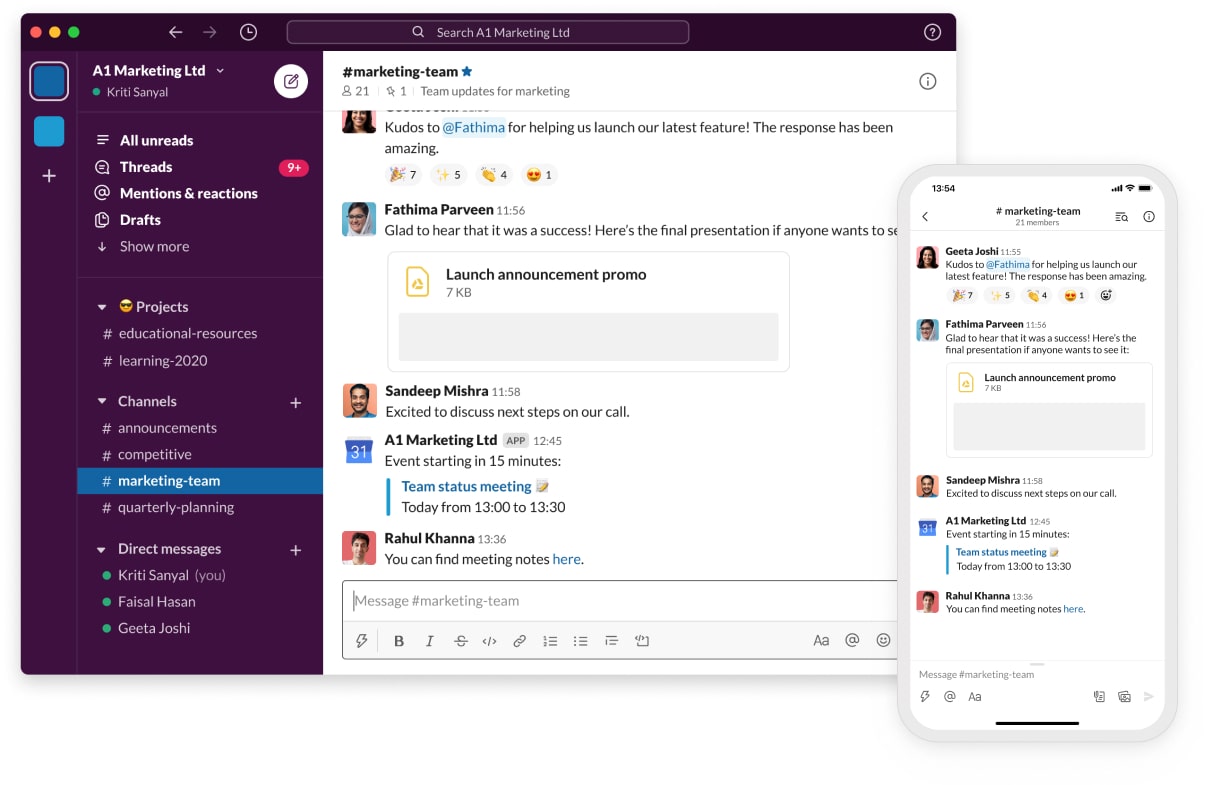
5. Social media
Buffer is a social media tool that allows you to access all your social media accounts on a common platform. You, your VA, or your marketing team can manage all your social media profiles in Buffer. Your VA can use the publish feature to schedule social media posts and keep them for your review through its approval option.
The best part about Buffer is that if there are multiple VAs or other team members involved in creating social media posts, all the posts will be shared within the preset publishing schedule. This way, you can view them all in one place.
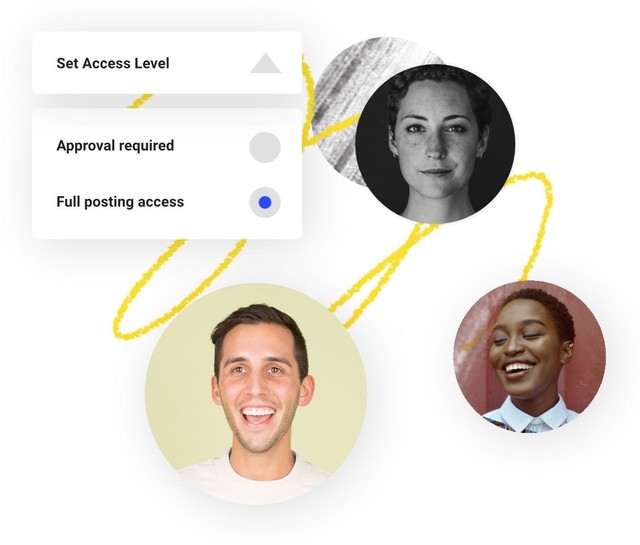
6. Accounting
Zoho Books is a cloud-based finance software that you can use for various aspects of business accounting. Its features cover end-to-end accounting. Using this tool, you can raise sales orders and invoices, keep track of business expenses, share estimates, and accept payments. You can also manage your bank transactions through it and organize your banking transactions into categories. The software allows you (and your VA) to follow up with customers on pending payments. You can also use it to manage the regulatory compliances of your business.
By automating repetitive accounting processes, this software will help your VA get time-consuming work done in fewer hours. This saves you the cost of paying for more VA hours. It will also ensure more accurate results. Since it consolidates all the accounting work and records of your business into one platform, it enables you to monitor your finances and keep track of the accounting work your VA does.
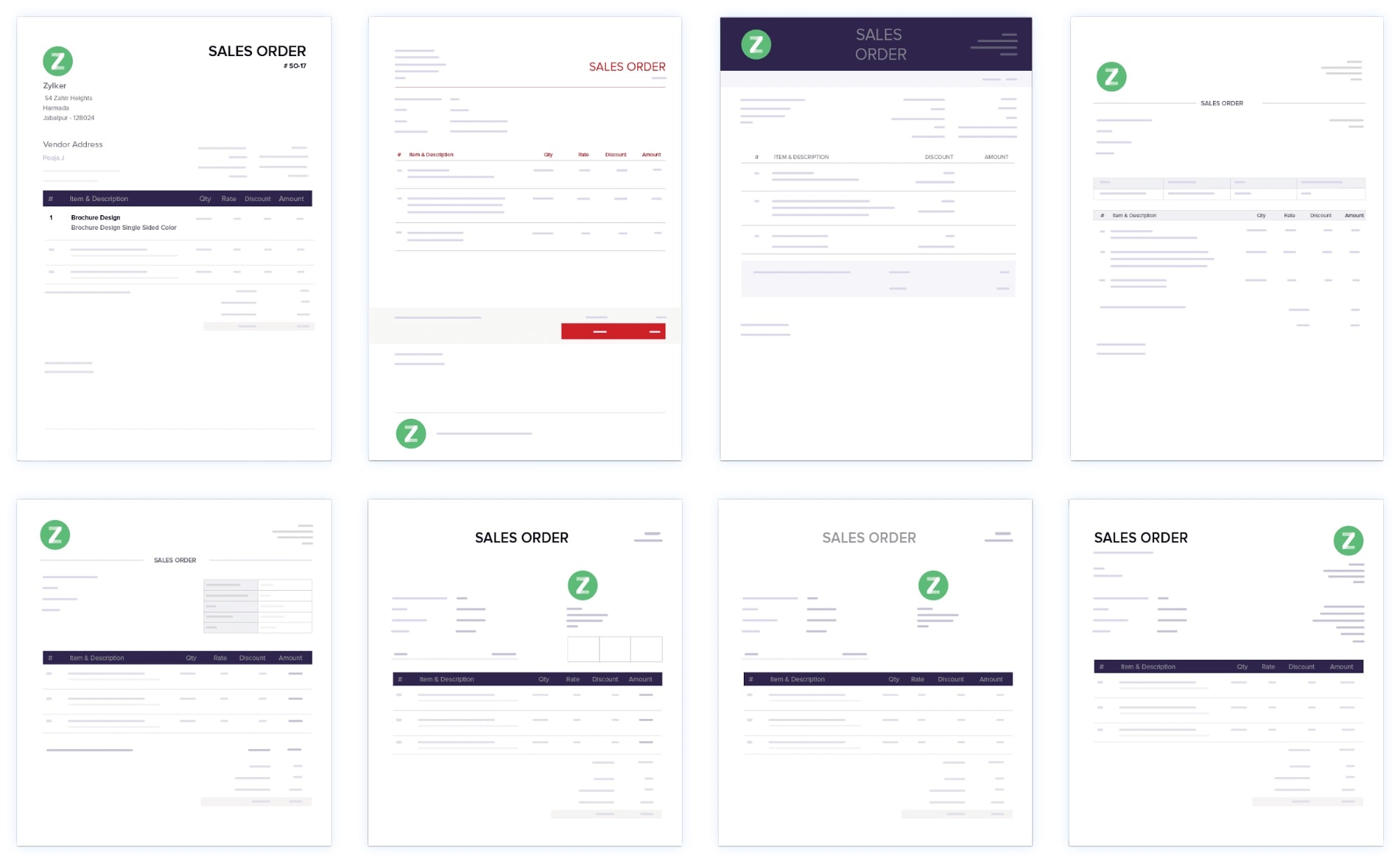
7. Scheduling
Calendly is a scheduling tool that helps you set up meetings with other people. Through this online tool, you can set up one-to-one meetings as well as team meetings. You select time slots where you are available and then send a link to the person to choose a slot that works for them. One of its most useful features is time zone detection, which allows each person to view the time slots in their time. Calendly automatically sends reminders to the meeting participants via email.
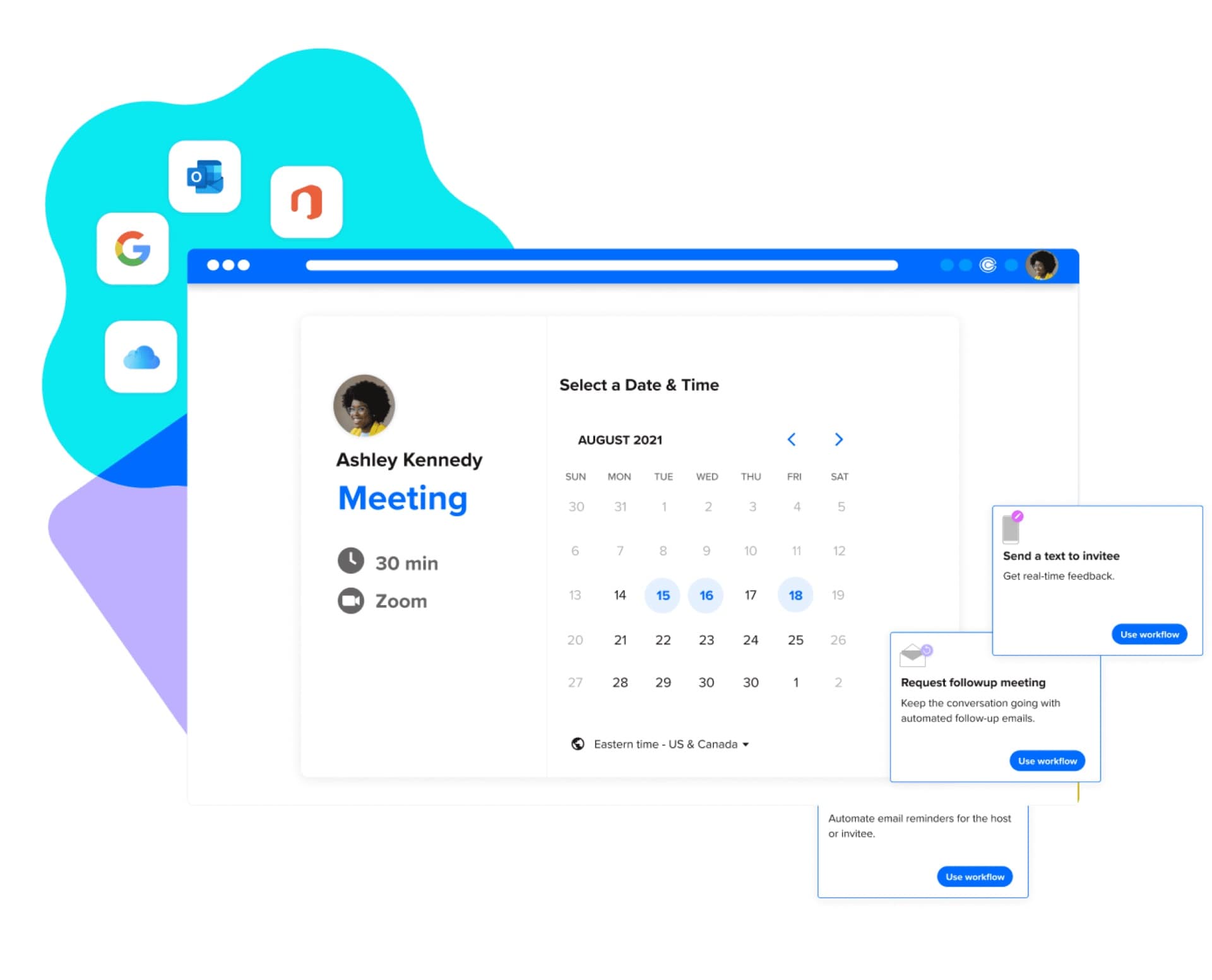
8. Project management
Trello is a project management tool that you can use to outline projects and manage workflows. You can create to-do lists of tasks that need to be done for a project, track the progress of each task, and mark which tasks have been done. You can set goals, organize meetings, and share progress with team members. On your project board, you can set up a project timeline.
It’s a good way to keep your VAs in the loop with other team members and to ensure they give regular updates about their work progress.
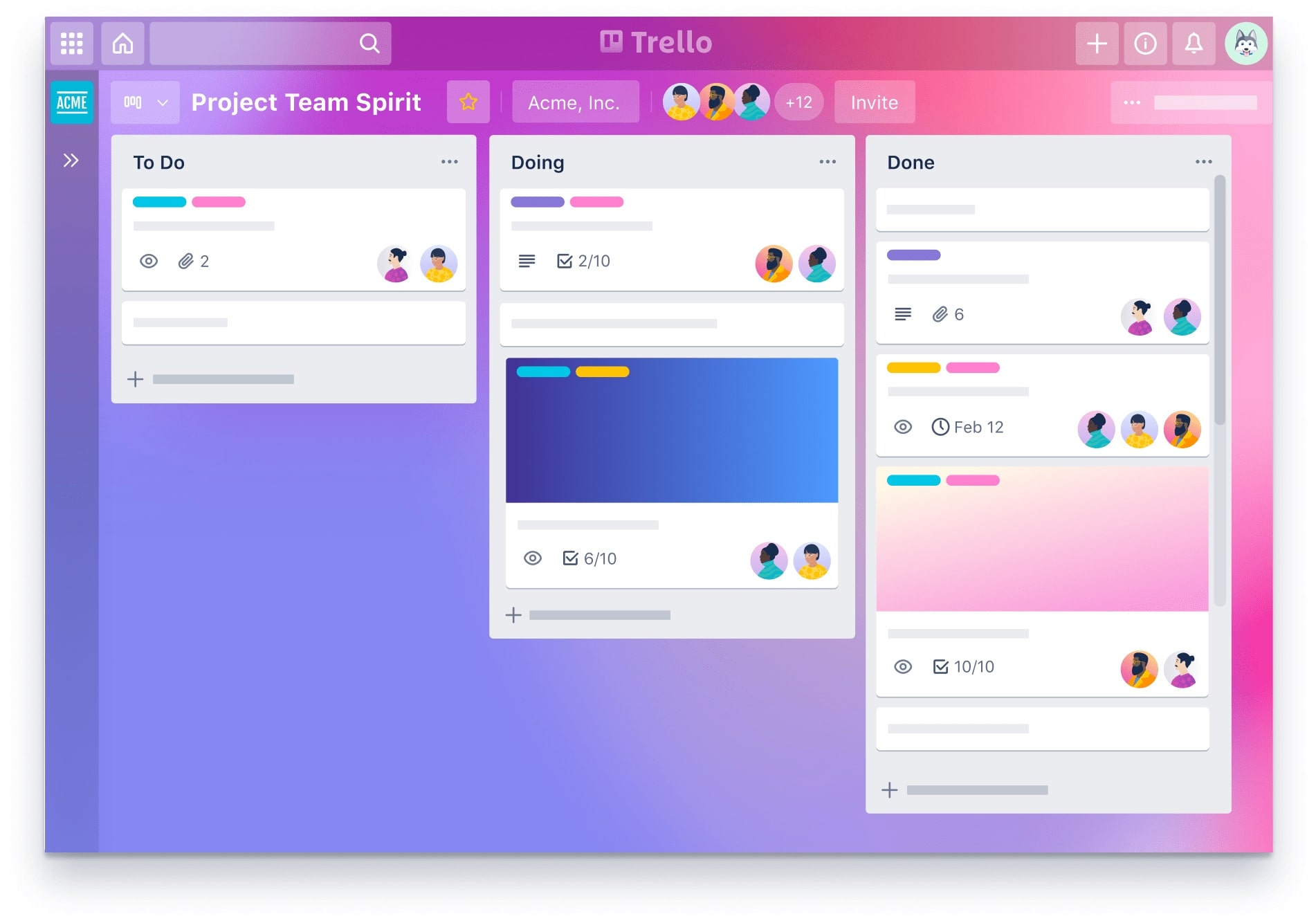
9. Graphic design
Canva is an online graphic design tool that allows you to easily create social media posts, marketing banners, graphics, and presentations. It has various templates for you to choose from, most of which are free. Your VA can easily use Canva to create social media or marketing content and share the link with you or your marketing team for review and input.
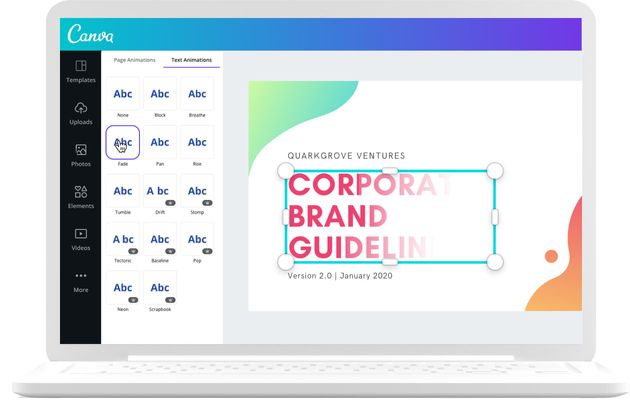
10. Document signing
Docusign is a software that helps you to digitally sign documents. It’s a quick way to get your signatures done electronically instead of printing, physically signing, and then scanning the signed documents.
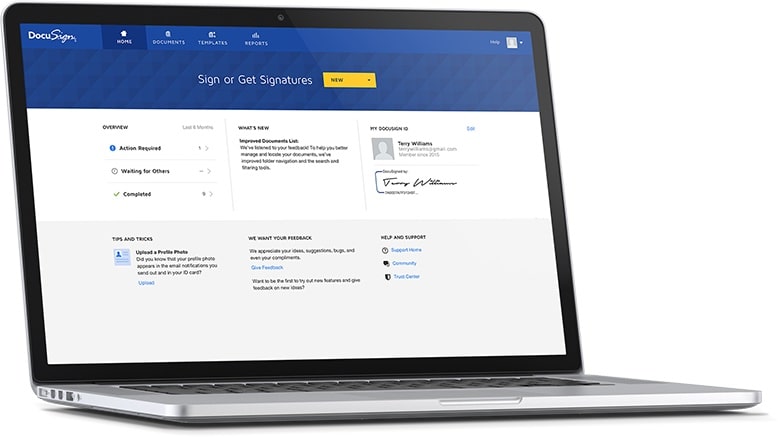
Wrapping Up
Virtual assistant software tools allow you to delegate to your VAs while ensuring there is accountability as you can track and monitor the work. They allow your VAs to take on tasks that reduce your workload and deliver them without compromising on quality or productivity. If you’re working remotely in 2023 and hiring virtual assistants, these tools are a must-have for both you and your remote assistants.
This guest post was contributed by Time Doctor.