Guide to Choosing the Best CRM for Virtual Assistants

When it comes to growing a business, there are different routes organizations can take. But one thing’s for sure: keeping customers happy should always be part of the equation. American business author Sam Walton states, “A satisfied customer is the best business strategy of all.” And it’s hard to disagree. Winning over a customer doesn’t just mean benefitting from their purchase; it also means gaining an ambassador for your brand.
But, of course, the road to building and executing a solid customer relationship management strategy is not an easy one. You need the right people and tools to support your efforts. Virtual assistants can help you understand your customers and give them the best possible service they need. To ensure they can excel at their roles and boost customer satisfaction, it’s important that they have the best CRM for virtual assistants (VAs).
Let’s discuss the important features of a CRM tool and how to choose the best CRM for businesses like yours.
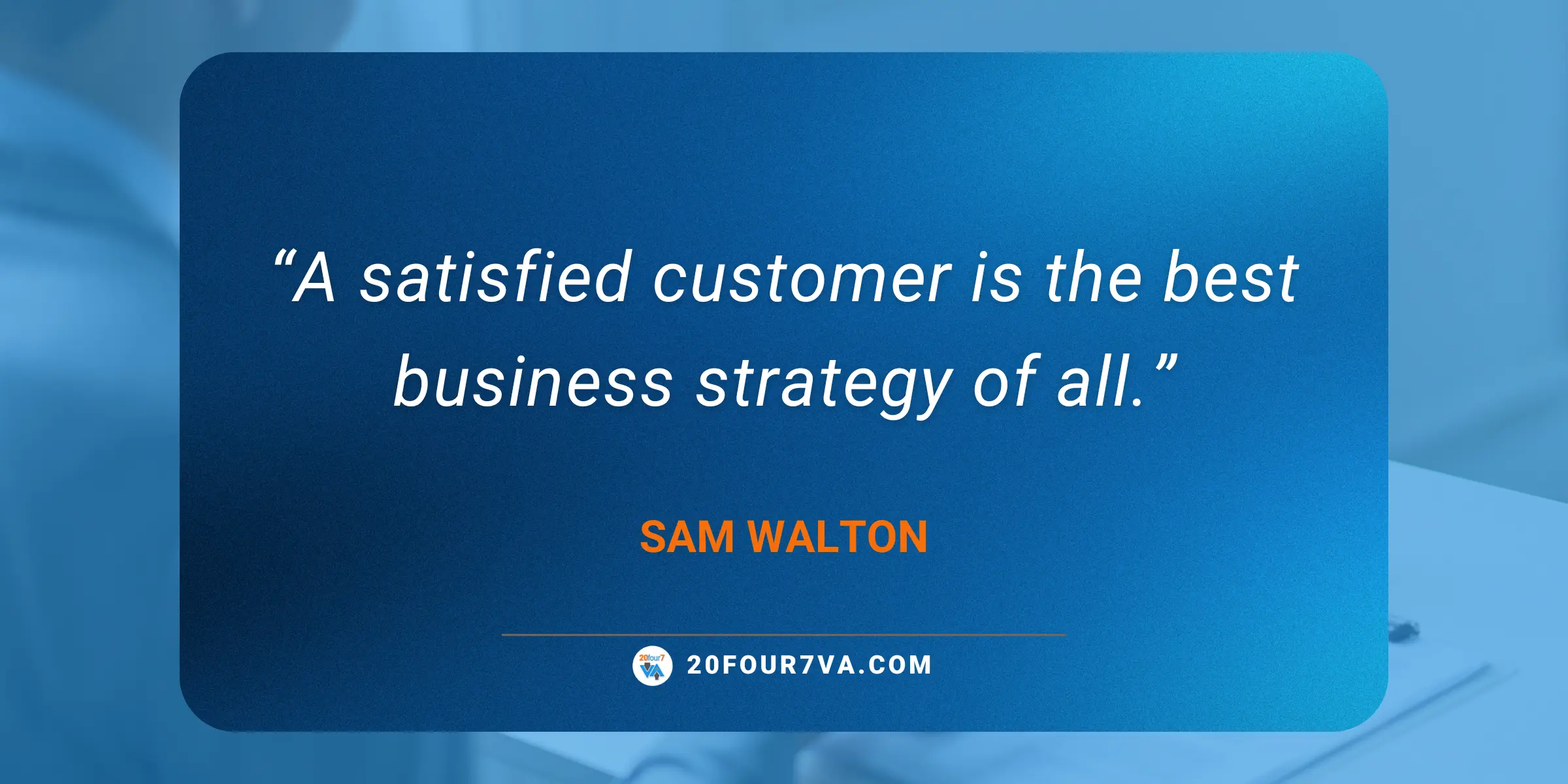
What is a CRM?
Customer Relationship Management (CRM) is a system that businesses use to manage interactions with their customers. These customers can either be part of their customer base or potential customers (leads) that they’re trying to move along their sales pipelines. Instead of relying on manual processes or separate programs, you can use a CRM tool that centralizes all customer-related activities and information into a single platform.
Key functions of a CRM
CRM tools have various functions, all geared towards improving customer relationships and boosting business efficiency. Here are the key functions of CRM:
Consolidating customer information
An essential function of CRM is centralizing customer data. Instead of juggling multiple spreadsheets, going back and forth with email threads, and managing scattered notes, businesses can store all of their client-related information in one platform.
One of the most essential functions of a CRM is centralizing customer data. Instead of juggling multiple spreadsheets, email threads, or scattered notes, businesses can store all client-related information in a single, organized platform.
With a single platform for information like contact details, interaction history, preferences, and purchase records, your workplace can improve efficiency and deliver more personalized service.
A more streamlined source of information ensures that everyone on your team, including virtual assistants, can find the data they need to do their jobs well. This allows them to meet customer needs faster, personalize interactions, and create accurate and up-to-date reports.
Enhancing communication and collaboration
A distributed team needs all the help they can get when it comes to building clear and open communication lines. To achieve this, you need a CRM tool that offers shared access to customer profiles and real-time updates on client interactions. A CRM bridges gaps in communication, ensuring seamless collaboration across departments like sales, marketing, and customer service.
CRM tools can allow your team to view and update customer records, ensuring all departments are on the same page, even when scattered across the globe. Features like email integrations, automated reminders, and consolidated data help reduce redundancy and confusion among working teams. It also enables virtual assistants to stay aligned with other working teams.
Internal collaboration
Shared access to customer profiles lets your team stay in sync. Having the right, up-to-date information enables teams to coordinate more efficiently and manage tasks effectively, reducing redundancy and confusion among working teams.
For instance, sales teams can focus on closing deals while customer service teams address client concerns without overlapping efforts. Marketing teams can use the same insights to design campaigns that align with the customer’s needs, ensuring a consistent and unified experience across departments.
Streamlining and automating sales processes
CRM tools can be used to optimize workflows. They improve lead management efforts with features that monitor the journey of a potential customer, from the initial contact to conversion. CRMs can also be used to optimize repetitive tasks. With built-in tools like email integrations, automated reminders, and follow-ups, CRMs help maintain consistent and professional customer engagement.
For virtual assistants CRM makes handling large volumes of customers with varying preferences and purchasing histories a breeze. Automated messaging and scheduled reminders allow VAs to maintain constant communication with customers while maximizing their time. Through automation, VAs can use their valuable time to focus on customer concerns that need more of their attention and expertise.
Reports generation and analytics
Aside from centralizing data, CRM tools process pertinent customer information into actionable insights. They identify patterns in customer behavior and help you predict future needs. CRM tools have the capability to generate customized reports on sales performance, customer profiles or demographics, and campaign performance.
This feature can be beneficial for virtual assistants who want to learn more about their customer base without spending too much time on manual data processing. With a few clicks and prompts, a VA can generate detailed reports that offer the information they need.
Make the most out of your customer data! Let 20four7VA help you find a data analyst VA. Book a free consultation call to stay updated.

Best CRM for virtual assistants: top features
If you’re working with virtual assistants or a VA team, adopting a CRM tool helps make your remote and distributed team work more effectively and efficiently. Here are some of the features you should look for when choosing a CRM tool.
Ease of use
A CRM software with an intuitive design enables quick adoption. This is especially beneficial if your organization has employees who have varying levels of technical skills and don’t have the time to run extensive user training sessions. A user-friendly CRM allows users to navigate the platform effortlessly, cutting down the adjustment period and ensuring tasks are completed efficiently.
Task Management
CRM should also have tools to organize daily to-do lists and deadlines. These are essential for keeping workflows organized and ensuring no task falls through the cracks. Some CRMs also integrate with popular project management tools like Trello, Asana, or ClickUp, allowing for even greater flexibility in organizing workflows. Additionally, task dependencies and recurring task setups ensure long-term projects stay on track without repetitive manual input.
Virtual assistants can use the task management features of a CRM tool to help them become more productive and effective. VAs can rely on these to:
- Set priorities
- Track deadlines
- Collaborate with remote teams
Client tracking
With centralized client data and interaction history, a CRM makes client tracking easier. This helps the different areas of your business save a significant amount of time. Instead of sorting through paper trails or email exchanges, teams can work on executing their core duties.
Virtual assistants can access all client-related information in one place, allowing them to work faster and produce better results. Effective client tracking helps VAs represent your brand better. They provide the services that your clients need and expect.
Communication and customization options
Your CRM should have the right communication tools to help you connect with your target audience effectively. Features like email integrations, call management, and automated SMS reminders ensure that you can engage with clients on their preferred platforms.
In addition to providing a variety of communication tools, CRM software should also offer customization options. “Every business has unique protocols and processes for customer management,” shares 20four7VA Sales Director Chin Espiritu. “And their CRM should adapt to these needs.” Customizable process workflows enables businesses to create and execute processes that are straightforward and efficient.
Looking for a virtual assistant to help with your customer service processes? Let us help you find a top-tier VA! Book a free consultation call with our Sales Executives to get started.
Other factors to consider
As mentioned, no two businesses are the same. There are other factors to consider aside from the technical features of a CRM tool.
Size of your client base
If you’re managing a small number of clients, a lightweight CRM with basic features can be enough. In fact, you may even find that free versions of CRM tools can address your needs. However, for larger client bases, you’ll need a robust system capable of handling extensive data and interactions without slowing down.
Read more about top free CRM tools. Plus, visit the 20four7VA blog for more resources on remote staffing and business growth.
Types of services you offer
Different services require different CRM functionalities. For example, a customer support VA team might prioritize features like ticketing systems and communication tools. On the other hand, a lead management VA might need lead tracking and sales pipeline management.
Budget constraints
CRMs come in various price ranges. There are free options or plans that offer basic but limited functionality. Bigger teams with more sophisticated requirements may want to look for paid, enterprise-level solutions. To help you decide which CRM option is best for you and your VA team, you must assess your budget. It’s also crucial to narrow down the “non-negotiables” or must-haves that your CRM should include. Doing so helps you find the best value for your money while meeting key requirements.
Integration capabilities
Your business may already have existing tools you use in your daily operations. To minimize interruptions or delays, consider choosing a CRM tool that can be easily integrated with these existing tools. Your CRM tool should amplify and improve the tools you already have instead of requiring you to spend even more to ensure compatibility.
Skill levels
You should always consider the expertise of the individuals who will handle CRM for your business. “Not everyone is an IT whiz, so make sure you have a user-friendly, intuitive tool,” advises Chin Espiritu. If you think your team will need more guidance, look for CRM providers that offer tech support, tutorials, and other resources.
Work with a business support virtual assistant to make the most out of your CRM tools! Book a free consultation call with our Sales Executives today.
Conclusion
There’s no doubt about it: CRM tools help you and your virtual assistants deliver top-notch services and build stronger customer loyalty. Features like data centralization and automation help save time and energy. They also make sure each individual can focus on their core duties. Communication features allow you to create clear and open communication lines with your current and potential customers. Finally, reports generation and analytics close the loop, using the customer data you have and the market trends to create more data-driven and sound customer relationship management strategies.
When you’re choosing between a “veteran CRM” like Salesforce or a relatively new one like HubSpot, there’s no single best answer. It largely depends on your business’s unique needs. Make sure to assess factors such as the size of your team, the complexity of your workflows, your budget, and your technical requirements. When you finally land on the best CRM for your business, it’s up to you, your internal teams, and your virtual assistants to maximize and reap its benefits.










