How To Set Up Google Analytics + 11 Ways It Can Boost Your Business

Google Analytics is one of the most popular tools for tracking website traffic. It’s free and easy to use, making it a great option for small businesses that are just starting out.
But Google Analytics can do more than just track website traffic. It can also help you measure your marketing efforts, understand your customers, and improve your overall business.
Today, we’ll teach you how to set up Google Analytics and show you 11 key reasons Google Analytics data is crucial for business growth.
What is Google Analytics?
Google Analytics is a free tool that provides data on how your target audience interacts with your business, website, or even brick-and-mortar store. You can use this information to grow many different parts of your business at once. The Google Analytics code contains a tracking ID that helps collect data from your website and helps build awareness of who your current customers are and how they interact with your company.
The Google Analytics dashboard can seem intimidating when you’ve yet to become familiar with its settings and features. However, you only need to give yourself some time to learn how Google Analytics works and the different reports you can generate through it. Once you’ve become better acquainted with Google Analytics, you’ll see that the information you can get from this tool is truly powerful.
Learning how to set up Google Analytics and how to interpret the data it generates is just the first step. After you install Google Analytics, you can also experiment with Google Tag Manager and Google Ads, and develop different strategies to engage customers and compete with direct competitors.

11 Ways Google Analytics Can Help You Grow Your Business
There’s more to Google Analytics than just pie charts and bar graphs. Sure, it’s great for getting an overview of your website traffic and engagement, but it can do so much more. Here are eleven ways Google Analytics can supercharge your business:
1. Find Out Who Your Audience Is
Who are the people who visit your website and interact with your ads, emails, and social media posts? How old are they, what do they do, and where are they located? The data streams you get from Google Analytics can tell you about the people interested in your product and can even identify the customers who are most likely to buy. With this information, you can refine your marketing strategy and improve your ROI.
Google Analytics can help you maximize your budget, reap better conversions, and build relationships with more customers. When you connect Google Analytics to your WordPress website, you will have access to real-time site visitors and accurate reporting of how your campaigns are working across different marketing channels.
2. Learn Which Pages are Performing Well and Which Ones are Not Working
You can assess the pages on your website and figure out exactly what makes a specific page convert well. If there are pages that don’t interest your visitors, you can use Google Analytics to find out how you can make them more appealing and user-friendly.
One way to do this is by looking at the bounce rate for each page of your website. A high bounce rate means that people are leaving your website after viewing only one page. There are various reasons behind a high bounce rate, such as copy that isn’t engaging, pages that are difficult to navigate, unappealing design, or page elements that load slowly.
3. Discover at What Point Visitors Leave Your Site
When Google Analytics shows you that visitors are leaving your website before checkout or before filling out your sign-up forms, this tells you that something is amiss and your website is failing at converting your visitors into leads or customers.
Many potential clients will leave your website before they reach the payment stage. It’s important, then, to know when and why people decide not to buy from you. Google Analytics can help you figure out why this is happening. Maybe you don’t have enough payment options, the landing pages aren’t enticing, the blog posts are not informative, or the checkout page is confusing.
Being able to track your website visitors’ behavior will help you identify the weak points on your website as well as in your overall marketing strategy. And having this info will enable you to take action sooner rather than later!
4. Pinpoint Where Most of Your Customers Come From
Google Analytics can help you determine the geographical origin of your website visitors. This data is important in understanding your customer base and in targeting them with localized advertising.
5. Find Out What Devices People Are Using When They Visit Your Website
Are your existing customers mostly using mobile? If yes, is your website mobile-responsive? By knowing the types of devices commonly used by your visitors, you can make adjustments to your website’s design to ensure a satisfying and convenient experience.
About 60 percent of all internet searches are made on mobile devices. This means that if your website is not optimized for viewing on smartphones and tablets, people won’t have the patience to navigate it when they’re not sitting in front of their computers. This usually results in lower conversions rates.
The first thing any potential customer sees when they come into contact with an online store’s website decides whether their impression towards this business stays positive or negative. So do not let yourself get left behind by other businesses who already recognize how crucial good design skills are nowadays given the current trends regarding internet usage habits among consumers.
With Google Analytics, you can find out what types of devices (laptop vs. mobile, iOs vs. Android, etc.) people are using to access your website, allowing you to design your website accordingly. This will ensure that your website looks great and is easy to use on any device.
6. Uncover Which Platforms are Sending Your Website the Most Traffic
Through Google Analytics tracking and real-time report, you’ll know which platforms create the highest engagement for your website. You’ll know how much traffic they have brought in and how many of these led to conversions. You’ll also know what kind of engagement and what posts your customer base is reacting to. You can use this information with the help of marketing tools to improve future campaigns and content strategies to increase sales or introduce new services.
7. Find Out Which Marketing Campaigns are Bringing You Traffic and Conversions
The Google Analytics tracking ID provides a reliable way of measuring the effectiveness of your marketing campaigns. You can assess and recalibrate your growth strategy or business model as needed to get better results. Hopefully, these data-driven marketing tactics will bring in tens of thousands of new customers.
8. Track How Customers are Interacting with Your Business
With Google Analytics, you can see where users are clicking the most on your site, for example, or what pages they’re using when they visit. This insight gives you a better idea of how people interact with your business and products or services, which allows you to improve the user experience to enhance customer conversions.
9. Reveal How Customers are Moving Through Your Funnel
How many potential new customers drop off from your sign-up process? To grow your business, you need as much information as possible about how people move through your funnel so that you can refine sign up so that they happen faster. You can also use this information to identify which pages could use some improvement.
10. Improve Your Marketing Campaigns
Your Google Analytics account gives you more knowledge about how new and existing customers are interacting with your business. You’ll know what marketing tactics are working the best and which ones need refining at the same time. Statistics provided by Google Analytics can give you an idea of where users are having trouble with your site and you’ll know where potential marketing is most likely to be successful.
11. Know How You Can Grow Your Business
Now that you know how installing Google Analytics can immensely grow your business, the next step is to apply what you know! Use these tips to scale your business successfully with this powerful analytics tool.
Through your Google Analytics account, you’ll know which platforms create the highest engagement for your website. You’ll know how much traffic they have brought in and how many of these led to customer conversions.
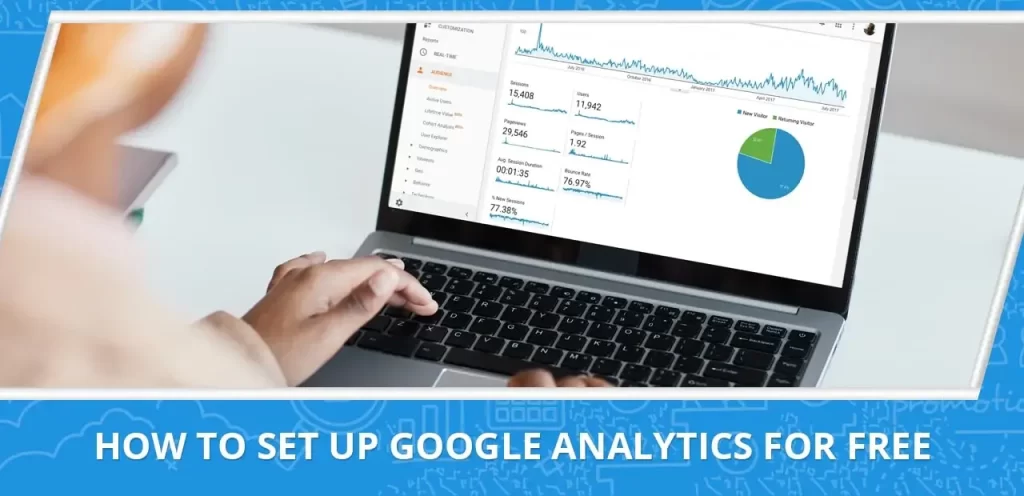
How to Set Up Google Analytics for FREE
Setting up a Google Analytics account is simple and doesn’t take much time at all. However, we recommend setting up your account before launching your WordPress site or eCommerce storefront. This will help you track how well your website is doing from the get-go.
Here’s how to set up Google Analytics:
- Go to www.google.com/analytics and sign in with your Gmail account. If you don’t have a Google account, you can create one at this time.
- Fill out the required information, including account name, website name, industry category, and time zone.
- Agree to the Terms of Service and Privacy Policy by checking the corresponding boxes and clicking the “Create Account” button.
- You will be taken to your Google Analytics dashboard automatically after creating your account!
- You will then be prompted to add Google Analytics tracking code to your WordPress website. Copy the entire code and paste it into the <head> section of your site’s HTML code.
- Verify that your website has properly installed Google Analytics by opening a new browser tab and navigating to your website. View the source code of your site by pressing Ctrl + U (Windows, Linux) or Command + U (Mac) and look for your tracking code.
Related: How to Set up a Google Business Listing in 13 Easy Steps
If you use a content management system (CMS) like WordPress, installing Google Analytics is just as easy. Simply install the WordPress plugin or one of the many free plugins available and follow the instructions.
- That’s it! You’re now tracking your website URL traffic with Google Analytics.
To get the most out of your Google Analytics account, we recommend setting up some custom reports. Custom reports allow you to track the most important data to you and your business.
For example, you can create a custom report that tracks website traffic from social media or a custom report that tracks how many leads were generated from a specific marketing campaign.
How to Create a Google Analytics Account Custom Report
- Navigate to the “Customization” tab and click on “New Custom Report.”
- Enter a report name and description.
- Select the dimensions and metrics you want to track in your report.
- Click on the “Save” button, and your new report will be added to your Google Analytics account.
Now that you know how to set up Google Analytics and create custom reports, you’re ready to start tracking your website’s traffic and performance!
How to Integrate Google Analytics to Google Search Console (GSC)
To get the most out of Google Analytics, connecting your Google Analytics account to other tools like GSC is important.
This will allow you to see how your website performs in search results and identify any potential issues.
Here’s how to integrate Google Analytics to GSC:
- Open Google Analytics and sign in with your Gmail account.
- Click on the “Admin” tab and select the console.
- Click on the “Settings” tab and enter your Google Analytics account ID.
- Choose “Save”
Now you can see how your website is performing in search engines and identify any potential issues.
How the Google Analytics Tracking Code Works
When someone visits your website, their browser sends information to Google Analytics about the visitor’s session. This information includes the visitor’s IP address, browser type, and screen resolution.
The Google Analytics tracking code then collects this information and sends it to Google Analytics servers. This data is then processed and used to generate traffic reports.
Google Analytics uses cookies to track website visitors. A cookie is a small text file placed on the visitor’s computer hard drive. The cookie contains a unique ID number used to track the visitor’s session. Cookies are also used to store information about the visitor’s preferences and browsing habits.
Using the Google Analytics Code, you can track:
- How many visitors your website has
- Where your visitors are coming from (country, city, etc.)
- What pages on your website are being visited
- How long visitors are staying on your website
- Which browsers and operating systems are being used
- What search terms are being used to find your website
- How much traffic your website is generating from social media
- And much, much more!
Google Analytics is an amazing tool for growing your business. By understanding how people interact with your website, you can make better decisions about marketing your business.
Once these bits of information are established, you can grow your business on many different levels:
- Grow traffic to your website by giving it more SEO juice.
- Broaden your company’s social media presence by ensuring that the right people are sharing your content.
- Grow your small business by learning more about who is coming in and how they’re spending their time on your website through the Google Analytics reports.
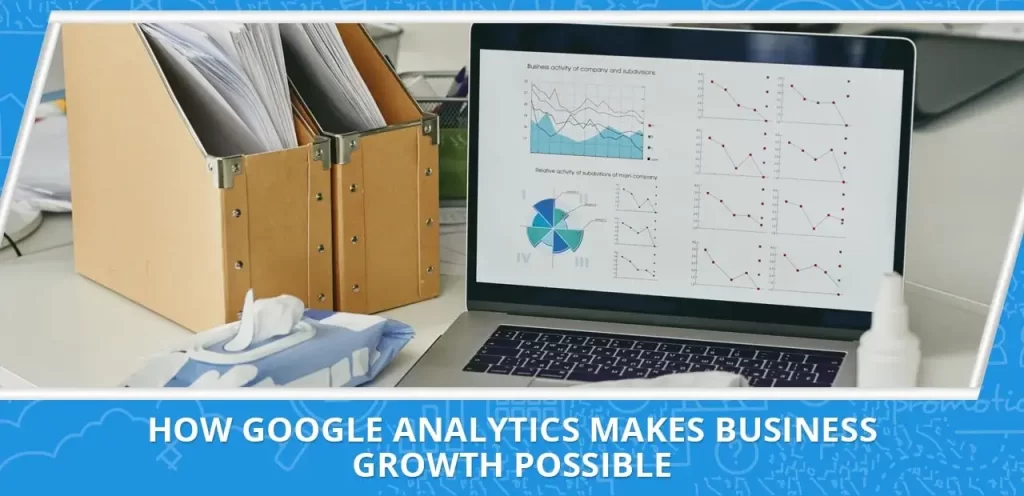
How Google Analytics Makes Business Growth Possible
There are two big ways business owners can use Google Analytics data to fuel their marketing decisions: goal setting and attribution modeling.
Goal Setting
Google Analytics can track various goals, from website registrations to pageviews. Businesses can use this data to determine what actions they want their customers to take on their WordPress site or website and track how close they are to achieving those goals.
Attribution Modeling
Attribution modeling is the process of figuring out which channels are driving traffic and conversions to your website. It is important to set up a data stream that correctly attributes conversions to the marketing channels responsible for them.
Google Analytics can help you by providing data about how channels interact with your website. This data can help you make better decisions about allocating your marketing budget.
Both goal setting and attribution modeling are important for businesses that want to grow their website’s URL traffic and conversions. With the right data stream analysis from Google Analytics, these businesses will know where to allocate their resources to see the best results.
Most businesses grow over time – because that’s their purpose. But to really know how you’re doing, it’s important to compare yourself with the best. You can do this by using benchmarking reports in Google Analytics. You can also compare data with other businesses.
Benchmarking is the process of comparing your company’s performance against that of similar businesses. This data can be used to identify areas where your business could improve.
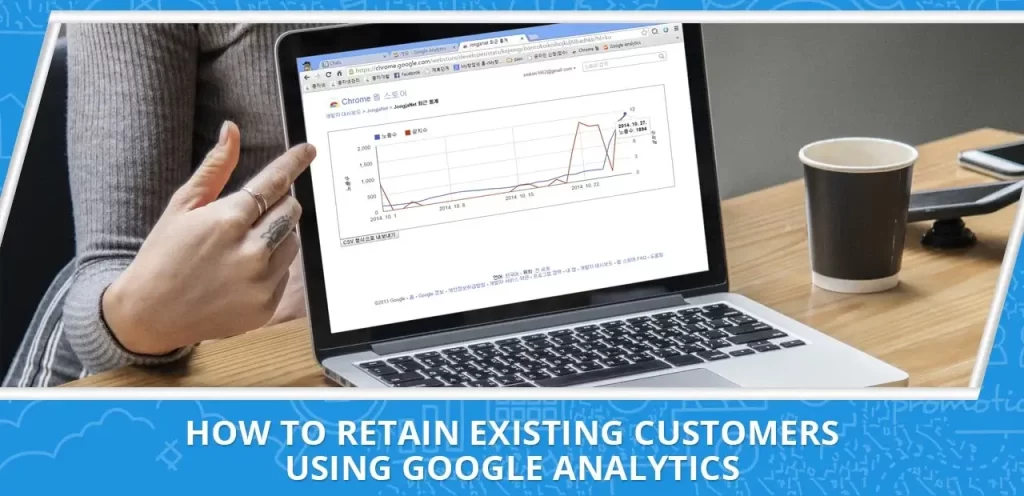
How to Retain Existing Customers Using Google Analytics
One of the most important things for growing your business is providing great user experience practices to create customer conversions. But how can you grow your business after you’ve gotten someone’s attention? How will they keep coming back or refer their friends if you don’t do something to impress them? This is where retention comes into play.
How to use Google Analytics to help increase customer retention in two ways:
-
Seeing what’s not working and ending support for it.
Maybe a certain part of your website provides a terrible mobile experience, and users are dropping off when they get to that page. Or maybe the checkout process is taking too long, and people abandon their carts before checking out. Maybe there’s something wrong with the page that has the most conversions (return visitors), and potential customers are leaving before they make it to that stage of the process. But without data, you wouldn’t know that. You can set up Google Analytics to help identify where users are dropping off, and this way, you can grow your business by determining where improvements need to be made. You can view your site’s starts from your WordPress dashboard or the Google Analytics website.
-
Seeing what’s working and improving upon it.
In order to keep your customers coming back, you need to understand what they’re looking for when they visit your website. Perhaps you already have a great mobile experience, and people actually prefer that page on mobile devices. Or maybe they’re converting quickly in the checkout process, and you just need to add an extra step before they get that far. Installing the Google Analytics tracking code may seem like an extra step, but it helps businesses identify what works well and needs improvement.
Google Analytics Reports Every Business Owner Should Know About
When you set up Google Analytics, you will learn that it comes with reporting features. Some of these reports are useful for any business owner, while others are particularly helpful to companies that rely on advertising as a source of revenue.
The value report tells you how much money your website makes per visit and the number of times someone has visited. This report shows how Google Analytics works as it provides insights on how you’ll grow revenue by increasing your number of visitors or increasing the amount they spend on each visit. The report also shows you which data streams are bringing the most traffic (and from which IP addresses) and how much it costs for you to get a click.
The eCommerce report tells how many transactions have been made, what items are selling best, and how much revenue was generated. This gives you insight into what items are most popular with your customers and how frequently they purchase (giving you ideas for future products).
The multi-channel funnels report shows users different paths or channels that were taken to complete the conversion funnel. This allows you to delve into how users are becoming customers. Are they coming through Facebook, Twitter, or organic? Perhaps it’s a combination of all three.
If you have multiple conversions in the funnel, this report will give you information on when each user converted. Get more users to convert at different times in the funnel. The behavior flow report lets you see how users interact with your website and which behaviors lead to customer conversions.
Integration With Google Search Console (formerly Webmaster Tools)
Google Analytics allows web admins to integrate their website data with Google Search Console, such as information about index status, crawl errors, and much more. This integration provides website owners with an advantage in knowing when their website needs attention or optimizing it for better performance.
For example, suppose you notice your bounce rate is very high (which means people leave your site sooner rather than later). In that case, Google Search Console can tell you whether there’s an indexing problem or the page has been crawled too many times (which could mean that it’s not well optimized).
Use reports to grow your advertising revenue. You can grow your company by increasing ad spending on keywords that convert well for you. Google Analytics also lets you choose whether or not to include Adwords data into your reporting, giving you insight into which keywords are generating the most traffic and how that traffic impacts your business.
Google Analytics has many features to help you grow revenue, increase conversions, or provide the information necessary to grow advertising campaigns. When you add Google Analytics accounts for each of your brands, you’ll have access to reports specific to each brand which is crucial for providing insight into what’s successful. By implementing Google Analytics installation and getting the right data, businesses can scale based on what’s working best for them.
Final thoughts
By seeing which marketing tactics are the most successful and what’s holding visitors back from engaging with your brand, you can make changes to improve these metrics. Google Analytics also helps provide more information about how people interact with your site, which can grow your small business or brick-and-mortar stores by telling you where shoppers are spending the most time and what they’re doing in those spaces.
NEXT: 5 Tips for Local SEO Success
Google offers a free online course about how Google Analytics works. Make the most of this to have a better understanding of the tool. If you don’t have enough time, you can get the help of virtual staffing companies to find a virtual assistant to help set up your WordPress site and even set up Google Analytics for you.
One of the best things about Google Analytics is that it’s customizable. You can determine which data you want to see in your reports and how often you receive them. Set up custom alerts so you’re notified when something important happens on your website, such as a large spike or drop in traffic.
You can also use Google Analytics to track your website’s performance on mobile devices. This is important because an increasing number of people access the internet from their phones and tablets. With this data, you can make sure your website is optimized for mobile devices.
As you can see, there are many ways Google Analytics can help your small business grow. Implementing it is a great way to get started.










