3 Simple Tips to Avoid Inbox Overload
Communicating with your customers properly and responding in a timely manner to messages is essential to the success of anyone’s business. It’s exciting to receive plenty of messages a day, a sign of interest, an opportunity, or a potential sale. However, overloading the inbox can be a business nightmare. If not properly managed, this can lead to unanswered emails and missed opportunities.
Here are 3 simple tips to avoid inbox overload:
Filter what you receive.
This is one way to help you sort the different emails you receive in a day and prioritize which ones to respond to first. Prepare your email account so that it automatically sorts various email messages into folders upon receiving them. You can set up filters based on who sent them, what the subject heading is, or any filter word or phrase in the body. This way, you can immediately sort out the urgent emails you need to take action on and respond to.
For example, you can sort emails that are labeled as urgent, messages that you’re CC’d on, emails that are forwarded and emails that belong to external sources or emails that come from people outside the company. You can filter these messages and have them sent directly to different folders. Once you open your inbox, you can immediately see how many emails are urgent and how many can be dealt with later. When messages are properly organized, it makes replying to emails faster and more efficient.
Keep your replies simple.
Replying to emails in a simple but concise manner will not only reduce the length of your reply, it will also reduce the time you spend replying by a considerable amount. This gives you more time to read and reply to emails in your inbox. Just make sure that your replies are straightforward and complete. If it would take a long message to get your message across, so be it. It’s important to remember that you should not compromise the quality of the information you are sending out just because you want your message to be short. The quality of the message should be prioritized first.
Set a schedule when archiving emails.
Some businesses are wary of deleting messages or information, thinking that they may yet be useful in the future. For example, if an email is a couple of months old and it has already been resolved, don’t let it sit in your inbox. It would be best to archive old messages and have it stored in a separate “archived” folder. You can set a schedule or period of archiving the messages in your inbox. You can do this once a month or twice a month depending on the volume of emails you receive or reply to in a given period of time.
Preventing your inbox from being overloaded with both old and new messages is crucial to improving customer service.
You can do this yourself regularly, but if the amount of emails you’re getting blows up, consider delegating the task instead. Don’t hesitate to assign this admin work to your virtual assistant or administrative secretary. There are plenty of professionals who can handle this task efficiently, and it’s far more cost-effective to let them handle it than to spend your valuable time on this admin task.