Remote Meetings: How to Make them Easier

Meetings are some of the least loved but most necessary aspects of work. And while regular office meetings where people physically meet in one room are hard enough, virtual meetings are even more challenging.
There are plenty of things that could keep a remote meeting from being effective. First, one or more of the meeting participants could experience technical issues like a faulty mic or headset, poor internet connection, or software issues. Second, keeping everyone engaged in an online meeting is a lot harder especially if people are not on video. Lastly, scheduling virtual meetings is difficult because plenty of people who do remote work like virtual assistants are usually in different timezones.
Despite these issues, meetings are still indispensable if you want to discuss tasks and do your job well. Even as a virtual secretary doing admin jobs or a content writer who already has written instructions provided for you, you still can’t escape meetings.
So what can you do to make them easier and more manageable? Here are some tips.
Choose a reliable meeting tool.
Skype isn’t your only option for conducting online meetings. There are so many tools out there that are specifically created to make virtual meetings as smooth and stress-free as possible. Here are a few good ones:
- Google Hangouts Meet – seamless integration with other Google apps and tools
- Zoom – high-quality calls and easy-to-use video and web conferencing
- GoToMeeting – robust tool with screen sharing and great call quality
- Join.me – quick and easy screen sharing meetings
Be aware of time zone differences.
To avoid scheduling blunders, always check the participants’ time zone first. You definitely wouldn’t want to send them a meeting invite when it’s 3 in the morning where they are! A website like World Time Buddy is great for comparing time zones so you know what time would suit you and your fellow participants best.
Have backups ready in case of technical issues.
Machine failure is a normal part of online work. You can’t avoid them, you just have to be prepared to deal with them. A good way to do this is to have backup systems in place. For meetings, it’s important to have a backup mic, headset, internet connection, and even a computer if you can.
Have an idea or agenda of what you’re going to say.
List down important points that you want to bring up during the meeting. Not only will this help you remember all the things you want to say, it will also save time and allow you to stay on track.
Address people specifically.
The thing with meeting group meetings is that people tend to stay quiet unless directly spoken to. So instead of asking if anyone can help you with a particular task, ask a person directly. This will encourage them to speak up.
Limit the participants.
The bigger the number of people in a meeting, the higher the chances of chaos. It just becomes a lot more difficult to steer large groups towards a certain direction because a bigger group either means talking over one another or nobody talking at all. Make sure only the necessary people are invited to a meeting.
Meetings are inevitable, and there’s no point trying to change that. The best you can do is to employ certain measures to ensure that all of your meetings are as productive as possible.
Next: How To Establish Yourself As An Expert In Your Field
20Four7VA recognizes the challenge of effectively managing an online business – and we are very eager to help. Our company specializes in eCommerce VIRTUAL STAFFING SOLUTIONS, providing customizable and scalable solutions to small, medium, and large enterprise business owners so they can focus on growing their business.
Ready to have access to incredible people with incredible skills in the most cost-effective way? Give us a call at our toll free number 1 (443) 856-4882 today!