7 Tools To Make You More Efficient
Businesses look for people who are efficient and productive. This means that in order to be a successful virtual assistant in this competitive world of remote staffing and virtual assistance, you should learn how to be consistently efficient and productive. To help you attain this level of excellence, here are 7 tools to make you more efficient.
Google Apps
The Google apps, specifically Google Drive, Docs, and Sheets, are popular tools that help virtual assistants in their tasks almost every day. These are widely used tools because they allow document sharing and real-time collaboration. This saves time by eliminating numerous exchanges of emails back and forth. By using these tools while on Skype, you can discuss the changes and see the results immediately, so you can instantly decide if additional revisions are needed.
Trello
Trello is one of the most popular project management tools available because it’s easy to customize and use. With Trello, tasks from different teammates can be easily monitored and everyone in the project can leave comments, attach files and let other teammates know at what stage they are in the project. This helps fellow virtual assistants keep track of the progress of certain tasks and ensure that everybody is on the same page.
Skype
Skype is widely used for video conferencing and video calls because of its reliability. Together with exceptional chat and file sharing functions, it’s an efficient tool for collaborating with fellow virtual assistants. The screen sharing option is also helpful in training fellow VAs or simply giving out instructions on how to do a certain task.
Dropbox
Aside from Google Drive, an alternative in keeping documents and storing files securely is Dropbox. It allows you to store different files and access them remotely thru different devices. You can also sync the data across different gadgets and computers. This is useful when it comes to saving space on your hard drive and easily accessing important documents wherever you are.
1Password
Passwords are important and it’s vital to keep them as complicated as possible to prevent hacking and unauthorized access. The problem is, many people tend to use simple passwords to remember them easily. 1Password helps solve this dilemma. It also allows auto-entering of passwords that can be assigned to different websites and programs. This saves time and keeps your password safe and secure.
World Time Buddy
Since virtual assistants typically work miles away from each other, it’s imperative that everyone should be aware of each other’s time zones. World Time Buddy can help you compare different time zones so you can properly plan out meetings, client calls, and trainings. By using this tool, you’ll never miss out on an important meeting.
Jing
Jing is an efficient tool for recording videos and taking snapshots of your screen, Jing makes it easier for VAs to share screenshots with each other. What’s good about this is that you can also add annotations and highlights to emphasize a point all in just a few minutes.
Make good use of these excellent tools and take advantage of their different features to help you finish certain tasks easier and faster. This allows you to have more time to do other tasks and be a more efficient and productive virtual assistant and an asset to your company.
Next: 5 Blogging Tools That Virtual Assistants Would Love
20Four7VA recognizes the challenge of effectively managing an online business – and we are very eager to help. Our company specializes in eCommerce VIRTUAL STAFFING SOLUTIONS, providing customizable and scalable solutions to small, medium, and large enterprise business owners so they can focus on growing their business.
Ready to have access to incredible people with incredible skills in the most cost-effective way? Give us a call at our toll free number 1 (443) 856-4882 today!