How to Win Your Day With a Calendar Management Virtual Assistant

Do you often feel overwhelmed by your busy schedule? Are you having a hard time juggling appointments, client calls, team meetings, and other responsibilities? Do important things slip through the cracks because you just have so much going on?
You’re not alone.
With work, social, and personal tasks fighting for space on our calendars, many of us struggle to manage our schedules. And in today’s fast-paced business environment, it can be hard to manage everything on your plate. If you’re the only person in charge of your schedule, it’s easy to lose track of what deadlines need to be met or which appointments are coming up.
But there is a way out! If you feel like you’re drowning in an endless sea of tasks and meetings, a calendar management virtual assistant (VA) can help.
What is a calendar management virtual assistant?
A calendar management VA is essentially a personal assistant who provides professional day-planning for busy professionals and entrepreneurs. These VAs are skilled in a variety of administrative tasks, especially executive assistant duties like appointment scheduling and calendar management. They enable business owners to stay organized and have more time to focus on important tasks that need their attention.
There are many administrative virtual assistants who specialize in calendar management, and they can be just the help you need. Read on to find out how a calendar management virtual assistant can work for you.
What tasks can you give to a calendar management virtual assistant?
These are some of the most common duties that a calendar management virtual assistant can do for you:
- Schedule appointments
- Organize your to do list
- Prioritize your deadlines based on urgency and time sensitivity
- Make calls and send emails to follow up on appointments and task deadlines
- Organize your inbox
- Schedule your social engagements
- Communicate with clients, leads, vendors, employees, and stakeholders on your behalf
- Enter important dates into your calendar
- Keep your Google Calendar and other digital or paper calendars synced
- Keep a record of all your meetings, events, tasks, and deadlines
- Book flights and hotels for you and your team
- Coordinate travel plans, both for you and any of your team members who will be joining you on business trips
- Manage meeting expenses and submit reports to accounting departments
- Make sure you have enough time for travel or rest between appointments
- Manage your scheduled bill payments, invoices, and payroll
- Send notifications to employees, partners, vendors, and clients
- Make sure you come to meetings prepared by populating calendar entries with agendas, resource materials, and notes
- Help you prepare presentation materials for your meetings
- Update your CRM with meeting notes and client data
- Schedule your leisure days
No matter which of these activities you need help with, a calendar management virtual assistant can work for you to streamline your day and make your life easier. If you want to win your day, a calendar management VA is the answer.

Why you need a virtual assistant for calendar management
There are many ways a calendar management virtual assistant can give your business a boost and help you stay on top of your day. Here are some of the most important ones:
1. Virtual assistants make you more productive
When you’re organized and have a clear plan for your day, you’re able to accomplish more in less time. That’s because you’re not wasting time on menial tasks or trying to remember what you need to do next. You can focus on the task at hand and move on quickly. And because you’re getting more done, you’re actually making more money.
2. A virtual assistant will get to know your business almost as much as you do
A calendar management virtual assistant will keep your schedule up to date so you don’t have to worry about forgetting a meeting or an appointment. You can trust them with all of your contacts, appointments, and events because they’ve been in business long enough to know how important these things are. That means that when you hire a virtual assistant for calendar management services, you’re hiring a real professional. And the longer you work with your VA, the more they get to know your business and your schedule and can keep up with all of it.
3. Virtual assistants have a variety of skills
There are admin virtual assistants who specialize in calendar management, yes. But you probably won’t find a virtual assistant who only does that one thing. Virtual assistants possess a variety of skills that they use to accomplish a wide range of functions.
Your virtual assistant is likely an expert at all sorts of tasks, including customer service, personal organization, email management, lead generation, appointment setting, data entry, and human resources management. And remember that VA work isn’t limited to admin tasks. Many virtual assistants have experience in eCommerce platforms, digital marketing, content creation, social media management, accounting, bookkeeping, and IT services. Tech-savvy VAs can also help you with graphic design, video editing, podcast creation, website maintenance, telehealth services, and software development.
4. Virtual assistants save you time
Organizing your schedule takes time — time that can be better spent on revenue-generating activities or those that need your particular set of skills. Repetitive ad hoc functions like managing calendars, scheduling meetings, and organizing your to-do lists are better left to competent virtual assistants. Think about it: would you rather spend your valuable time scheduling items on your task list or moving a profit-boosting project forward?
5. Having a VA gives you more flexibility
When you have a virtual assistant for calendar management, appointment setting, and task management, you can work with them to schedule meetings and calls around your personal life. That means you can take time off when you need it without worrying about your work schedule. You can also hand off tasks that don’t require your personal touch, like data entry or lead generation, to your VA so they can handle them while you focus on other things. A virtual assistant allows you to work when and where you want to.
6. Virtual assistants make sure you’re prepared for meetings
Virtual assistants can also help you prepare for your upcoming events. They can send invitations and reminders to meeting attendees, keep track of who’s coming and who has declined, update your CRM system with meeting notes, information on the attendees, or any other valuable data that comes up during the meeting. They can also take some of the tasks off your plate so you get more time to prepare for important meetings and events.
7. Virtual assistants save you money
Hiring remote talent, especially offshore ones, can save you up to 80% off staffing costs compared to hiring locally. Virtual assistants work on a contract basis and typically charge by the hour. And because they work remotely using their own equipment, you save even further by eliminating the cost of office rent, supplies, electricity, and internet charges.
8. Better time management makes you a better entrepreneur
A calendar management virtual assistant can help you stay organized and make sure you never miss an important deadline or event. They can make sure you never fail to follow up on important client calls and emails or that you never show up to a meeting unprepared. In short, having a VA makes you look more professional and helps you stay on top of your game.
9. Having a calendar management VA can improve the quality of your life
Time is a valuable commodity. When it’s managed well, it can lead to a more productive and fulfilling life. A calendar management virtual assistant can help you use your time in the most effective way possible so you can achieve your goals and live a life you love.
Maybe you want to start spending more time with your loved ones, pursue a passion project, or pick up a hobby. A calendar management VA can help you triage your tasks and appointments so that you can have time for non-work activities. At the very least, a calendar management VA will make sure you actually leave the office on time!
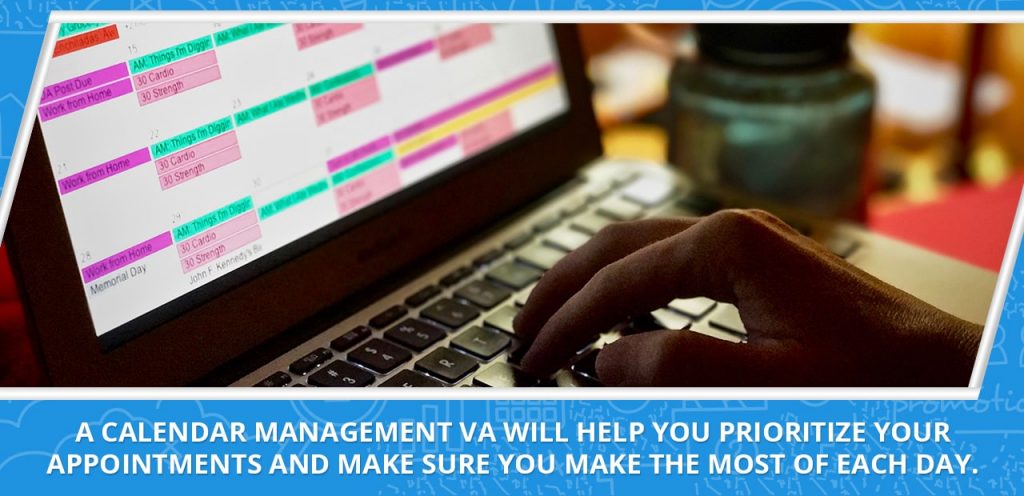
Additional benefits of having a calendar management VA
Apart from all of the above, there are more benefits to having a virtual assistant.
- Pay only for the hours they work — You don’t have to worry about paying for vacation time, sick days, or benefits.
- Work with a VA from anywhere in the world — This means you’re not limited to the talent (and rates) in your country or city. With access to a global talent pool, you can find the perfect virtual assistant who has the skillset and personality that matches your business needs.
- Scale up or down easily — When you need to bring on more help, a virtual assistant is the perfect solution. You can increase their hours as needed without having to worry about finding and training a new employee. And when you don’t need them as much, you can simply have them work fewer hours or have them take a break.
- Reduced stress — Knowing that you have a virtual assistant who can take care of your calendar and tasks can help reduce stress levels and help you feel more organized and in control.
- Done-for-you hiring and onboarding — If you hire a VA from a virtual assistant company, they’ll do all the heavy lifting for you. From sourcing, screening, and hiring to onboarding, payment processing, performance monitoring, and every other time-consuming staffing responsibility, they have it covered. You spend less and work less while doing more and making the most out of your day.
What to look for in a calendar management virtual assistant
Now that you know some of the reasons you should hire a virtual assistant for calendar management, it’s time to start thinking about what qualities to look for in one. We recommend looking for a VA with the following soft and hard skills:
- Calendar management skills
- Organizational skills
- Communication skills
- Time management skills
- Interpersonal skills
- Responsiveness
- Adaptability
- Resourcefulness
- Tech-savviness
- Reliability
- Research skills
- Word processing skills
- Customer service skills
- Basic accounting skills
- Basic CRM/database management skills
- Project management skills
- Effective decision-making skills
- A love for learning
If you can find a VA with these qualities, you’re sure to have an organized and efficient business. But even if your VA doesn’t have some of these skills, don’t worry – they can always learn!
How to find the right calendar management VA for you
The first step to a great working relationship is finding a virtual assistant who fits your needs. Make a list of the tasks you need help with and look for VAs who have experience in those areas.
There are a number of places to find virtual assistants, including online job marketplaces. But if you don’t have time to sift through dozens of VA profiles and screen each candidate, a virtual assistant agency is your best bet. Remote staffing providers like 20four7VA take care of sourcing and hiring — all you have to do is sit back and wait a few days for us to match you with the perfect VA.
Once you’ve found some solid candidates, it’s time to get to know them. Make sure you get the right VA by asking relevant questions such as: What can you do for me? Have you done this kind of work before? What are your favorite productivity apps? Can you show me some work samples?
After you’ve found the right candidate, it’s time to negotiate the contract. Make sure you have a clear scope of work and an idea of how much time you want your VA to spend on each task. If possible, try breaking up tasks into hourly blocks so you can get an idea of how quickly your VA can work.
How to get your calendar management VA started
Once you’ve hired your virtual assistant, it’s time to help them get started. The best way to do this is by providing clear instructions, setting them up with the right tools, and giving them an overview of your business.
Teach them the basics
The first thing your VA should do is get to know your business and the people involved in it. This means understanding your company’s values, mission statement, goals, and organizational structure. They should also get acquainted with your way of working. The best way to do this is by providing clear instructions and sending over any relevant files or links. You may also want to create a document with tips on how you like things done.
Provide access to your calendar
Give your VA access to your calendar and planners. Provide a list of your regular appointments, meetings, social engagements, and deadlines. Make sure your VA has all the details (e.g., time, location, participants, agenda) needed for each. Set up your VA with a company email address to use for official communication and tasks.
Use the right tools
The right apps will enable your VA to complete tasks efficiently. Google Calendar is a great option for calendar management that integrates with videoconferencing apps like Zoom and Google Meet. For both synchronous and asynchronous communication with your VA, use tools like Skype, Slack, or WhatsApp. Project management apps like Asana, Trello, and Basecamp can help with task delegation and tracking.
Be communicative
If you’re hiring a VA from an agency, they’ll likely provide training and manage the onboarding process to get your VA up to speed. But whether or not you’re hiring from an agency, you should always be available for questions and feedback from your VA. You may want to set up a quick daily or weekly sync to get updates on tasks, blockers, and upcoming meetings and events.
Tips for working with a calendar management virtual assistant
Now that you have a virtual assistant working with you, it’s important to remember a few things:
Ask for regular status updates. The sooner you know there’s a problem, the faster it can be addressed. And that will lead to better results in the long run.
A virtual assistant can help you stay on top of your schedule and organize to-do lists, but it’s up to you to give them clear direction. Collaborate with your VA so they know which tasks are the most important and what types of projects they should take on first.
Once you’ve hired your calendar management virtual assistant, make sure you set clear expectations with one another. Having open communication is the best way to ensure your relationship goes smoothly and both you and your VA are happy with the work that’s being done.
With a calendar management VA by your side, you can take back control of your day and focus on getting real work done. Ready to take your business to the next level?
For more information on how to get the most from a calendar management VA, claim your free consultation! Our Business Growth Experts will provide you with more tips and advice that will help you win your day, every day.











I absolutely loved this post! It’s amazing how much time we can save by utilizing a calendar management virtual assistant. The tips you shared are super helpful, and I can’t wait to implement them in my daily routine. Thanks for the inspiration!
Great insights! I’ve been struggling with calendar management, and your tips on using a virtual assistant sound like exactly what I need. Excited to implement these strategies and win my day!