How to Create an Instagram Ad on Facebook: A Step-by-Step Guide
Facebook and Instagram are two of today’s most powerful social media platforms. While there are many proofs and articles detailing each network’s power to catapult a business, many marketers seem to get stuck when deciding which will serve their business better. However, the best kind of social media management will see this not as a faceoff between competing websites but as an opportunity to make two powerful networks work together.
This is what you do when you create Instagram ads using Facebook’s Business Manager.
Here’s a step-by-step guide on how to make these powerful websites work together:
- Create your Facebook Business manager profile. Make sure that you integrate your new business profile to your pages and login while setting it up.
- After setting up the account, head over to the Business Manager Dashboard.

You have two options for creating ads:
- a) The Facebook Ads Manager
- b) Facebook Business Manager or simply Power Editor
Although both options will enable you to create Instagram ads, using the Power Editor is faster and more ideal for beginners who want to create professional-looking ads.
- Make sure that your Instagram and Facebook accounts are connected. Then, navigate to Create New Campaign.
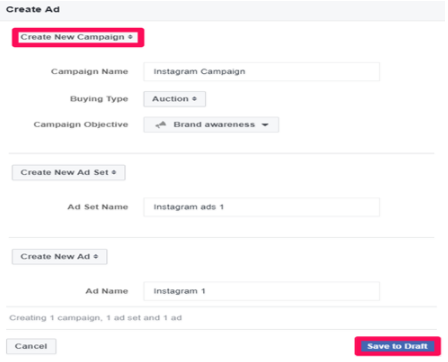
This is where you can lay down the basics of your ad. Make sure to choose a clear, specific campaign name. As for the objectives, the options that can support an Instagram ad are the following:
- a) Brand awareness
- b) Reach
- c) App Installs
- d) Traffic (if you want to evaluate clicks to your website or app)
- e) Engagement
- f) Conversions (this goes for both websites and apps)
- g) Lead Generation
- h) Video Views
Select an objective to go through the next step and save your draft.
- Click on the Create Ad button.
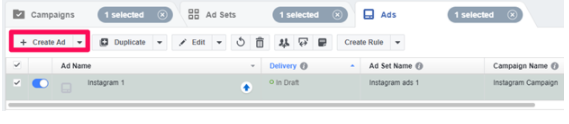
- Click Add Account to verify your access to Instagram.
- Choose Your Audience. Make sure that you select the proper demographics by specifying the age, location, gender, interests, behavior, and the pages liked by your target customer. On the Placements section, make sure that you set Instagram to enabled. This is also where you get to specify where you want your ad to be displayed – on mobile devices, desktop, or the Audience
Network of Facebook.
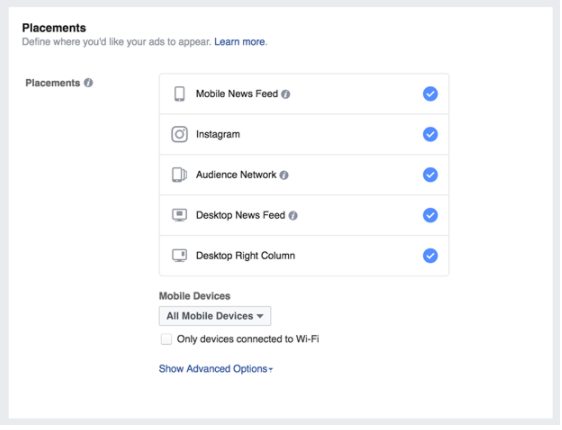
- Choose your Ad budget. While there is no specific rate as to the best budget for ads, make sure to opt for an amount that is reasonable enough that you can pay it daily and will get you enough clicks to evaluate results. If it’s your first time to use paid ads, it’s advisable to start out with a small budget and gradually add to it as you grow more confident with the tool.
- Set-up your Instagram Ad. This is the final step where you can showcase your creativity and put your advertising knack to practice. Here, you can choose between single image or multiple visuals, videos, the landing page of your ad, text, and call to action.
It’s easy to go overboard – what with all the available options and features. However, make sure that you always consider what your target audience likes. Are they teenagers who like flashy images? Are they business people who prefer a minimalist vibe? You can collaborate with a graphic designer VA (virtual assistant) as your brand expands and your campaigns grow.
Thanks to this step-by-step guide on how to create an Instagram ad on Facebook, you can bring your social media management and marketing to a whole new level.
Next: How To Overcome Procrastination: 3 Simple But Effective Steps
20Four7VA recognizes the challenge of effectively managing an online business – and we are very eager to help. Our company specializes in eCommerce VIRTUAL STAFFING SOLUTIONS, providing customizable and scalable solutions to small, medium, and large enterprise business owners so they can focus on growing their business.
Ready to have access to incredible people with incredible skills in the most cost-effective way? Give us a call at our toll free number 1 (443) 856-4882 today!