3 Free Apps to Help You Track Time
Time-tracking apps are very helpful as they can keep you organized and focused on the tasks that need to be done. You’ll find numerous options out there, and while most of these tools function in the same way, they may still have slight differences that may be crucial in some processes.
For instance, some time-tracking apps are developed with remote staffing in mind, and others are specifically created to suit individual freelancers. There are also apps that aim to make it easier for freelance workers, while others are made user-friendly for managers.
When you hire a virtual assistant, time tracking should be one of the top things you need to consider. If you talk to virtual assistant companies, you’ll notice that they are using different time-tracking apps. There is undoubtedly an abundance of choices, so choosing something that best suits your preferences could be difficult.
To get a better idea of how you want your time-tracking app to be, check out these free apps.
Due Time Tracking
Due is a great tool loved by freelancers, small business owners, and even larger companies. Its design and functionalities allow you to gauge the amount of time needed for every project and to monitor how the members of your team are using their time. It has an automatic idle time detection, so you’ll know when someone may be slacking off.
You can also use Due to set workers’ hourly rates and generate invoices based on that. Other features that you could find on Due include reports and analytics as well as offline and online payments.
TopTracker
TopTracker was developed by a freelancing network, so its design and functionalities are specifically more beneficial to freelancers. It features various tools including timers, timed screenshots, webcam shots, activity level tracking, etc.
Freelancers can take control, though. For example, they can set how often and which tasks should be tracked. This enables freelance workers to have full privacy control. TopTracker is available across all devices, and it is compatible with Windows, OS X, Debian, and RPM.
Toggl
If speed and usability are big factors for you, you’ll definitely find Toggl to your liking. This app can keep up with the busiest freelancers, and its simple design makes it easier to use.
However, since Toggl was created with team productivity as a main consideration, you might find some functionalities excessive if you are an individual freelancer. Additionally, the app is able to generate reports that are easy to understand, and while it tracks work real time, you can still record your work time afterwards in case you forget to turn it on.
Bonus:
TimeDoctor
With Time Doctor, you can easily to see how your freelancers are spending their time . You’ll know if they are working, or wasting their time on social media.
It also provides you with customizable reports that shows you individual time logs, screenshots, and more. You have the option to check which projects are time-consuming. You can also use it to calculate your team’s payroll.
Technology is truly incredible, and through apps like the ones mentioned above, you can rest assured knowing that work is being done in a time-efficient manner. You can be confident that your project is moving towards completion, and every minute is spent productively.
Have you tried any time-tracking apps? Share with us your experience as well as their pros and cons.
Next: Best Relaxation Apps For Busy Managers
20Four7VA recognizes the challenge of effectively managing an online business – and we are very eager to help. Our company specializes in eCommerce VIRTUAL STAFFING SOLUTIONS, providing customizable and scalable solutions to small, medium, and large enterprise business owners so they can focus on growing their business.
Ready to have access to incredible people with incredible skills in the most cost-effective way? Give us a call at our toll free number 1 (443) 856-4882 today!











Great article. You should also consider having TimeSheet Reporter on the list as this makes it possible to track time via your Outlook calendar and also has a free plan.
Hope this helps.
Thanks,